sys.path in Python
Last Updated :
01 Oct, 2020
Sys is a built-in Python module that contains parameters specific to the system i.e. it contains variables and methods that interact with the interpreter and are also governed by it.
sys.path
sys.path is a built-in variable within the sys module. It contains a list of directories that the interpreter will search in for the required module.
When a module(a module is a python file) is imported within a Python file, the interpreter first searches for the specified module among its built-in modules. If not found it looks through the list of directories(a directory is a folder that contains related modules) defined by sys.path.
Initializing sys.path
There are three ways to specify a path :
- DEFAULT- By default, the interpreter looks for a module within the current directory. To make the interpreter search in some other directory you just simply have to change the current directory. The following example depicts a default path taken by the interpreter:
Output:
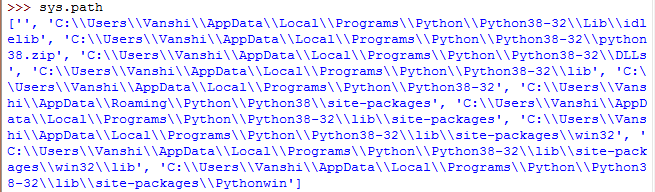
- THROUGH ENVIRONMENT VARIABLES- An environment variable that contains the path an interpreter can take while looking for modules can be employed. Once set, it hints interpreter with directories to locate a module. The following example shows how this can be done.
PYTHONPATH=C:\Users\Vanshi\Desktop
Output:

- APPENDING PATH- append() is a built-in function of sys module that can be used with path variable to add a specific path for interpreter to search. The following example shows how this can be done.
Python3
import sys
sys.path.append('C:/Users/Vanshi/Desktop')
sys.path
|
Output:

Note that the first string returned by path is always empty this is to indicate the interpreter to check in the current directory.
Like Article
Suggest improvement
Share your thoughts in the comments
Please Login to comment...