Swift – Tuples
Last Updated :
06 Jun, 2021
A Tuple is a constant or variable that can accommodate a group of values that can be of different data types and compounded for a single value. In easy words, a tuple is a structure that can hold multiple values of distinct data types. Tuples are generally used as return values to retrieve various data from the output of any process.
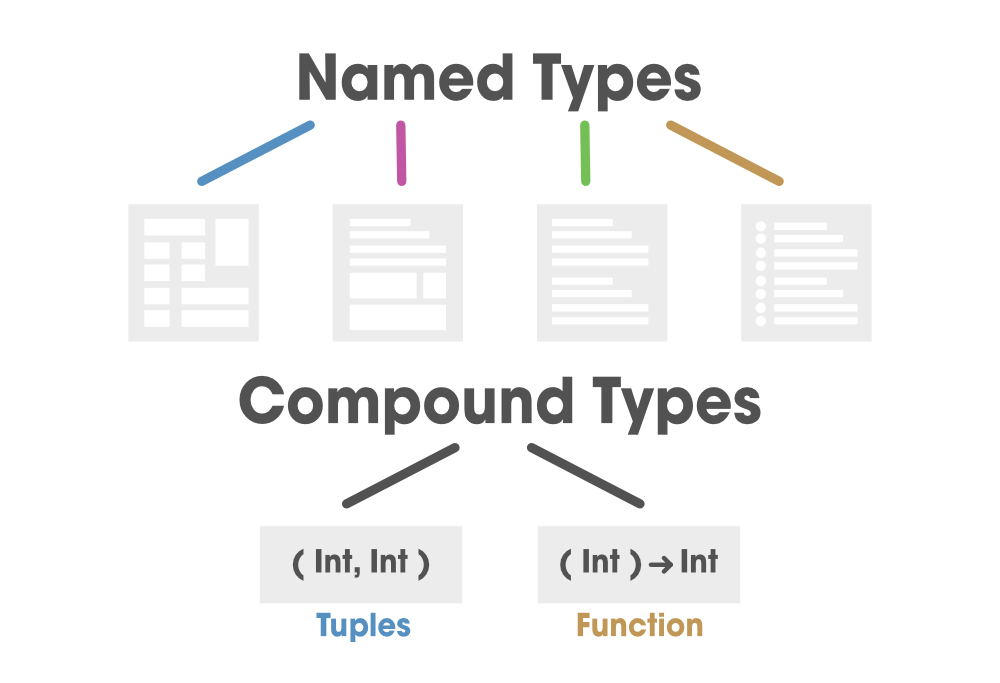
In order to create a tuple, first declare a tuple in Swift, we declare a constant or a variable in our code and type the data directly into the circular brackets separated with a comma. Below is the basic structure of a tuple where data1, data2, data3,……,dataN can all be of the same or distinct data type.

Implementation:
Example 1: Declaring a tuple containing a string and an integer
// statusLoad is of type (String, Int), and equals to (“Forbidden”, 403)
let statusLoad = (“Forbidden”, 403)
So, this data is available in two forms, String, a human-readable description, and Int, which is a number.
We can create a tuple from any permutation of data types, and that they can contain as many various types as you wish. Meaning, a tuple can hold any amount of data of similar or different data types.
Example 2: Declaring a tuple containing a string
let a = (Int, Int, Int, Int)
var b = (String, Int, String, Int, Int)
Additionally, we can name individual elements inside a tuple which is shown in the below example
Example 3:
let statusLoad = (tupleMessage: “Forbidden”, tupleCode = 403)
Now in order to decompose a tuple in swift, it is done and split into variables or constants . We can access the data in a tuple by decomposing it into constants and variables
It is as shown below in the example shown below:
Example 4:
// refer statusLoad from above
let (sMessage, sCode) = statusLoad
// prints the message “Forbidden”
print(“The status message is \(sMessage).”)
// prints the code “403”
print(“The status code is \(sCode).”)
Output:
The status message is Forbidden.
The status code is 403.
Note: Additionally, we can access a specific element inside a tuple by replacing the unwanted data positions with an underscore (_).
Example 5:
let (sMessage,_) = statusLoad
print(“The status message is \(sMessage).”)
// prints the message “Forbidden”
let (_, sCode) = statusLoad
print(“The status code is \(sCode).”)
// prints the code “403”
Output:
The status message is Forbidden.
The status code is 403.
Note: Alternatively, we can access the data using indexed numbers. These numbers start from 0, meaning that we need to pass n-1 indexed term to access the nth element.
Example 6:
let sMessage = statusLoad.0
// prints the message “Forbidden”
print(“The status message is \(sMessage).”)
let sCode = statusLoad.1
// prints the code “403”
print(“The status code is \(sCode).”)
Output:
The status message is Forbidden.
The status code is 403.
Refer to example 3 above illustrated:
Note: We can also access every individual element by their names as shown:
Example 7:
let statusLoad = (tupleMessage: “Forbidden”, tupleCode = 403)
// prints the message “Forbidden”
print(“The status message is \(statusLoad.tupleMessage).”)
// prints the code “403”
print(“The status code is \( statusLoad.tupleCode).”)
Output:
The status message is Forbidden.
The status code is 403.
Like Article
Suggest improvement
Share your thoughts in the comments
Please Login to comment...