A set is a collection of unique elements. By unique, we mean no two elements in a set can be equal. Unlike sets in C++, elements of a set in Swift are not arranged in any particular order. Internally, A set in Swift uses a hash table to store elements in the set. Let us consider an example, we want to check the number of unique or different marks scored by students in a class. A set can be used to accomplish this task. Let a list containing marks be, list = [98, 80, 86, 80, 98, 98, 67, 90, 67, 84]. In list, 98 occurs thrice, 80 and 67 occur twice whereas 84, 86 and 90 occur only once. So there is a total of six unique marks scored by students in a class. We can declare a set of integers and insert these values in the set. The size of the set determines the number of unique marks scored by students.
Creating Sets
We can create an empty set by using the following syntax. This method explicitly expects a data type of the set. For example, if we want to store Int values in the set we can pass Int between angular brackets (<Int>). Likewise, we can pass Float, Character, String, Double, Bool keywords to angular bracket, etc.
Syntax:
var mySet = Set<data_type>()
Here, data_type is the type of data stored by the set (Int, Character, String, etc). Below is the program to illustrate how we can create an empty set.
Example:
Swift
import Foundation
import Glibc
var mySet1 = Set<Int>()
mySet1.insert(10)
mySet1.insert(20)
mySet1.insert(10)
print("mySet1:", mySet1)
var mySet2 = Set<Float>()
mySet2.insert(10.123)
mySet2.insert(20.123)
print("mySet2:", mySet2)
var mySet3 = Set<Double>()
mySet3.insert(10.123456)
mySet3.insert(20.123456)
print("mySet3:", mySet3)
var mySet4 = Set<Character>()
mySet4.insert("S")
mySet4.insert("C")
print("mySet4:", mySet4)
var mySet5 = Set<String>()
mySet5.insert("GeeksfoGeeks")
mySet5.insert("Geeks")
print("mySet5:", mySet5)
var mySet6 = Set<Bool>()
mySet6.insert(true)
mySet6.insert(false)
print("mySet6:", mySet6)
|
Output:
mySet1: [20, 10]
mySet2: [20.123, 10.123]
mySet3: [20.123456, 10.123456]
mySet4: ["H", "i"]
mySet5: ["Geeks", "GeeksfoGeeks"]
mySet6: [true, false]
Note that we have inserted 10 twice in mySet1 but internally it was stored only once in mySet1.
Initialization of a Sets
Initializing a set basically means that we want to store some value in a set at the time of declaration. We can initialize a set by using the following methods:
Method 1: This method of initialization doesn’t require explicitly passing a data type to the set. The compiler implicitly determines the data type based on the values provided to a set.
Syntax:
var mySet : Set = [value1, value2, value3,…….]
Here, mySet is the declared Set, Set is the keyword used to specify that mySet is a Set, and value1,value2, value,… are the elements belonging to mySet. Below is the implementation to illustrate how we can initialize a set.
Example:
Swift
var mySet1: Set = [ 1, 1, 2, 3, 5 ]
var mySet2: Set = [ 1.123, 2.123, 3.123, 4.123, 5.123 ]
var mySet3: Set = [ "Geeks", "for", "Geeks" ]
var mySet4: Set = [ "G", "e", "e", "k", "s" ]
print("mySet1: \(mySet1)")
print("mySet2: \(mySet2)")
print("mySet3: \(mySet3)")
print("mySet4: \(mySet4)")
|
Output:
mySet1: [3, 2, 5, 1]
mySet2: [2.123, 3.123, 5.123, 1.123, 4.123]
mySet3: ["for", "Geeks"]
mySet4: ["e", "G", "k", "s"]
Method 2: This method of initialization requires explicitly passing a data type to the set between angular brackets <>. For example, if we want to store elements of Int data-type in a set we can use <Int>. Likewise, we can pass other data types like Float, Double, Character, String, Bool, etc.
var mySet : Set<data_type> = [value1, value2, value3,…….]
Here, mySet is the declared Set, data_type is explicitly specifying that mySet can store elements of a particular data type, Set is a keyword specifies that mySet is a Set and value1,value2, value,… are the elements that belong to mySet. Below is the implementation to illustrate how we can initialize a set.
Example:
Swift
var mySet1: Set<Int> = [ 10, 20, 20, 30, 50, 100, 20 ]
var mySet2: Set<Float> = [ 1.123, 2.123, 3.123, 4.123,
5.123, 6.123, 7.123 ]
var mySet3: Set<Double> = [ 1.1234567, 2.1234567, 3.1234567,
4.1234567, 5.1234567, 6.1234567,
7.1234567 ]
var mySet4: Set<Character> = ["G", "e", "e", "k", "s"]
var mySet5: Set<String> = [ "GeeksforGeeks", "Java", "Python",
"Swift", "Php" ]
print("mySet1 elements are: ")
for element in mySet1{
print(element)
}
print("\n")
print("mySet2 elements are: ")
for element in mySet2{
print(element)
}
print("\n")
print("mySet3 elements are: ")
for element in mySet3{
print(element)
}
print("\n")
print("mySet4 elements are: ")
for element in mySet4{
print(element)
}
print("\n")
print("mySet5 elements are: ")
for element in mySet5{
print(element)
}
|
Output:
mySet1 elements are:
20
50
100
10
30
mySet2 elements are:
5.123
6.123
3.123
2.123
1.123
4.123
7.123
mySet3 elements are:
3.1234567
1.1234567
4.1234567
6.1234567
5.1234567
2.1234567
7.1234567
mySet4 elements are:
k
s
e
G
mySet5 elements are:
GeeksforGeeks
Java
Python
Swift
Php
Method 3: Swift provides an inbuilt method named as insert() method which is used to add elements to a Set. It takes O(1) or constant time.
Syntax:
mySet.insert(x)
Example:
Swift
var mySet = Set<String>()
mySet.insert("GeeksforGeeks")
mySet.insert("GFG")
mySet.insert("Geeks")
print("Elements of mySet are :")
for element in mySet{
print(element)
}
|
Output:
Elements of mySet are :
GeeksforGeeks
Geeks
GFG
Iterating over a set
1. Using for-in loop: To iterate over a set we can take the help of the for-in loop. It directly points to values specified in a set.
Syntax:
for element in mySet {
// body
}
Here, mySet is the initialized set and element is an element of mySet.
Example:
Swift
var mySet1 : Set = [ 1, 21, 13, 4, 15, 6 ]
print("mySet1 elements are :")
for element in mySet1{
print(element)
}
print("\n")
var mySet2 : Set = [ "Bhuwanesh", "Kunal", "Aarush",
"Honey", "Nawal" ]
print("mySet2 elements are :")
for element in mySet2{
print(element)
}
|
Output:
mySet1 elements are :
15
21
1
4
13
6
mySet2 elements are :
Kunal
Honey
Bhuwanesh
Aarush
Nawal
2. Using index (:offsetBy:) instance method: Swift provides an instance method using which we can access set elements. This method is equivalent to accessing set elements using indices. We can iterate over the indices using a while loop and print the value present at the specified index.
Syntax:
func index(mySet.startIndex, offsetBy: index)
Parameters: mySet.startIndex is the starting index of the set and index is a non-negative integer.
Return value: Returns a value specified at the position, index
Below is the implementation to illustrate the offset instance method to iterate over a set.
Example:
Swift
var mySet1: Set = [ 10, 3, 4, 8, 9 ]
var Index = 0
print("mySet1 elements: ")
while Index < mySet1.count{
print(mySet1[mySet1.index(mySet1.startIndex,
offsetBy: Index)])
Index = Index + 1
}
print("\n")
var mySet2: Set = [ 1.123, 3.123, 4.123, 8.123, 9.123 ]
Index = 0
print("mySet2 elements: ")
while Index < mySet2.count{
print(mySet2[mySet2.index(mySet2.startIndex,
offsetBy: Index)])
Index = Index + 1
}
|
Output:
mySet1 elements:
10
4
9
3
8
mySet2 elements:
3.123
1.123
9.123
4.123
8.123
Comparing Sets
Comparing two sets means that we want to check whether they contain similar elements or not. For example, mySet1 = [9, 1, 3, 10, 12] and mySet2 = [1, 3, 10, 12, 9] are equal sets as they contain same elements whereas mySet1 = [1, 2 , 5, 4, 11] and mySet2 = [1, 2, 5, 4, 3, 11] are unequal to each other as 2 is present in mySet2 but not present in mySet1. We can compare two sets using the following methods:
1. Using contain() method: We can compare two sets by defining a custom Compare method. Follow the approach below to understand th how to compare two sets:
Approach:
1. Define a global function, Compare. The return type of this method would be bool as we want to know whether two sets are equal or not. This method accepts two sets, mySet1 and mySet2 as parameters.
2. Iterate over mySet1 using for-in loop. For each element in mySet1 check whether it is present in mySet2 using contains() method. If an element is present in mySet1 but not present in mySet2, return false.
3. Now Iterate over mySet2 using for-in loop. For each element in mySet2 check whether it is present in mySet1 using contains() method. If an element is present in mySet2 but not present in mySet1, return false.
4. Eventually, return true from the Compare function.
Below is the implementation to illustrate the above approach:
Example:
Swift
func Compare(mySet1: Set<Int>, mySet2: Set<Int>) -> Bool {
for element in mySet1
{
if (!mySet2.contains(element))
{
return false
}
}
for element in mySet2
{
if (!mySet1.contains(element))
{
return false
}
}
return true
}
var mySet1 : Set = [ 1, 3, 4, 7, 10, 12 ]
var mySet2 : Set = [ 10, 7, 4, 3, 1, 2]
var mySet3 : Set = [ 1, 3, 4, 7, 10, 2 ]
print("Are myset1 and myset2 equal ? \(Compare(mySet1: mySet1, mySet2: mySet2))" )
print("Are myset1 and myset3 equal ? \(Compare(mySet1: mySet1, mySet2: mySet3))" )
print("Are myset2 and myset3 equal ? \(Compare(mySet1: mySet2, mySet2: mySet3))" )
|
Output:
Are myset1 and myset2 equal ? false
Are myset1 and myset3 equal ? false
Are myset2 and myset3 equal ? true
2. Using comparison operator ( == ): Swift provides “==” comparison operator to compare two sets directly. Internally, it checks whether sets contain the same elements. If both sets have similar elements, it returns true otherwise it returns false. Note that sets of type, mySet1 = [5, 1, 7, 8] and mySet2 = [1, 8, 7, 5] are considered to be equal as there is not any fixed order in which set elements are stored in a set and we are only concerned about whether they contain similar elements.
Syntax:
mySet1 == mySet2
Here, mySet1 and mySet2 are the sets we want to compare
Return type:
- True: if both sets contain the same elements
- False: if there is an element that is present in one set and not present in another set or vice versa.
Below is the program to illustrate how we can utilize a comparison operator to compare two sets in Swift.
Example:
Swift
var mySet1: Set = [ 20.123, 50.123, 30.123, 10.123, 40.123 ]
var mySet2: Set = [ 10.123, 20.123, 30.123, 40.123, 50.123 ]
var mySet3: Set = [ 10.123, 20.123, 30.123, 40.123, 50.123, 60.123 ]
print("Are myset1 and myset2 equal ? \(mySet1 == mySet2)")
print("Are myset1 and myset3 equal ? \(mySet1 == mySet3)")
print("Are myset2 and myset2 equal ? \(mySet2 == mySet3)")
|
Output:
Are myset1 and myset2 equal ? true
Are myset1 and myset3 equal ? false
Are myset2 and myset2 equal ? false
Set Operations
We can perform a number of basic set operations that are union, intersection, subtraction. difference,etc. using the inbuilt methods provided in Swift.
1. Union: The Union of two sets is a set made by combining the elements of two sets. For example, consider two sets, mySet1 = {2, 10, 1, 4} and mySet2 = {10, 3, 12}. So the union set would be, myUnion = {2, 10, 1, 4, 3, 12}. In Swift, we can achieve a union of two sets with the help of the inbuilt union() method used with sets. This method requires two sets and creates a new set containing the union of specified sets.
Syntax:
mySet1.union(mySet2)
Here, mySet1 and mySet2 are initialized sets
Return type: Returns a set having elements which are either belong to a set or another set or both.
This operation takes O(n) time, where n is the length of the longest sequence.
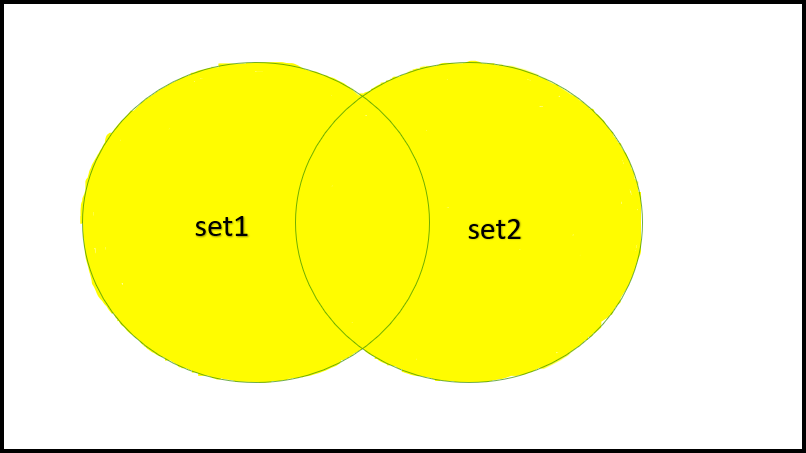
Union
Example:
Swift
var mySet1: Set = [ 3, 6, 9, 12, 15, 18, 21, 24, 27, 30 ]
var mySet2: Set = [ 5, 10, 15, 20, 25, 30, 35, 40, 45, 50 ]
var unionOfSets = mySet1.union(mySet2).sorted()
print("Union set: \(unionOfSets)")
|
Output:
Union set: [3, 5, 6, 9, 10, 12, 15, 18, 20, 21, 24, 25, 27, 30, 35, 40, 45, 50]
2. Intersection: The intersection of two sets is a set having only the elements common to both sets. For example, consider two sets, mySet1 = {2, 10, 1, 4} and mySet2 = {10, 3, 12}. So the intersection set would be, myIntersection = {10}. In Swift, we can achieve an intersection of two sets with the help of the inbuilt intersection() method used with sets. This method requires two sets and creates a new set containing the intersection of specified sets.
Syntax:
mySet1.intersection(mySet2)
Here, mySet1 and mySet2 are initialized sets
Return type: Returns a set having elements that are common to both sets
This operation takes O(n) time, where n is the length of the longest sequence.
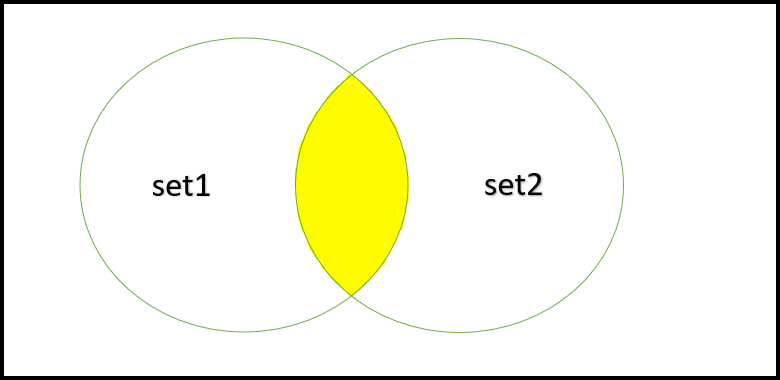
Intersection
Example:
Swift
var mySet1: Set = [ 3, 6, 9, 12, 15, 18, 21, 24, 27, 30 ]
var mySet2: Set = [ 5, 10, 15, 20, 25, 30, 35, 40, 45, 50 ]
var intersectionOfSets = mySet1.intersection(mySet2).sorted()
print("Intersection set: \(intersectionOfSets)")
|
Output:
Intersection set: [15, 30]
3. Subtraction: The subtraction of two sets of the form “set1 – set2” is a set having only the elements which are present in set1 but not present in set2. For example, consider two sets, mySet1 = {2, 10, 1, 4} and mySet2 = {10, 3, 12}. So the subtraction set would be, mySubtraction = {2, 1, 4}. In Swift, we can achieve a subtraction of two sets with the help of the inbuilt subtracting() method used with sets. This method requires two sets and creates a new set containing the subtraction of specified sets.
Syntax:
mySet1.subtracting(mySet2)
Here, mySet1 and mySet2 are initialized sets
Return type: Returns a set having elements that are present in a set (mySet1) but not present in another set (mySet2).
This operation takes O(n) time, where n is the length of the longest sequence.
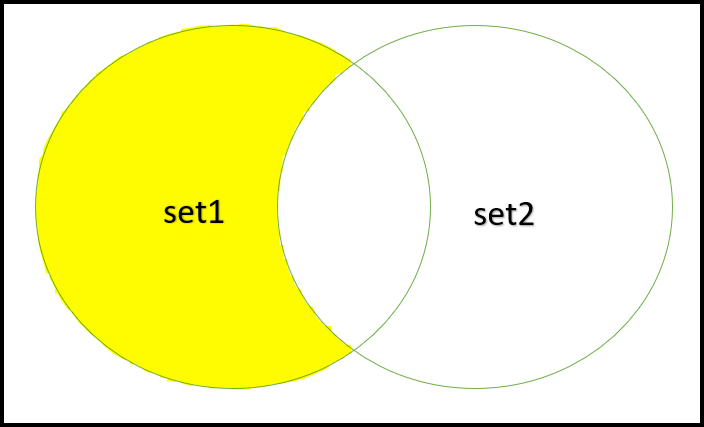
Subtraction
Example:
Swift
var mySet1: Set = [ 3, 6, 9, 12, 15, 18, 21, 24, 27, 30 ]
var mySet2: Set = [ 5, 10, 15, 20, 25, 30, 35, 40, 45, 50 ]
var subtractionOfSets = mySet1.subtracting(mySet2).sorted()
print("Subtraction set: \(subtractionOfSets)")
|
Output:
Subtraction set: [3, 6, 9, 12, 18, 21, 24, 27]
4. Symmetric Difference: The symmetric difference of two sets A and B is a set having all elements of both sets except the common elements. For example, consider two sets, mySet1 = {2, 10, 1, 4} and mySet2 = {10, 3, 12}. So the symmetric difference would be, mySymmetricDifference = {2, 1, 4}. In Swift, we can achieve a symmetric difference of two sets with the help of the inbuilt symmetricDifference() method used with sets. This method requires two sets and creates a new set containing the symmetric difference of specified sets.
Syntax:
mySet1.symmetricDifference(mySet2)
Here, mySet1 and mySet2 are initialized sets
Return type: Returns a set having all elements of both sets but except the common elements.
This operation takes O(n) time, where n is the length of the longest sequence.
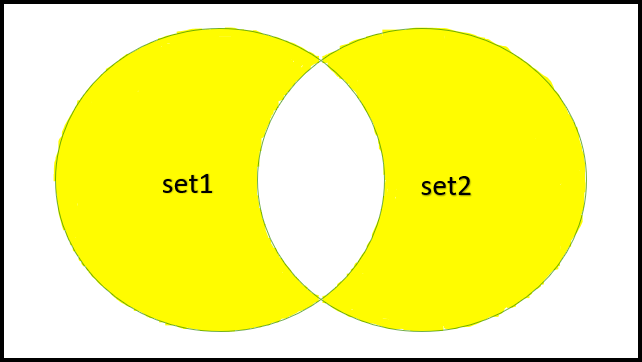
Symmetric Difference
Example:
Swift
var mySet1: Set = [ 3, 6, 9, 12, 15, 18, 21, 24, 27, 30 ]
var mySet2: Set = [ 5, 10, 15, 20, 25, 30, 35, 40, 45, 50 ]
var symmetricDifferenceOfSets = mySet1.symmetricDifference(mySet2).sorted()
print("Symmetric difference set: \(symmetricDifferenceOfSets)")
|
Output:
Symmetric difference set: [3, 5, 6, 9, 10, 12, 18, 20, 21, 24, 25, 27, 35, 40, 45, 50]
5. Subset: A set is a subset of another set if all elements of the first set are elements of the second set. For example, mySet1 = {1, 2, 4, 3} is a subset of mySet2 = {5, 3 , 1, 2, 4}. In Swift, we can check whether a set is a subset of another set with the help of the inbuilt isSubset() method used with sets.
Syntax:
mySet1.isSubset(of: mySet2)
Here, mySet1 and mySet2 are initialized sets
Return type:
- true: If a set is a subset of another set
- false: If a set is not a subset of another set
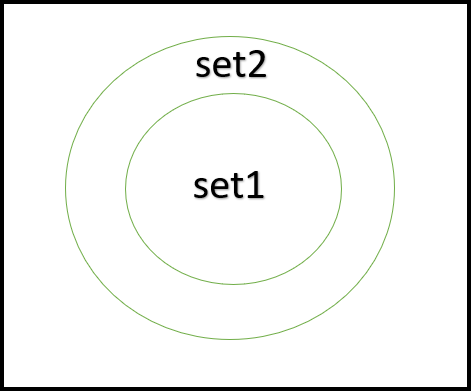
Subset
Below is the program to illustrate these set operations:
Example:
Swift
var mySet1: Set = [ 3, 6, 9, 12, 15, 18, 21, 24, 27, 30 ]
var mySet2: Set = [ 5, 10, 15, 20, 25, 30, 35, 40, 45, 50 ]
print("Is mySet1 a subset of mySet2 ?: \(mySet1.isSubset(of: mySet2))")
|
Output:
Is mySet1 a subset of mySet2 ?: false
Modifying Sets
To modify a set, Swift provides a number of methods associated with a set and they are:
1. remove(x): This function is used to remove an ‘x‘ element from a Set. If the element is not already present in the Set, even then the program compiles successfully. This is a unique feature in Swift and that is why a set in Swift is sometimes advantageous over a set in other languages like C++.
Syntax:
mySet.remove(x)
2. removeFirst(): This method is used to remove the first element of a set. Since set elements are not arranged in any particular order in a set in Swift, that is why we can predict beforehand which element would be removed using this method, The time complexity of this method is Amortized constant, O(1).
Syntax:
mySet.removeFirst(x)
3. removeAll(): This function is used to remove all elements from a set. It takes O(n) time where n is the size of the set.
Syntax:
mySet.removeAll()
4. contains(x): This function is used to check whether the element x is present in the set or not. It takes O(1) time per operation. It will return true if x is present in the set, otherwise, return false if x is not present in the set.
Syntax:
mySet.contains(x)
5. count: Used to find the number of elements present in a set. It takes O(1) time per operation. For example, we are given a set, mySet = {1, 4, 5, 7, 5}. The count of mySet would be equal to 4. It will always return a non-negative integer.
Syntax:
mySet.count
6. isEmpty: Returns true if a set is empty otherwise returns false. It takes O(1) time per operation. It will return true if mySet is empty, otherwise, return false if mySet is not empty.
Syntax:
mySet.isEmpty
7. sorted(): This function temporarily arranges the elements of the set in sorted order. By temporarily, we mean after this operation the set arranges itself again in random order. It takes O(n log n) time, where n is the length of the set.
Syntax:
mySet.sorted()
8. firstIndex(x): This method is used to get the hash value of the index of element x. It takes O(1) time per operation.
Syntax:
firstIndex(x)
9. randomElement()!: Returns a random element from the set. It takes O(1) time only if the collection conforms to RandomAccessCollection otherwise it takes O(n) time, where n is the length of the collection.
Syntax:
mySet.randomElement()!
Like Article
Suggest improvement
Share your thoughts in the comments
Please Login to comment...