Svelte | Introduction and Installation
Last Updated :
11 Feb, 2022
Svelte is the new methodology for creating web apps. It can be used in a small part of a code or in an entire single page application. It is a compiler not a framework, which is faster than other JavaScript libraries like ReactJS, AngularJS, VueJS. It is used to create reactive web apps. If any change occurs in the data that change will reflect on the page instantly. It is also used in rapid application development (RAD) means quickly produce minimally coded software application. It is used in Web Optimization. But it does not use virtual DOM which makes it different from others. It is free and open source written by Rich Harris. Svelte Compiles your Code for production at execution time into vanilla JavaScript bundle. If you deploy your application over the internet then you don’t need to deploy Svelte like we did other library. That’s why it results in a fast execution.
Prerequisite: Before installing or start working on Svelte, we have to make sure few things are available in our system.
Installation of Svelte: Now we are ready to install the Svelte.
- Step 1: Open the command prompt or terminal and install a package named degit, which allows us to easily clone the latest commit from a github repository.
npm install -g degit
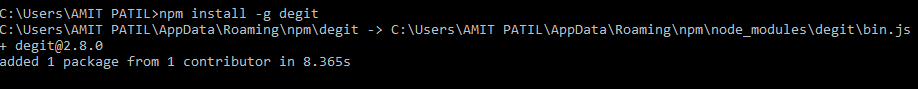
- Step 2: Now create a directory on the desktop and run the below command. The degit go to the repository(sveltejs) find the template and download it locally for us in the project named myproject.
degit sveltejs/template myproject
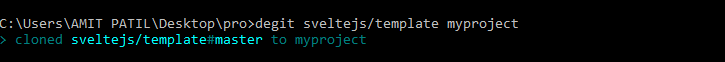
- Step 3: The project is created, now open this in text editor. In the src folder we have main.js file which is used to execute our svelte app The App.svelte is the root component of our application and the package.json file contains all the dependencies which needs to be installed.
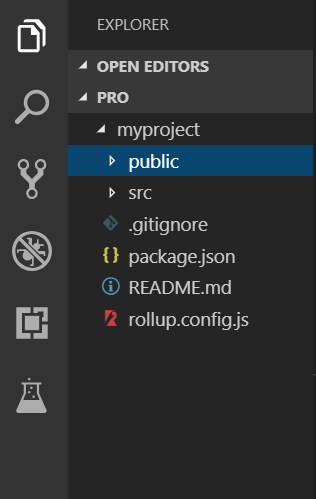
- Step 4: Now install all the dependencies make sure you are inside of the “myproject” directory.
npm install
- Step 5: Now create a local development server to run our application.
npm run dev
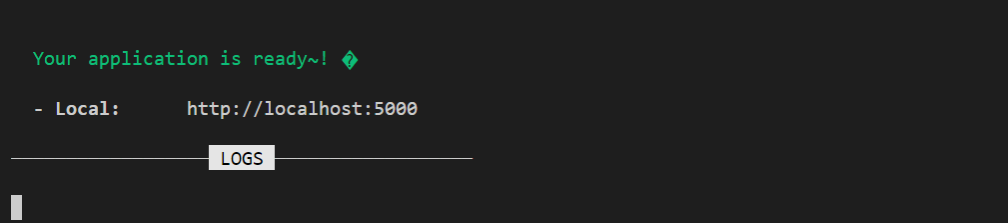
- Step 6: Now follow the above link and application will open in the browser.
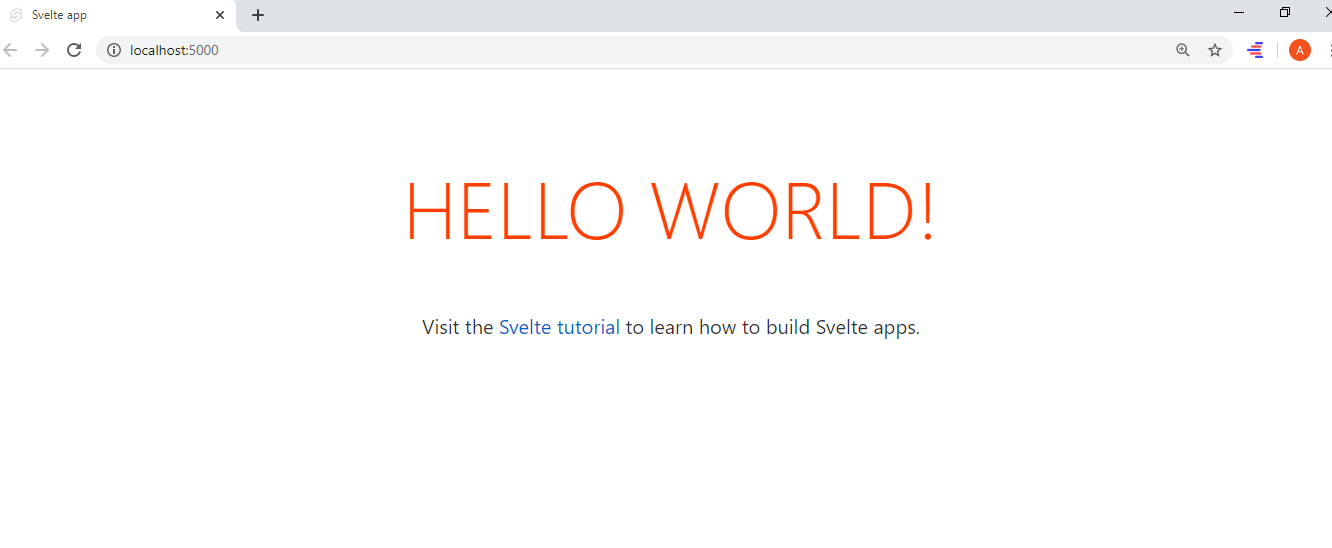
Like Article
Suggest improvement
Share your thoughts in the comments
Please Login to comment...