Subscannon – Tool for Fastest Subdomains Finder in Kali Linux
Last Updated :
28 Jul, 2021
Subscannon is a Python language-based tool that is used in the phase of Information Gathering and Enumeration. Subscannon is used for extracting subdomains for the target domain along with its status code. While Performing Penetration Testing on Web-based applications, there is very little probability of getting a valid bug in the central part. If you test their associate subdomains which many researchers don’t try, your chances of getting some relevant bug increase. You can go ahead according to the type of target; if it’s a Shopping Application, then you can search for Parameter Tampering, XSS, SQL injection, or another kind of vulnerability.
Features of Subscannon Tool
- Subscannon finds subdomains with a status code(99% Correct).
- Subscannon does DNS Lookup for all the Sub-Domains it finds.
- Subscannon also finds subdomains website titles.
- Subscannon is automatic and it tells interesting sub-domains that may be useful.
Installation of Subscannon Tool in Kali Linux
Step 1: Open the Kali Linux terminal and move to the desktop using the following command. On the desktop, we have to create a directory in which we will install the tool or clone the tool from GitHub.
cd Desktop/
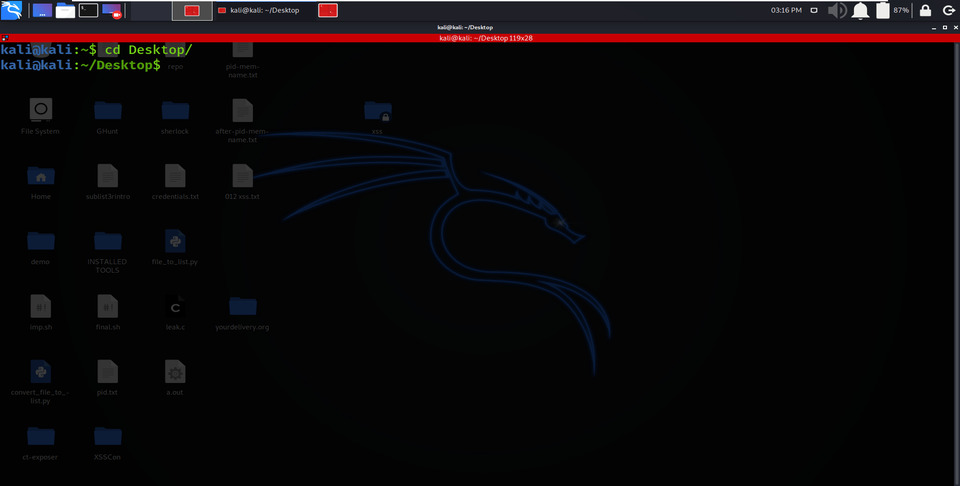
Step 2: Now, we are on the desktop. We will create a new directory called Subscannon using the following command.
mkdir Subscannon
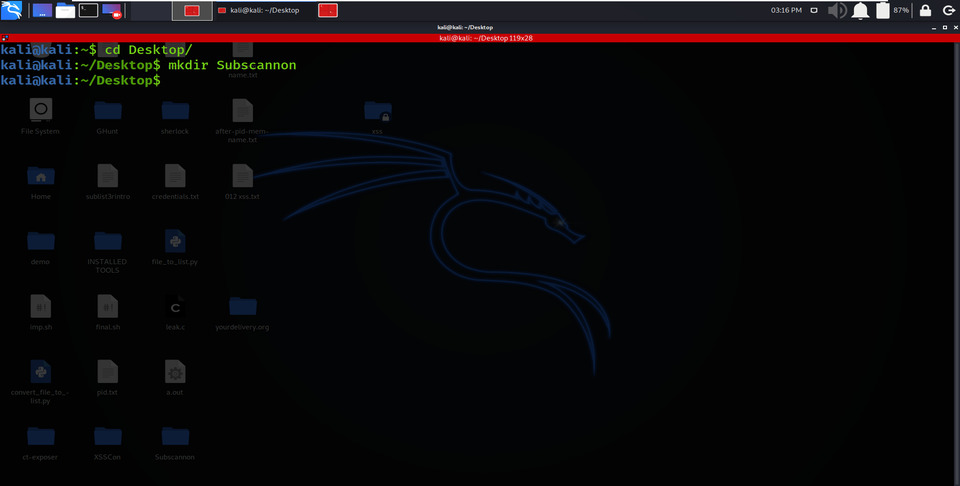
Step 3: You have created the directory Subscannon on the Desktop. Move to that directory using the following command.
cd Subscannon/
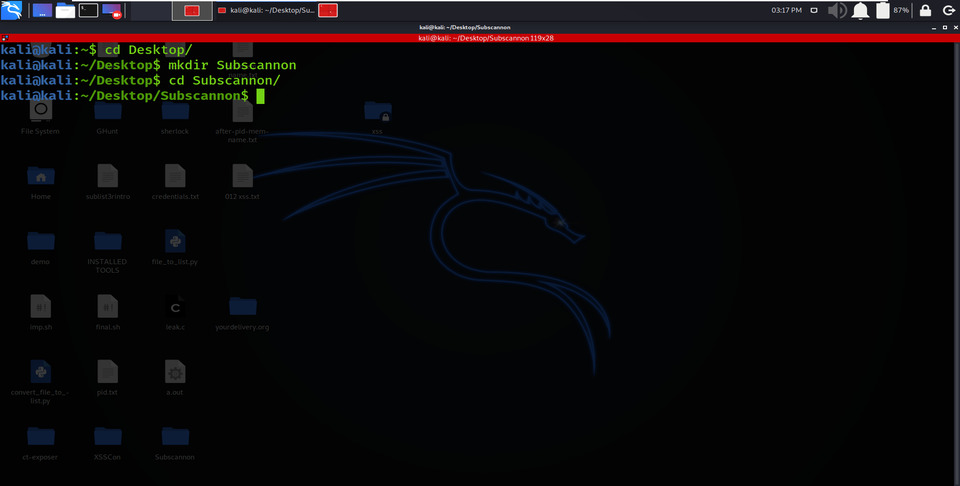
Step 4: Now you are under the Subscannon directory. Here you have to clone the Subscannon tool from GitHub. For cloning the tool, use the following command.
git clone https://github.com/HarshitJosh1/subscannon.git
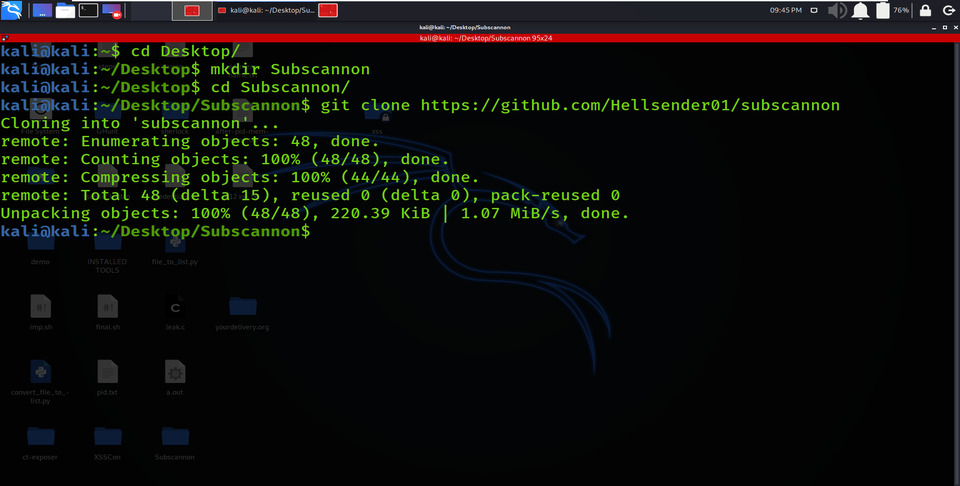
Step 5: Now, the tool has been cloned successfully to the Subscannon directory. Now just list out all the contents of the tool using the following commands.
ls
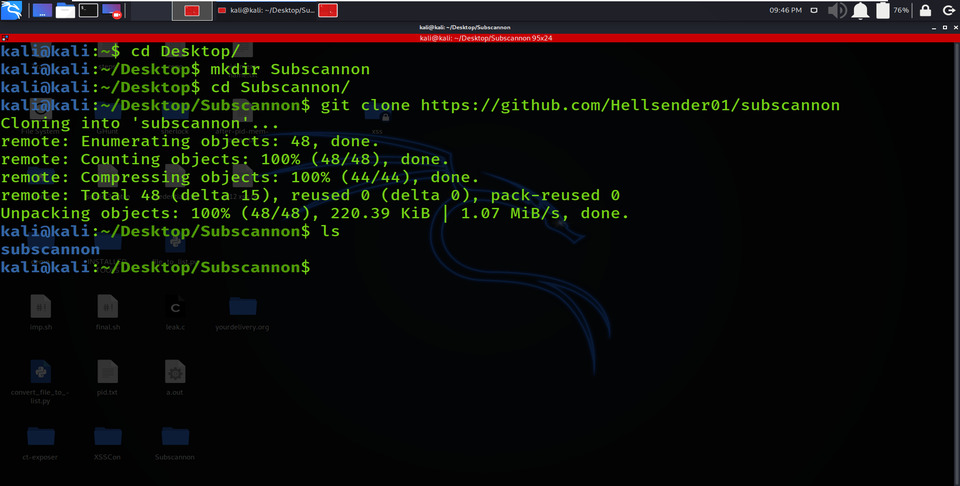
Step 6: Now,you can see a new directory here. Subscannon created. Move to that directory using the following command.
cd subscannon
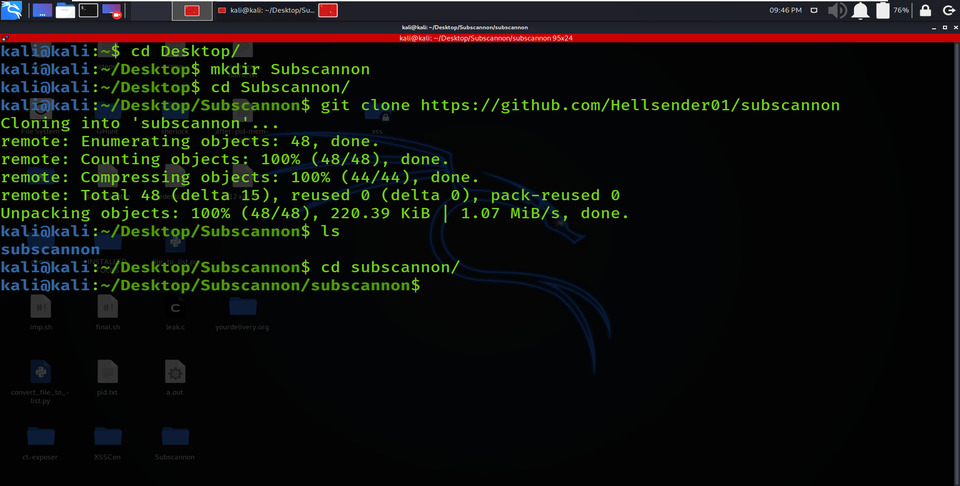
Step 7: List out all the content of that directory using the following command.
ls
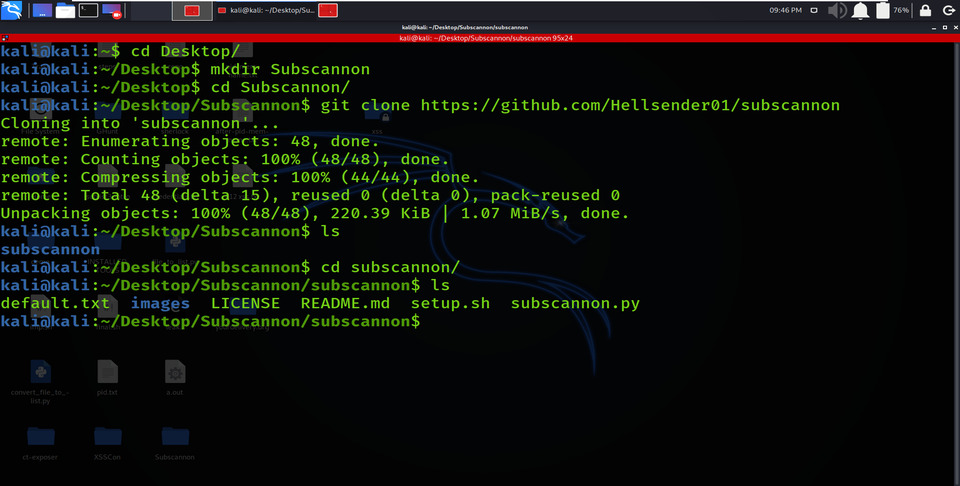
Step 8: We have downloaded the tool, and now we have to give permission to the tool using the following command.
sudo chmod +x setup.sh
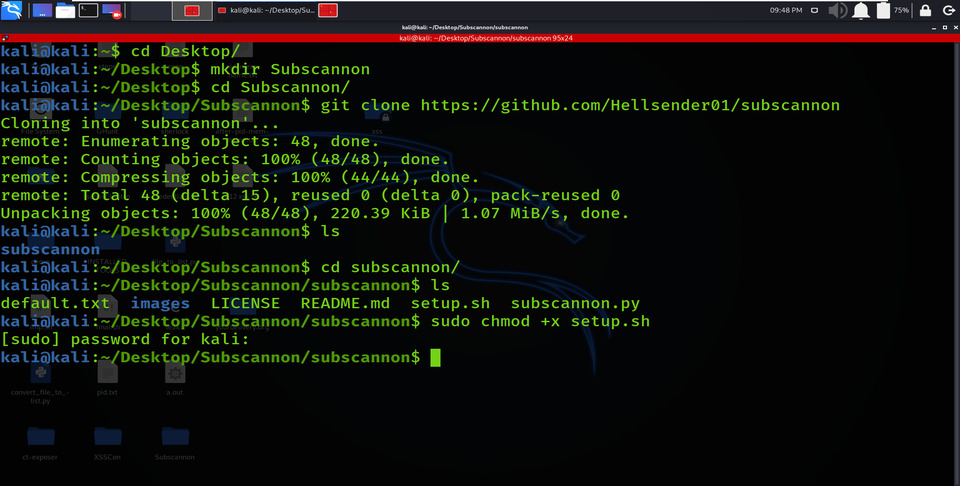
Step 9: Run the Script by following commands ( updating, downloading the essential python packages, and downloading the required packages to run the tool).
sudo bash setup.sh
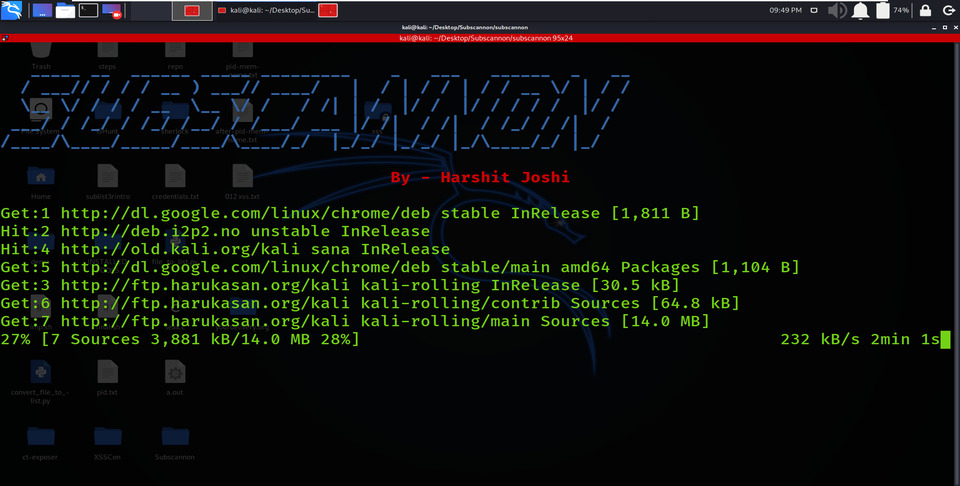
Step 10: Run the tool or configure the help page of the tool by using the following command.
python3 subscannon.py --help
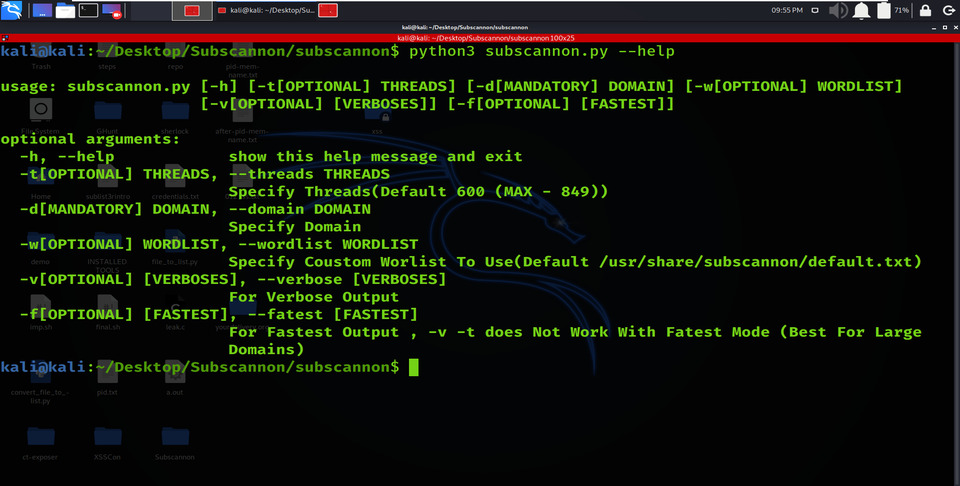
Working with Subscannon Tool
Now, we have successfully downloaded Subscannon tool on our system. No, it’s time to actually work with Subscannon.
Example 1:
python3 subscannon.py -d tesla.com
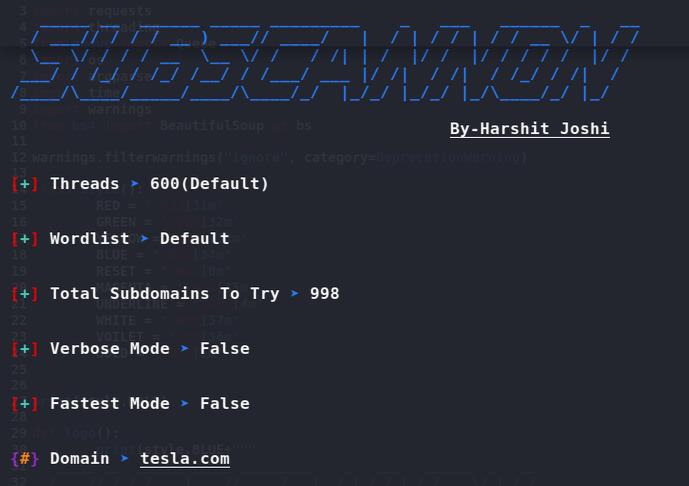
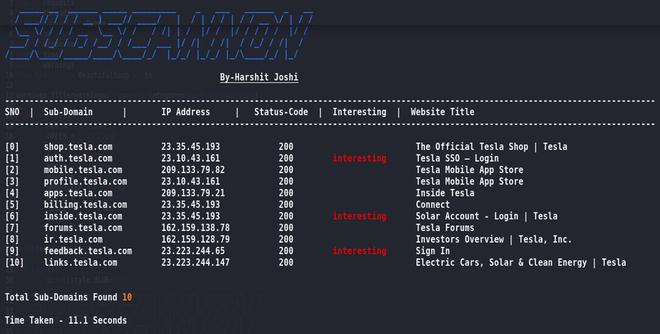
Example 2:
python3 subscannon.py -d geeksforgeeks.org
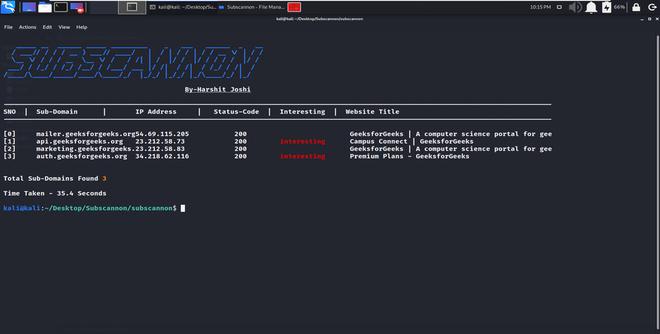
Note: The Wordlist is with limited subdomains names, so subdomains are identified in fewer numbers, you can make a strong wordlist and try with that to get results.
Like Article
Suggest improvement
Share your thoughts in the comments
Please Login to comment...