Sqlalchemy core, insert multiple rows from a tuple instead of dict
Last Updated :
08 Jun, 2023
SQLAlchemy is a popular Python library used for working with databases. SQLAlchemy provides an Object-Relational Mapping (ORM) layer and a Core layer. The ORM layer allows developers to work with databases using Python objects, while the Core layer provides a lower-level interface for SQL-oriented database work. In this article, we’ll explore how to use SQLAlchemy Core to insert multiple rows into a database table from a tuple instead of using a dictionary.
Inserting multiple rows into a database table is a common operation in database applications. The traditional way to do this is to use a dictionary to define the values for each row and pass that dictionary to the insert statement. However, in some cases, it may be more appropriate to use a tuple to define the values for each row.
Creating a table :
To demonstrate inserting multiple rows into a database table from a tuple, we first need to create a table. In this example, we will create a table called ‘orr’ with columns ‘name‘, ‘age’ and ‘salary‘.
Python
from sqlalchemy import create_engine, Table, Column, Integer, String, MetaData, select
metadata = MetaData()
orr = Table('orr', metadata,
Column('name', String),
Column('age', Integer),
Column('salary', Integer)
)
metadata.create_all(engine)
|
In this code, we create a SQLite database engine and define a metadata object. Then we define a table called ‘orr’ with columns ‘name’, ‘age’ and ‘salary’. Finally, we create the table using the ‘create_all‘ method.
Inserting multiple lines :
To insert multiple rows into the ‘orr’ table from a tuple, we can use the ‘insert’ command with the ‘values’ method. The ‘values’ method takes a list of dictionaries, where each dictionary represents a row to be inserted. However, we can also use a list of tuples where each tuple represents a row to be inserted.
Python
from sqlalchemy import insert
conn = engine.connect()
rows = [
('Alice', 25, 50000),
('Bob', 30, 60000),
('Charlie', 35, 70000)
]
stmt = insert(orr).values(
[{'name': name, 'age': age, 'salary': salary} for name, age, salary in rows])
with engine.begin() as conn:
conn.execute(stmt)
|
In this code, we create a list of tuples called ‘rows’ where each tuple represents a row to be inserted. We then create an insert statement using the ‘insert’ function and pass the ‘orr’ table object. We use a list of dictionaries to create a list of dictionaries, where each dictionary represents a row to be inserted. Finally, we execute the statement using the ‘execute’ method on the database connection object.
Output:
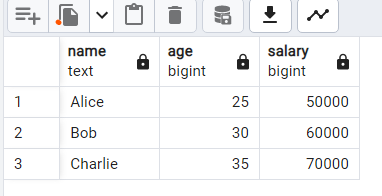
Output
Conclusion :
In this article, we explored how to use SQLAlchemy Core to insert multiple rows into a database table from a tuple instead of using a dictionary. We created a table called ‘orr’ with columns ‘name’, ‘age’ and ‘salary’ and then used the ‘insert’ statement with the ‘values’ method to insert multiple rows into the table from a list of tuples. This approach can be useful in cases where it is more appropriate to define row values as tuples rather than dictionaries.
Like Article
Suggest improvement
Share your thoughts in the comments
Please Login to comment...