SQL | Wildcard operators
Last Updated :
25 Aug, 2023
Wildcard operators are used with the LIKE operator, which is generally used to search the data in the database and there are four basic operators %, _,-,[range_of_chracters]. Let us explain all these operators in brief –
Operator Table
| % |
It is used in substitute of zero or more characters. |
| _ |
It is used as a substitute for one character. |
| – |
It is used to substitute a range of characters. |
| [range_of_characters] |
It is used to fetch a matching set or range of characters specified inside the brackets. |
Syntax
SELECT column1,column2 FROM table_name
WHERE column LIKE wildcard_operator;
column1,column2: fields in the table
table_name: name of the table
column: name of the field used for filtering data
CREATE Table Customer
CREATE TABLE Customer(
CustomerID INT PRIMARY KEY,
CustomerName VARCHAR(50),
LastName VARCHAR(50),
Country VARCHAR(50),
Age int(2),
Phone int(10)
);
-- Insert some sample data into the Customers table
INSERT INTO Customer (CustomerID, CustomerName, LastName, Country, Age, Phone)
VALUES (1, 'Shubham', 'Thakur', 'India','23','9125368745'),
(2, 'Aman ', 'Chopra', 'Australia','21','9632784152'),
(3, 'Naveen', 'Tulasi', 'Sri lanka','24','8965741538'),
(4, 'Aditya', 'Arpan', 'Austria','21','9874589736'),
(5, 'Nishant. Salchichas S.A.', 'Jain', 'Spain','22','8754128965');
Select * from Customer;
Output
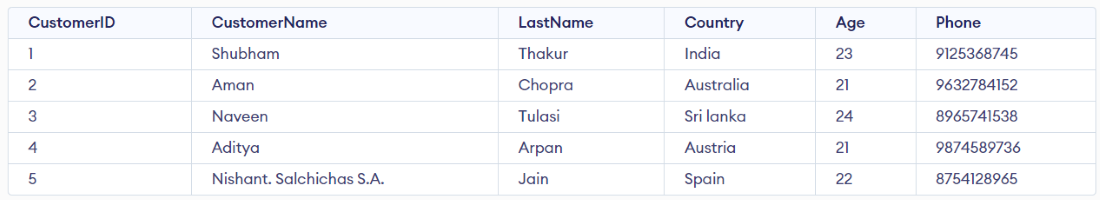
Customer Table
Using the % Wildcard
1. To fetch records from the Customer table with NAME starting with the letter ‘A’.
Query
SELECT * FROM Customer WHERE CustomerName LIKE 'A%';
Output

Table-1
2. To fetch records from the Customer table with NAME ending with the letter ‘A’.
Query
SELECT * FROM Customer WHERE CustomerName LIKE '%A';
Output
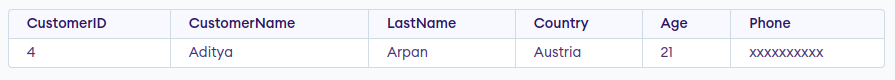
Table – 2
3. To fetch records from the Customer table with NAME with the letter ‘A’ at any position.
Query
SELECT * FROM Customer WHERE CustomerName LIKE '%A%';
Output

Table -3
4. To fetch records from the Customer table the LastNamecontaining ‘ra’ at any position, and the result set should not contain duplicate data.
Query
SELECT DISTINCT * FROM Customer WHERE Country LIKE '%ra%';
Output
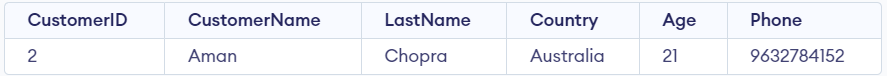
Table – 4
Using the _ Wildcard
1. To fetch records from the Customer table with NAME ending any letter but starting from ‘Nav’.
Query
SELECT * FROM Customer WHERE CustomerName LIKE 'Nav___';
Output
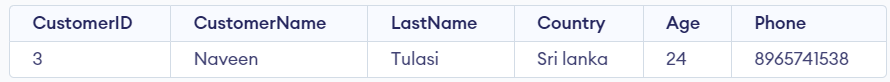
Table – 5
2. To fetch records from the Customer table with Country containing a total of 7 characters.
Query
SELECT * FROM Customer WHERE Country LIKE '_______';
Output
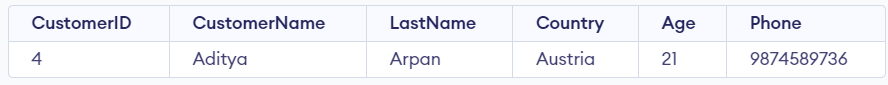
Table – 6
Using the [Charlist] Wildcard
1. To fetch records from the Customer table with LastName containing letters ‘a, ‘b’, or ‘c’.
Query
SELECT * FROM Customer WHERE LastName REGEXP '[A-C]';
Output
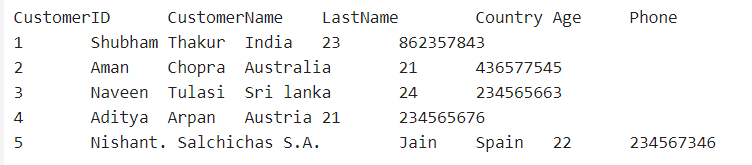
Table – 7
2. To fetch records from the Customer table with LastName not containing letters ‘y’, or ‘z’.
Query
SELECT * FROM Students WHERE LastName NOT LIKE '%[y-z]%';
Output

Table – 8
Using Both % and _ Wildcard
1. To fetch records from the Student table with the PHONE field having an ‘8’ in the 1st position and a ‘3’ in the 3rd position.
Query
SELECT * FROM Student WHERE PHONE LIKE '8__3%';
Output
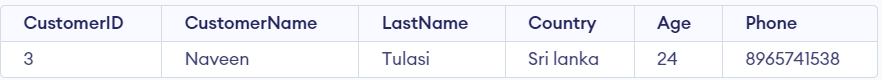
Table – 9
FAQs on WildCard Operator
Q 1: What is a wildcard operator in SQL?
Answer:
The LIKE operator makes use of wildcard characters. The LIKE operator is used in a WHERE clause to look for a specific pattern in a column.
Share your thoughts in the comments
Please Login to comment...