SQL Query to Print Name of Distinct Employee Whose DOB is Between a Given Range
Last Updated :
19 Apr, 2021
Query in SQL is like a statement that performs a task. Here, we need to write a query that will print the name of the distinct employee whose DOB is in the given range.
We will first create a database named “geeks” then we will create a table “department” in that database.
Creating a Database :
Use the below SQL statement to create a database called geeks:
CREATE DATABASE geeks;
Using Database :
USE geeks;
Table Definition:
We have the following department table in our geeks database :
CREATE TABLE department(
ID int,
NAME Varchar(20),
Gender Varchar(5),
DateOfBirth Date);
You can use the below statement to query the description of the created table:
EXEC sp_columns department;
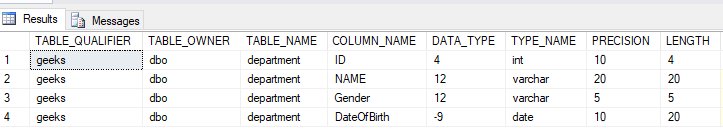
Adding Data to Table:
The date data type uses the format ‘YYYY-MM-DD‘. Use the below statement to add data to the department table:
INSERT INTO department VALUES (1,'Neha','F','1994-06-03');
INSERT INTO department VALUES (2,'Harsh','M','1996-03-12');
INSERT INTO department VALUES (3,'Harsh','M','1995-05-01');
INSERT INTO department VALUES (4,'Rupali','F',1996-11-11');
INSERT INTO department VALUES (5,'Rohan','M','1992-03-08');
To verify the contents of the table use the below statement:
SELECT * FROM department
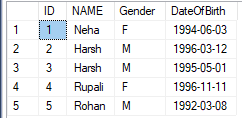
Here, we will assume the DOB range to be from 1995-01-01 to 1996-12-31.
Query:
Now we will use the below syntax to query for the name of the Distinct Employee whose DOB is between a given range:
Syntax:
SELECT DISTINCT column_name1 FROM table_name
WHERE column_name2 between value1 and value2;
So the query for our table goes as shown below:
SELECT DISTINCT NAME FROM department
WHERE DateOfBirth between '1995-01-01' and '1996-12-31';
Output:
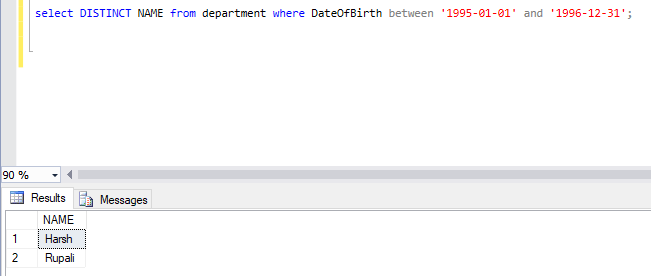
Like Article
Suggest improvement
Share your thoughts in the comments
Please Login to comment...