Spring MVC Integration with MySQL
Last Updated :
03 May, 2022
We will be explaining the steps involved in integrating Spring MVC and MySQL. In MySQL, we will be having the necessary data which plays the backbone of the application. Let us take a sample application that holds the data of a few students and their NEET marks. Spring MVC application will interact with MySQL and retrieve the data as required.
Steps Involved in Creation of Database and Table
Step 1: Create the database
1.1: Create a database test.
-- test is the name of the database here
Step 2: Make the database test an active
use test;
Step 3: Create the table
create table studentsdetails(id int auto_increment primary key,
name varchar(25),caste varchar(25),neetmarks int,gender varchar(10));
Step 4: insert records into it
--
insert into studentsdetails(name,caste,neetmarks,gender) values ('Geek1','OBC',600,'Female');
insert into studentsdetails(name,caste,neetmarks,gender) values ('Geek2','General',700,'Female');
insert into studentsdetails(name,caste,neetmarks,gender) values ('Geek3','General',600,'Male');
insert into studentsdetails(name,caste,neetmarks,gender) values ('Geek4','OBC',670,'Male');
insert into studentsdetails(name,caste,neetmarks,gender) values ('Geek5','SC',600,'Female');
insert into studentsdetails(name,caste,neetmarks,gender) values ('Geek6','SC',500,'Male');
Step 5: Select the data from it
select * from studentsdetails;
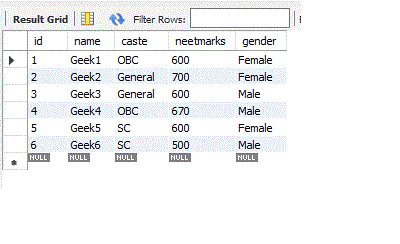
studentsdetails data
Now let us do the necessary steps in the Spring MVC application, the project structure is as follows:
File: pom.xml
XML
<modelVersion>4.0.0</modelVersion>
<groupId>com.students</groupId>
<artifactId>SpringMVCMedicalSeatAvailabilityBasedOnNEETMarks</artifactId>
<packaging>war</packaging>
<properties>
<maven.compiler.source>1.8</maven.compiler.source>
<maven.compiler.target>1.8</maven.compiler.target>
</properties>
<version>0.0.1-SNAPSHOT</version>
<name>SpringMVCMedicalSeatAvailabilityBasedOnNEETMarks Maven Webapp</name>
<dependencies>
<dependency>
<groupId>junit</groupId>
<artifactId>junit</artifactId>
<version>4.12</version>
<scope>test</scope>
</dependency>
<dependency>
<groupId>org.mockito</groupId>
<artifactId>mockito-all</artifactId>
<version>1.9.5</version>
<scope>test</scope>
</dependency>
<dependency>
<groupId>org.springframework</groupId>
<artifactId>spring-webmvc</artifactId>
<version>5.1.1.RELEASE</version>
</dependency>
<dependency>
<groupId>org.springframework</groupId>
<artifactId>spring-context</artifactId>
<version>5.1.1.RELEASE</version>
</dependency>
<dependency>
<groupId>org.springframework</groupId>
<artifactId>spring-test</artifactId>
<version>5.1.1.RELEASE</version>
<scope>test</scope>
</dependency>
<dependency>
<groupId>org.springframework.boot</groupId>
<artifactId>spring-boot-starter-test</artifactId>
<version>2.4.1</version>
<scope>test</scope>
</dependency>
<dependency>
<groupId>org.apache.tomcat</groupId>
<artifactId>tomcat-jasper</artifactId>
<version>9.0.12</version>
</dependency>
<dependency>
<groupId>javax.servlet</groupId>
<artifactId>servlet-api</artifactId>
<version>3.0-alpha-1</version>
</dependency>
<dependency>
<groupId>javax.servlet</groupId>
<artifactId>jstl</artifactId>
<version>1.2</version>
</dependency>
<dependency>
<groupId>mysql</groupId>
<artifactId>mysql-connector-java</artifactId>
<version>8.0.11</version>
</dependency>
<dependency>
<groupId>org.springframework</groupId>
<artifactId>spring-jdbc</artifactId>
<version>5.1.1.RELEASE</version>
</dependency>
</dependencies>
<build>
<finalName>SpringMVCMedicalSeatAvailabilityBasedOnNEETMarks</finalName>
<sourceDirectory>src/main/java</sourceDirectory>
<plugins>
<plugin>
<groupId>org.apache.maven.plugins</groupId>
<artifactId>maven-surefire-plugin</artifactId>
<version>3.0.0-M3</version>
<configuration>
<testFailureIgnore>true</testFailureIgnore>
<shutdown>kill</shutdown>
</configuration>
</plugin>
<plugin>
<groupId>org.apache.maven.plugins</groupId>
<artifactId>maven-war-plugin</artifactId>
<version>3.3.2</version>
</plugin>
<plugin>
<groupId>org.codehaus.mojo</groupId>
<artifactId>tomcat-maven-plugin</artifactId>
<version>1.0-beta-1</version>
</plugin>
</plugins>
</build>
</project>
|
File: spring-servlet.xml
This is the much-required file to communicate with MySQL
XML
<?xml version="1.0" encoding="UTF-8"?>
xsi:schemaLocation="
<context:component-scan base-package="com.students.controllers"></context:component-scan>
<bean class="org.springframework.web.servlet.view.InternalResourceViewResolver">
<property name="prefix" value="/WEB-INF/jsp/"></property>
<property name="suffix" value=".jsp"></property>
</bean>
<bean id="ds" class="org.springframework.jdbc.datasource.DriverManagerDataSource">
<property name="driverClassName" value="com.mysql.jdbc.Driver"></property>
</bean>
<bean id="jt" class="org.springframework.jdbc.core.JdbcTemplate">
<property name="dataSource" ref="ds"></property>
</bean>
<bean id="dao" class="com.students.dao.StudentDao">
<property name="template" ref="jt"></property>
</bean>
</beans>
|
Let us now roll on over to ‘bean class.’ The fields in this bean class should be equivalent to the MySQL table structure. Then only it will be easier and more effective to communicate.
File: Student.java
Java
public class Student {
private int id;
private String name;
private String caste;
private int neetMarks;
private String gender;
public int getNeetMarks() { return neetMarks; }
public void setNeetMarks(int neetMarks)
{
this.neetMarks = neetMarks;
}
public String getGender() { return gender; }
public void setGender(String gender)
{
this.gender = gender;
}
public int getId() { return id; }
public void setId(int id) { this.id = id; }
public String getName() { return name; }
public void setName(String name) { this.name = name; }
public String getCaste() { return caste; }
public void setCaste(String caste)
{
this.caste = caste;
}
}
|
Now to do the database operations, we need the DAO java file
File: StudentDao.java
Java
import com.students.beans.Student;
import java.sql.SQLException;
import org.springframework.jdbc.core.BeanPropertyRowMapper;
import org.springframework.jdbc.core.JdbcTemplate;
public class StudentDao {
JdbcTemplate template;
public void setTemplate(JdbcTemplate template)
{
this.template = template;
}
public Student getStudentsByName(String studentName)
throws SQLException
{
String sql
= "select * from studentsdetails where name=?";
return template.queryForObject(
sql, new Object[] { studentName },
new BeanPropertyRowMapper<Student>(
Student.class));
}
public Student getStudentsByCaste(String caste)
throws SQLException
{
String sql
= "select * from studentsdetails where caste=?";
return template.queryForObject(
sql, new Object[] { caste },
new BeanPropertyRowMapper<Student>(
Student.class));
}
public Student getStudentsById(int id)
throws SQLException
{
String sql
= "select * from studentsdetails where id =?";
return template.queryForObject(
sql, new Object[] { id },
new BeanPropertyRowMapper<Student>(
Student.class));
}
public Student getStudentsByNeetMarks(int neetMarks)
throws SQLException
{
String sql
= "select * from studentsdetails where neetMarks=?";
return template.queryForObject(
sql, new Object[] { neetMarks },
new BeanPropertyRowMapper<Student>(
Student.class));
}
}
|
Let us see the controller class now
StudentController.java
Java
import com.students.beans.Student;
import com.students.dao.StudentDao;
import java.sql.SQLException;
import org.springframework.beans.factory.annotation.Autowired;
import org.springframework.stereotype.Controller;
import org.springframework.ui.Model;
import org.springframework.web.bind.annotation.ModelAttribute;
import org.springframework.web.bind.annotation.RequestMapping;
import org.springframework.web.bind.annotation.RequestMethod;
import org.springframework.web.bind.annotation.SessionAttributes;
import org.springframework.web.servlet.ModelAndView;
@Controller
@SessionAttributes("student")
public class StudentController {
StudentDao dao;
@Autowired public StudentController(StudentDao dao)
{
this.dao = dao;
}
@ModelAttribute("student") public Student getStudent()
{
return new Student();
}
@RequestMapping("/studentsearchform")
public String searchform(Model m)
{
m.addAttribute("command", new Student());
return "studentsearchform";
}
@RequestMapping(value = "/checkByNeetMarks",
method = RequestMethod.POST)
public ModelAndView
checkByNeetMarks(@ModelAttribute("student")
Student student)
{
ModelAndView mav = null;
Student student1;
try {
student1
= dao.getStudentsByName(student.getName());
mav = new ModelAndView("welcome");
if (null != student1) {
System.out.println(
student1.getId() + "..."
+ student1.getName() + ".."
+ student1.getCaste() + "..neet marks.."
+ student1.getNeetMarks());
boolean isAvailable = false;
if (student1.getCaste().equalsIgnoreCase(
"General")
&& student1.getNeetMarks() >= 600) {
isAvailable = true;
}
if (student1.getCaste().equalsIgnoreCase(
"OBC")
&& student1.getNeetMarks() >= 500) {
isAvailable = true;
}
if (student1.getCaste().equalsIgnoreCase(
"SC")
&& student1.getNeetMarks() >= 400) {
isAvailable = true;
}
mav.addObject("firstname",
student1.getName());
if (isAvailable) {
mav.addObject(
"availability",
"Eligible to get Medical Seat");
}
else {
mav.addObject(
"availability",
"Not eligible to get Medical Seat");
}
mav.addObject("caste", student1.getCaste());
mav.addObject("neetmarks",
student1.getNeetMarks());
}
else {
mav.addObject("firstname",
student.getName());
mav.addObject(
"availability",
"Not present in the database");
}
}
catch (SQLException e) {
e.printStackTrace();
}
return mav;
}
}
|
The above set can be able to be prepared as a war file and it can be deployed under tomcat webapps folder.
At the start of Tomcat, the above application can be invoked by using
http://localhost:8080/SpringMVCMedicalSeatAvailabilityBasedOnNEETMarks/
As this is taken as a sample project, not much beautification is done
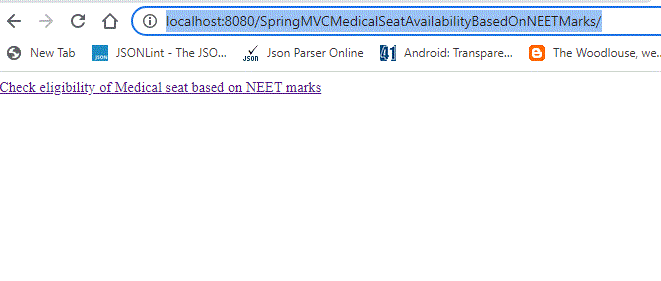
We can click on this link and move forward
On click of the link, we will get as below
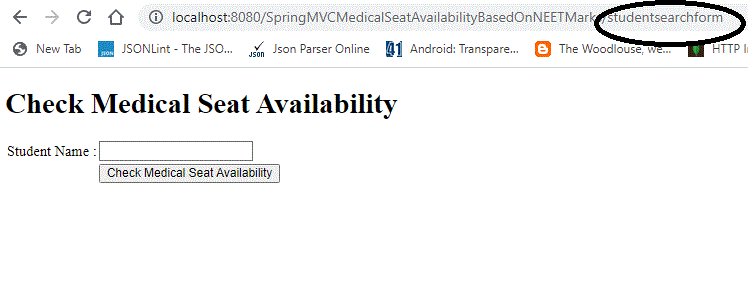
Check for the url change. All should be aligned with controller
Usecase:
According to the logic written, we are getting results, here
- “Geek1” is the name given for the search. It will be checked against the “studentsdetails” table
- Circled one indicates the name of the request mapping.
It is a sample application and the necessary steps are given in this which interacts with the MySQL database. Using Spring MVC and MySQL, we can easily carry out the business logic easily.
Like Article
Suggest improvement
Share your thoughts in the comments
Please Login to comment...