Split large Pandas Dataframe into list of smaller Dataframes
Last Updated :
05 Sep, 2020
In this article, we will learn about the splitting of large dataframe into list of smaller dataframes. This can be done mainly in two different ways :
- By splitting each row
- Using the concept of groupby
Here we use a small dataframe to understand the concept easily and this can also be implemented in an easy way. The Dataframe consists of student id, name, marks, and grades. Let’s create the dataframe.
Python3
import pandas as pd
dct = {'ID': {0: 23, 1: 43, 2: 12,
3: 13, 4: 67, 5: 89,
6: 90, 7: 56, 8: 34},
'Name': {0: 'Ram', 1: 'Deep',
2: 'Yash', 3: 'Aman',
4: 'Arjun', 5: 'Aditya',
6: 'Divya', 7: 'Chalsea',
8: 'Akash'},
'Marks': {0: 89, 1: 97, 2: 45, 3: 78,
4: 56, 5: 76, 6: 100, 7: 87,
8: 81},
'Grade': {0: 'B', 1: 'A', 2: 'F', 3: 'C',
4: 'E', 5: 'C', 6: 'A', 7: 'B',
8: 'B'}
}
df = pd.DataFrame(dct)
df
|
Output:

Below is the implementation of the above concepts with some examples :
Example 1: By splitting each row
Here, we use the loop of iteration for each row. Every row is accessed by using DataFrame.loc[] and stored in a list. This list is the required output which consists of small DataFrames. In this example, the dataset (consists of 9 rows data) is divided into smaller dataframes by splitting each row so the list is created of 9 smaller dataframes as shown below in output.
Python3
splits = [df.loc[[i]] for i in df.index]
print(splits)
print(type(splits[0]))
print(splits[0])
|
Output:
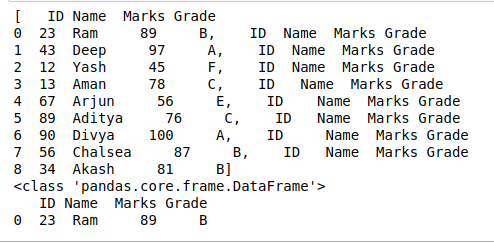
Example 2: Using Groupby
Here, we use the DataFrame.groupby() method for splitting the dataset by rows. The same grouped rows are taken as a single element and stored in a list. This list is the required output which consists of small DataFrames. In this example, the dataset (consists of 9 rows data) is divided into smaller dataframes using groupby method on column “Grade”. Here, the total number of distinct grades is 5 so the list is created of 5 smaller dataframes as shown below in output.
Python3
splits = list(df.groupby("Grade"))
print(splits)
print(type(splits[0][1]))
print(splits[0][1])
|
Output:
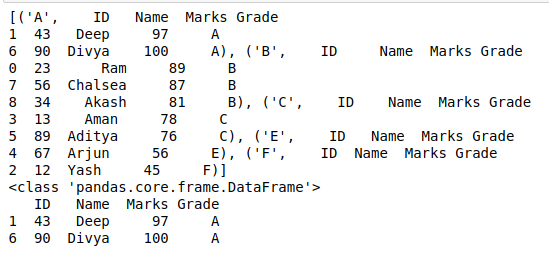
Like Article
Suggest improvement
Share your thoughts in the comments
Please Login to comment...