Sort Matrix According to First Column in R
Last Updated :
23 Sep, 2021
In this article, we will discuss how to sort a matrix according to the first column in R programming language.
Matrix in use:
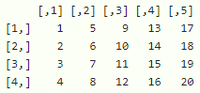
We can sort the matrix according to a specific column by using the order() function with indexing. To sort according to first column 1 is passed in place of column index.
Syntax:
matrix[order(matrix[ , 1]), ]
where,
- matrix is the input matrix pass with an index
- order() function takes one parameter that is matrix with 1 st column index
Example: R program to sort a matrix according to first column
R
data = matrix(c(1, 13, 4, 5, 6, 78, 56, 23, 34, 1, 23,
45, 67, 23, 34, 78, 97, 45, 0, 9),
nrow=4, ncol=5)
print("Actual matrix")
print(data)
print("sorted matrix")
final = data[order(data[, 1]), ]
print(final)
|
Output:
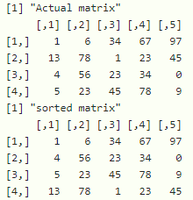
Example: R program to sort a matrix according to first column
R
data= matrix(c(11,2,23,1),nrow=2,ncol=2)
print("Actual matrix")
print(data)
print("sorted matrix")
final=data[order(data[ , 1]), ]
print( final)
|
Output:
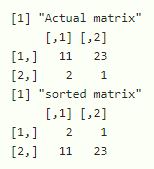
Like Article
Suggest improvement
Share your thoughts in the comments
Please Login to comment...