Functional Testing – Software Testing
Last Updated :
06 Dec, 2023
Functional Testing is a type of Software Testing in which the system is tested against the functional requirements and specifications. Functional testing ensures that the requirements or specifications are properly satisfied by the application. This type of testing is particularly concerned with the result of processing. It focuses on the simulation of actual system usage but does not develop any system structure assumptions. The article focuses on discussing function testing.
What is Functional Testing?
Functional testing is basically defined as a type of testing that verifies that each function of the software application works in conformance with the requirement and specification. This testing is not concerned with the source code of the application. Each functionality of the software application is tested by providing appropriate test input, expecting the output, and comparing the actual output with the expected output. This testing focuses on checking the user interface, APIs, database, security, client or server application, and functionality of the Application Under Test. Functional testing can be manual or automated.
Purpose of Functional Testing
Functional testing mainly involves black box testing and can be done manually or using automation. The purpose of functional testing is to:
- Test each function of the application: Functional testing tests each function of the application by providing the appropriate input and verifying the output against the functional requirements of the application.
- Test primary entry function: In functional testing, the tester tests each entry function of the application to check all the entry and exit points.
- Test flow of the GUI screen: In functional testing, the flow of the GUI screen is checked so that the user can navigate throughout the application.
What to Test in Functional Testing?
The goal of functional testing is to check the functionalities of the application under test. It concentrates on:
- Basic Usability: Functional testing involves basic usability testing to check whether the user can freely navigate through the screens without any difficulty.
- Mainline functions: This involves testing the main feature and functions of the application.
- Accessibility: This involves testing the accessibility of the system for the user.
- Error Conditions: Functional testing involves checking whether the appropriate error messages are being displayed or not in case of error conditions.
Functional Testing Process
Functional testing involves the following steps:
- Identify test input: This step involves identifying the functionality that needs to be tested. This can vary from testing the usability functions, and main functions to error conditions.
- Compute expected outcomes: Create input data based on the specifications of the function and determine the output based on these specifications.
- Execute test cases: This step involves executing the designed test cases and recording the output.
- Compare the actual and expected output: In this step, the actual output obtained after executing the test cases is compared with the expected output to determine the amount of deviation in the results. This step reveals if the system is working as expected or not.
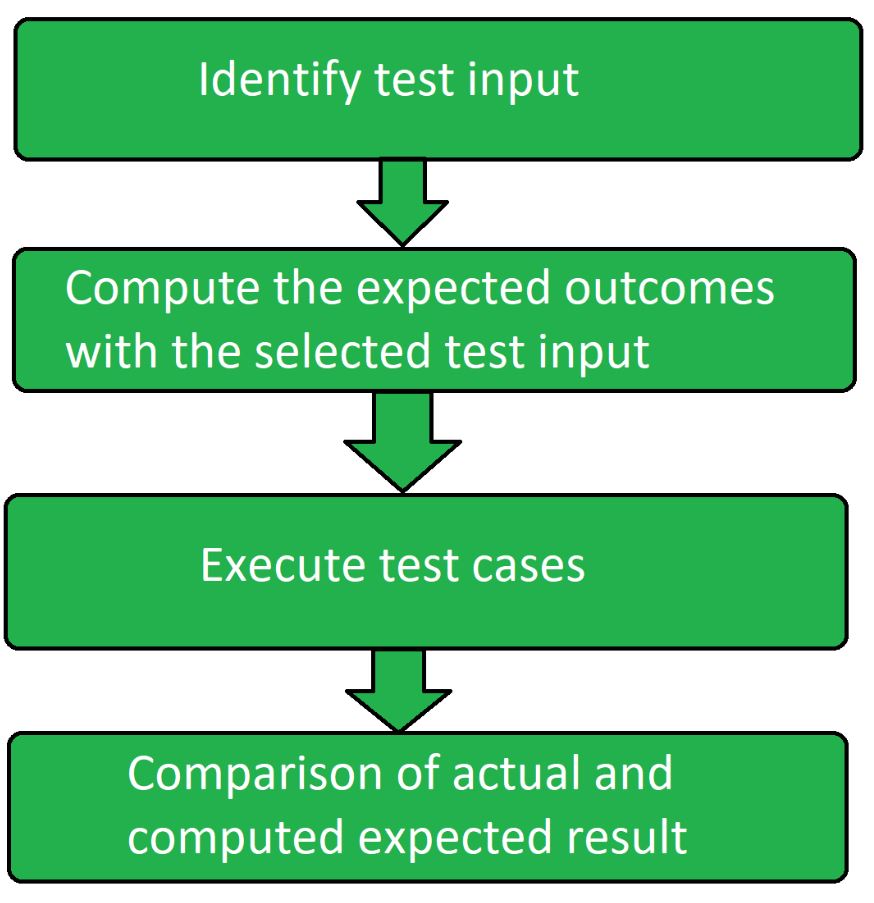
Type of Functional Testing Techniques
- Unit Testing: Unit testing is the type of functional testing technique where the individual units or modules of the application are tested. It ensures that each module is working correctly.
- Integration Testing: In Integration testing, combined individual units are tested as a group and expose the faults in the interaction between the integrated units.
- Smoke Testing: Smoke testing is a type of functional testing technique where the basic functionality or feature of the application is tested as it ensures that the most important function works properly.
- User Acceptance Testing: User acceptance testing is done by the client to certify that the system meets the requirements and works as intended. It is the final phase of testing before the product release.
- Interface Testing: Interface testing is a type of software testing technique that checks the proper interaction between two different software systems.
- Usability Testing: Usability testing is done to measure how easy and user-friendly a software application is.
- System Testing: System testing is a type of software testing that is performed on the complete integrated system to evaluate the compliance of the system with the corresponding requirements.
- Regression Testing: Regression testing is done to make sure that the code changes should not affect the existing functionality and the features of the application. It concentrates on whether all parts are working or not.
- Sanity Testing: Sanity testing is a subset of regression testing and is done to make sure that the code changes introduced are working as expected.
- White box Testing: White box testing is a type of software testing that allows the tester to verify the internal workings of the software system. This includes analyzing the code, infrastructure, and integrations with the external system.
- Black box Testing: Black box testing is a type of software testing where the functionality of the software system is tested without looking at the internal working or structures of the software system.
- Database Testing: Database testing is a type of software testing that checks the schema, tables, etc of the database under test.
- Adhoc Testing: Adhoc testing also known as monkey testing or random testing is a type of software testing that does not follow any documentation or test plan to perform testing.
- Recovery Testing: Recovery testing is a type of software testing that verifies the software’s ability to recover from the failures like hardware failures, software failures, crashes, etc.
- Static Testing: Static testing is a type of software testing which is performed to check the defects in software without actually executing the code of the software application.
- Greybox Testing: Grey box testing is a type of software testing that includes black box and white box testing.
- Component Testing: Component testing also known as program testing or module testing is a type of software testing that is done after the unit testing. In this, the test objects can be tested independently as a component without integrating with other components.
Functional Testing vs Non-Functional Testing
Below are the differences between functional testing and non-functional testing:
| Definition |
Functional testing verifies the operations and actions of an application. |
Non-functional verifies the behavior of an application. |
| Testing based on |
It is based on the requirements of the customer. |
It is based on the expectations of the customer. |
| Objective |
The objective is to validate software actions. |
The objective is to performance of the software system |
| Requirements |
Functional testing is carried out using the functional specification. |
Non-functional testing is carried out using the performance specifications. |
| Functionality |
It describes what the product does. |
It describes how the product works. |
| Example |
- Unit testing.
- Integration testing.
- Sanity testing
- Smoke testing.
- Regression testing.
|
- Performance testing.
- Load testing.
- Stress testing.
- Volume testing.
- Usability testing.
|
Functional Testing Tools
Below are the tools for functional testing:
1. Selenium: Selenium is an open-source umbrella project for a range of tools and libraries developed with the aim to support browser automation.
- It is used to automate web browsers.
- It provides a single interface that lets the tester write test scripts in languages like Ruby, Java, NodeJS, etc.
- It provides a playback tool for authoring functional tests across most modern web browsers.
2. QTP: QTP tool now can UFT is a tool designed to perform automated functional testing without the need to monitor the system in intervals.
- It can be used to test web, desktop applications, and client-server.
- It is based on the VB scripting language.
- It is one of the widely used automation tools in the testing industry.
3. JUnit: JUnit is a unit-testing open-source framework for the Java programming language. It is used by Java developers to write and execute automated test cases.
- It can be used along with the Selenium WebDriver to automate tests for web applications.
- It provides several annotations to identify test methods.
- It has test runners to run tests.
4. SoapUI: It is one of the leading tools for SOAP and web service testing. It allows for easy and rapid creation and execution of functional, regression, and load tests.
- It has easy to use graphical interface.
- It provides a code-free test environment where one can create and execute complex test cases with drag-and-drop options.
- It lets to dynamically analyze how well SOAP and REST service contract is covered by the functional tests.
5. Cucumber: Cucumber is an open-source testing tool written in Ruby language.
- This tool focuses on end-user experience.
- Quick and easy setup and execution.
- This tool allows for easy reuse of code in tests due to the style of writing the tests.
Best Practices for Functional Testing
- Automate: Functional tests can be repetitive, time-consuming processes so the more the tests are automated the faster one can identify and correct defects, and the more savings can be achieved in time and costs. It may not be possible to automate all test cases, so automating important test cases can improve the test ROI.
- Dedicated automation team: Automation requires time, effort, and a special skill set. It is considered best to allocate automation tasks to those who are equipped to accomplish them.
- Create test early: It is best to create test cases when the project is in its early phases as the requirements are fresh and it is always possible to amend test cases later in the project development cycle.
- Pick the right tests: It is very important to pick the right test cases to automate. Some tests require setup and configuration during and before execution, so it’s best not to automate them. Automate tests that need to be executed repeatedly, tests that are prone to human error.
- Prioritize: Testers have finite time and budget, so it is not possible to test each and every feature in the application. Consider high-priority functions first to create test cases.
- Test frequently: Prepare a basic test automation bucket and create a strategy for frequent execution of this test bucket.
Benefits of Functional Testing
- Bug-free product: Functional testing ensures the delivery of a bug-free and high-quality product.
- Customer satisfaction: It ensures that all requirements are met and ensures that the customer is satisfied.
- Testing focussed on specifications: Functional testing is focussed on specifications as per customer usage.
- Proper working of application: This ensures that the application works as expected and ensures proper working of all the functionality of the application.
- Improves quality of the product: Functional testing ensures the security and safety of the product and improves the quality of the product.
Limitations of Functional Testing
- Missed critical errors: There are chances while executing functional tests that critical and logical errors are missed.
- Redundant testing: There are high chances of performing redundant testing.
- Incomplete requirements: If the requirement is not complete then performing this testing becomes difficult.
Like Article
Suggest improvement
Share your thoughts in the comments
Please Login to comment...