SiteBroker – Information Gathering and Penetration Automation
Last Updated :
28 Nov, 2021
Gathering more information about the target domain will make the exploitation easy. This information which are been collected through various means helps very much for understanding the structure of the target domain network. SiteBroker is an automated tool that is used in the process of Information Gathering. SiteBroker has the features of Checking Cloud-flare presence, Subdomain Scanner, Admin Panel Scanner, and many more. Rather than using various tools for Recon, the SiteBroker tool provides all the functionalities in the same suite. SiteBroker tool is developed in the Python language and available on the GitHub platform.
Note: Make Sure You have Python Installed on your System, as this is a python-based tool. Click to check the Installation process: Python Installation Steps on Linux
Installation of SiteBroker Tool on Kali Linux OS
Step 1: Use the following command to install the tool in your Kali Linux operating system.
git clone https://github.com/Anon-Exploiter/SiteBroker.git

Step 2: Now use the following command to move into the directory of the tool. You have to move in the directory in order to run the tool.
cd SiteBroker

Step 3: You are in the directory of the SiteBroker. Now you have to install a dependency of the SiteBroker using the following command.
sudo pip install -r requirements.txt

Step 4: All the dependencies have been installed in your Kali Linux operating system.
python3 SiteBroker.py

Working with SiteBroker Tool on Kali Linux OS
Example 1: Specifying Target
python3 SiteBroker.py
In this example, we are specifying our target domain as geeksforgeeks.org

Example 2: Cloud Flare Check
Select Option 1
In this example, we will be checking the presence of Cloud Flare on the target domain.

We have got the results of the Cloud Flare check

Example 3: Information Gathering
Select Option 4
In this example, we will be gathering some information about the target domain.

We have selected Option 3 for performing all types of gathering.
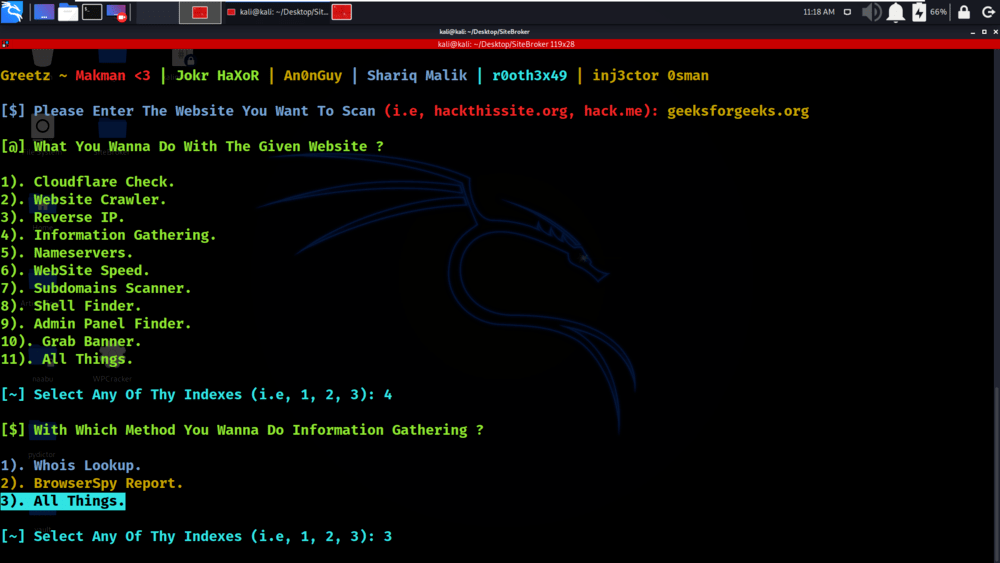
We have got the information about the domain like Whois Records and many more.

Example 4: Subdomains Scanner
Select Option 7
In this example, we are scanning the domain for its subdomains.

We have got the list of subdomains that are present on the domain server.

Like Article
Suggest improvement
Share your thoughts in the comments
Please Login to comment...