SIFT Interest Point Detector Using Python – OpenCV
Last Updated :
21 Sep, 2023
SIFT (Scale Invariant Feature Transform) Detector is used in the detection of interest points on an input image. It allows the identification of localized features in images which is essential in applications such as:
- Object Recognition in Images
- Path detection and obstacle avoidance algorithms
- Gesture recognition, Mosaic generation, etc.
Unlike the Harris Detector, which is dependent on properties of the image such as viewpoint, depth, and scale, SIFT can perform feature detection independent of these properties of the image. This is achieved by the transformation of the image data into scale-invariant coordinates. The SIFT Detector has been said to be a close approximation of the system used in the primate visual system.
Steps for Extracting Interest Points

Fig 01: Sequence of steps followed in SIFT Detector
Phase I: Scale Space Peak Selection
The concept of Scale Space deals with the application of a continuous range of Gaussian Filters to the target image such that the chosen Gaussian have differing values of the sigma parameter. The plot thus obtained is called the Scale Space. Scale Space Peak Selection depends on the Spatial Coincidence Assumption. According to this, if an edge is detected at the same location in multiple scales (indicated by zero crossings in the scale space) then we classify it as an actual edge.

Fig 02: Peaks are selected across Scales.
In 2D images, we can detect the Interest Points using the local maxima/minima in Scale Space of Laplacian of Gaussian. A potential SIFT interest point is determined for a given sigma value by picking the potential interest point and considering the pixels in the level above (with higher sigma), the same level, and the level below (with lower sigma than current sigma level). If the point is maxima/minima of all these 26 neighboring points, it is a potential SIFT interest point – and it acts as a starting point for interest point detection.
Phase II: Key Point Localization
Key point localization involves the refinement of keypoints selected in the previous stage. Low contrast key-points, unstable key points, and keypoints lying on edges are eliminated. This is achieved by calculating the Laplacian of the keypoints found in the previous stage. The extrema values are computed as follows:
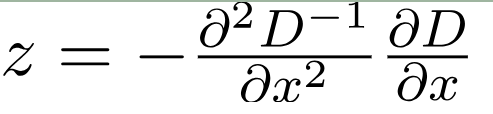
In the above expression, D represents the Difference of Gaussian. To remove the unstable key points, the value of z is calculated and if the function value at z is below a threshold value then the point is excluded.

Fig 03 Refinement of Keypoints after Keypoint Localization
Phase III: Assigning Orientation to Keypoints
To achieve detection which is invariant with respect to the rotation of the image, orientation needs to be calculated for the key-points. This is done by considering the neighborhood of the keypoint and calculating the magnitude and direction of gradients of the neighborhood. Based on the values obtained, a histogram is constructed with 36 bins to represent 360 degrees of orientation(10 degrees per bin). Thus, if the gradient direction of a certain point is, say, 67.8 degrees, a value, proportional to the gradient magnitude of this point, is added to the bin representing 60-70 degrees. Histogram peaks above 80% are converted into a new keypoint are used to decide the orientation of the original keypoint.

Fig 04: Assigning Orientation to Neighborhood and creating Orientation Histogram
Phase IV: Key Point Descriptor
Finally, for each keypoint, a descriptor is created using the keypoints neighborhood. These descriptors are used for matching keypoints across images. A 16×16 neighborhood of the keypoint is used for defining the descriptor of that key-point. This 16×16 neighborhood is divided into sub-block. Each such sub-block is a non-overlapping, contiguous, 4×4 neighborhood. Subsequently, for each sub-block, an 8 bin orientation is created similarly as discussed in Orientation Assignment. These 128 bin values (16 sub-blocks * 8 bins per block) are represented as a vector to generate the keypoint descriptor.
Example: SIFT detector in Python
Running the following script in the same directory with a file named “geeks.jpg” generates the “image-with-keypoints.jpg” which contains the interest points, detected using the SIFT module in OpenCV, marked using circular overlays.
SIFT’s patent has expired in March 2020. in versions > 4.4, the detector init command has changed to cv2.SIFT_create().
pip install opencv-contrib-python>=4.4
Below is the implementation:
Python3
import cv2
img = cv2.imread('geeks.jpg')
gray= cv2.cvtColor(img,cv2.COLOR_BGR2GRAY)
sift = cv.SIFT_create()
kp = sift.detect(gray, None)
img=cv2.drawKeypoints(gray ,
kp ,
img ,
flags=cv2.DRAW_MATCHES_FLAGS_DRAW_RICH_KEYPOINTS)
cv2.imwrite('image-with-keypoints.jpg', img)
|
Output:

The image on left is the original, the image on right shows the various highlighted interest points on the image
Like Article
Suggest improvement
Share your thoughts in the comments
Please Login to comment...