setToolTip method in PyQt5
Last Updated :
26 Mar, 2020
setToolTip() method is used to setting up a tooltip of a widget in PyqT5 application.
A tooltip is a hint in a desktop application (graphical user interface). Tooltips frequently appear when mouse hover over a widget without clicking it. Sometimes, when mouse arrow is held on the button it shows some information that information is a tooltip message.
Syntax : widget.setToolTip(Message)
Argument : It takes string as argument.
Below is the implementation of this method.
from PyQt5.QtGui import *
from PyQt5.QtWidgets import *
import sys
class Window(QMainWindow):
def __init__(self):
super().__init__()
self.setWindowTitle("Tooltip")
self.setGeometry(0, 0, 300, 300)
self.widget = QPushButton('Widget', self)
self.widget.setToolTip("This is a button widget !")
self.show()
App = QApplication(sys.argv)
window = Window()
sys.exit(App.exec())
|
Output :
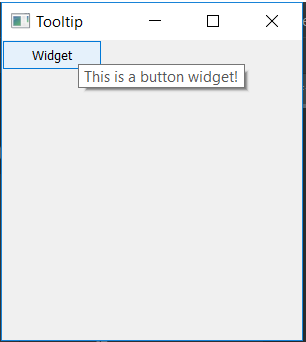
Like Article
Suggest improvement
Share your thoughts in the comments
Please Login to comment...