Servlet – Uploading File
Last Updated :
09 Mar, 2022
Servlets are the Java programs that run on the Java-enabled web server or application server. They are used to handle the request obtained from the webserver, process the request, produce the response, then send a response back to the webserver.
Now let us learn how to upload a file to a server in this section. In an HTML file, the method must be posted and the enctype must be multipart/form-data when uploading a file to the server.
Creating a File Upload Form
- The following HTML code below creates an uploader form. The following are some key factors to remember:
- The form method should be set to POST, and the GET method should not be utilized.
- The multipart/form-data enctype property should be used.
- Set the form action property to a servlet file that will handle file uploading on the backend server. To upload a file, the following example uses the UploadServlet servlet.
- To upload a single file, use a single <input…/> element with the type=”file” attribute. Include several input tags with distinct names for the name attribute to allow various files to be uploaded. Each of them has a Browse button associated with it in the browser.
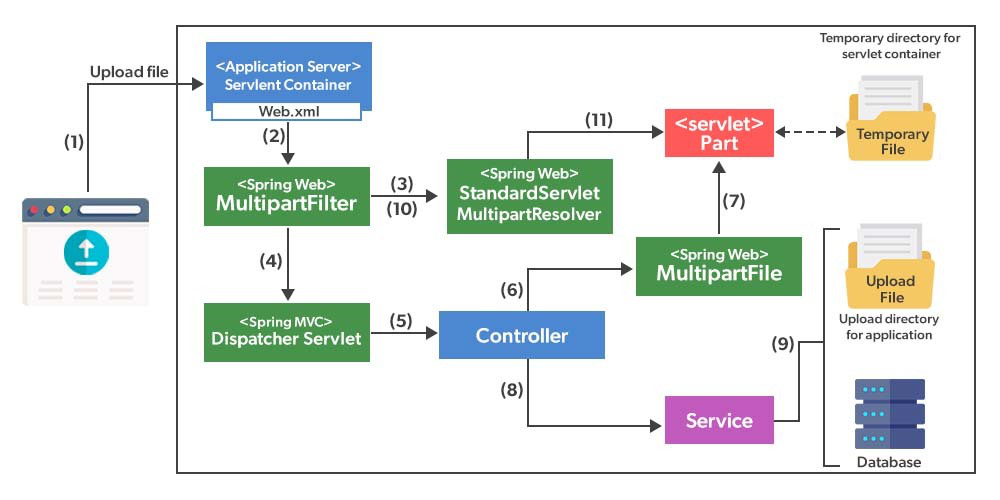
Implementation:
Step 1: We will create a dynamic web project in Eclipse and the project structure will look like the below image.
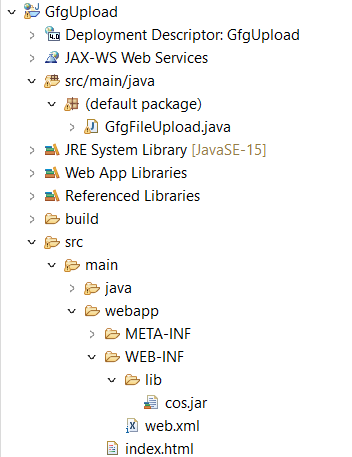
Remember: There are several options for uploading a file to the server. However, we are going to utilize O’Reilly’s MultipartRequest class. We will need the cos.jar file to use this class.
A. File: index.html
HTML
<html>
<body>
<form action="GoGfg" method="post" enctype="multipart/form-data">
Select File:<input type="file" name="fname"/><br/>
<input type="submit" value="upload"/>
</form>
</body>
</html>
|
B. File: GfgFileUpload.java
Make sure you have created directories C:\\temp (it is with reference to Windows operating systems)
Example:
Java
import java.io.*;
import javax.servlet.ServletException;
import javax.servlet.http.*;
import com.oreilly.servlet.MultipartRequest;
public class GfgFileUpload extends HttpServlet {
public void doPost(HttpServletRequest request, HttpServletResponse response)
throws ServletException, IOException {
response.setContentType("text/html");
PrintWriter out = response.getWriter();
MultipartRequest m = new MultipartRequest(request, "C:\\temp");
out.print("File uploaded successfully");
}
}
|
C. File: web.xml
XML
<?xml version="1.0" encoding="UTF-8"?>
<web-app>
<servlet>
<servlet-name>GfgFileUpload</servlet-name>
<servlet-class>GfgFileUpload</servlet-class>
</servlet>
<servlet-mapping>
<servlet-name>GfgFileUpload</servlet-name>
<url-pattern>/GoGfg</url-pattern>
</servlet-mapping>
</web-app>
|
Output:
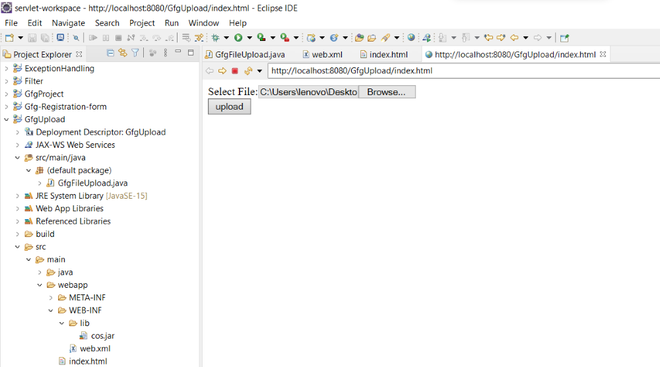
Step 2: After Clicking on the upload button file will be uploaded to the C:\\temp location
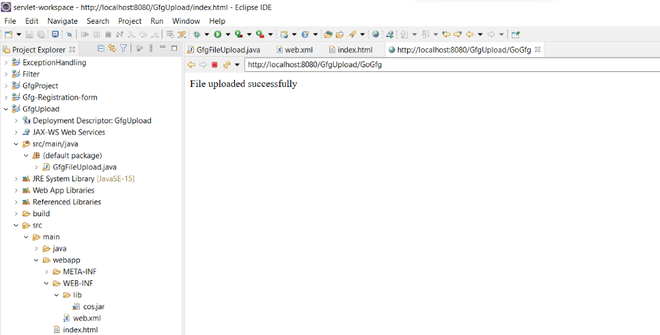
Like Article
Suggest improvement
Share your thoughts in the comments
Please Login to comment...