In a computer, memory refers to the physical devices that are used to store programs or data on a temporary or permanent basis. It is a group of registers. Memory are of two types (i) primary memory, (ii) secondary memory. Primary memory is made up of semiconductors, It is also divided into two types, Read-Only Memory (ROM) and Random Access Memory (RAM). Secondary memory is a physical device for the permanent storage of programs and data(Hard disk, Compact disc, Flash drive, etc.).
Secondary memory is a type of computer memory that is used to store data and programs that can be accessed or retrieved even after the computer is turned off. Unlike primary memory, which is volatile and temporary, secondary memory is non-volatile and can store data and programs for extended periods of time.
- Some examples of secondary memory include hard disk drives (HDDs), solid-state drives (SSDs), optical discs (such as CDs and DVDs), and flash memory (such as USB drives and memory cards). These storage devices provide a much larger capacity than primary memory and are typically used to store large amounts of data, such as operating systems, application programs, media files, and other types of digital content.
- Secondary memory can be classified into two types: magnetic storage and solid-state storage. Magnetic storage devices, such as hard disk drives and magnetic tapes, use magnetic fields to store and retrieve data. Solid-state storage devices, such as solid-state drives and flash memory, use semiconductor-based memory chips to store data.
- One of the main advantages of secondary memory is its non-volatile nature, which means that data and programs stored on secondary memory can be accessed even after the computer is turned off. Additionally, secondary memory devices provide a large storage capacity, making it possible to store large amounts of data and programs.
However, there are also some disadvantages to secondary memory, such as slower access times and lower read/write speeds compared to primary memory. Additionally, secondary memory devices are often more prone to mechanical failures and data corruption, which can result in data loss.
Overall, secondary memory plays an important role in modern computing systems and is essential for storing large amounts of data and programs.
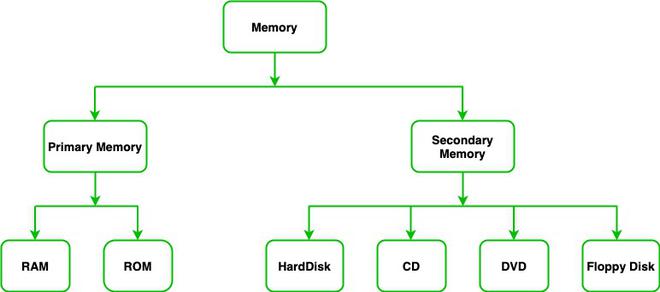
Primary Memory
Primary memory is made up of semiconductors and it is the main memory of the computer system. It is generally used to store data or information on which the computer is currently working, so we can say that it is used to store data temporarily. Data or information is lost when the systems are off. It is also divided into two types:
(i). Read-Only Memory (ROM)
(ii). Random Access Memory (RAM).
1. Random Access Memory: Primary memory is also called internal memory. This is the main area in a computer where data, instructions, and information are stored. Any storage location in this memory can be directly accessed by the Central Processing Unit. As the CPU can randomly access any storage location in this memory, it is also called Random Access Memory or RAM. The CPU can access data from RAM as long as the computer is switched on. As soon as the power to the computer is switched off, the stored data and instructions disappear from RAM. Such type of memory is known as volatile memory. RAM is also called read/write memory.
2. Read-Only Memory: Read-Only Memory (ROM) is a type of primary memory from which information can only be read. So it is also known as Read-Only Memory. ROM can be directly accessed by the Central Processing Unit. But, the data and instructions stored in ROM are retained even when the computer is switched off OR we can say it holds the data after being switched off. Such type of memory is known as non-volatile memory.
Secondary Memory
We have read so far, that primary memory is volatile and has limited capacity. So, it is important to have another form of memory that has a larger storage capacity and from which data and programs are not lost when the computer is turned off. Such a type of memory is called secondary memory. In secondary memory, programs and data are stored. It is also called auxiliary memory. It is different from primary memory as it is not directly accessible through the CPU and is non-volatile. Secondary or external storage devices have a much larger storage capacity and the cost of secondary memory is less as compared to primary memory.
Use of Secondary memory
Secondary memory is used for different purposes but the main purposes of using secondary memory are:
- Permanent storage: As we know that primary memory stores data only when the power supply is on, it loses data when the power is off. So we need a secondary memory to stores data permanently even if the power supply is off.
- Large Storage: Secondary memory provides large storage space so that we can store large data like videos, images, audios, files, etc permanently.
- Portable: Some secondary devices are removable. So, we can easily store or transfer data from one computer or device to another.
Types of Secondary memory
Secondary memory is of two types:
1. Fixed storage
In secondary memory, a fixed storage is an internal media device that is used to store data in a computer system. Fixed storage is generally known as fixed disk drives or hard drives. Generally, the data of the computer system is stored in a built-in fixed storage device. Fixed storage does not mean that you can not remove them from the computer system, you can remove the fixed storage device for repairing, for the upgrade, or for maintenance, etc. with the help of an expert or engineer.
Types of fixed storage:
Following are the types of fixed storage:
- Internal flash memory (rare)
- SSD (solid-state disk)
- Hard disk drives (HDD)
2. Removable storage
In secondary memory, removable storage is an external media device that is used to store data in a computer system. Removable storage is generally known as disks drives or external drives. It is a storage device that can be inserted or removed from the computer according to our requirements. We can easily remove them from the computer system while the computer system is running. Removable storage devices are portable so we can easily transfer data from one computer to another. Also, removable storage devices provide the fast data transfer rates associated with storage area networks (SANs).
Types of Removable Storage:
- Optical discs (like CDs, DVDs, Blu-ray discs, etc.)
- Memory cards
- Floppy disks
- Magnetic tapes
- Disk packs
- Paper storage (like punched tapes, punched cards, etc.)
Secondary memory devices
Following are the commonly used secondary memory devices are:
1. Floppy Disk: A floppy disk consists of a magnetic disc in a square plastic case. It is used to store data and to transfer data from one device to another device. Floppy disks are available in two sizes (a) Size: 3.5 inches, the Storage capacity of 1.44 MB (b) Size: 5.25 inches, the Storage capacity of 1.2 MB. To use a floppy disk, our computer needs to have a floppy disk drive. This storage device becomes obsolete now and has been replaced by CDs, DVDs, and flash drives.
2. Compact Disc: A Compact Disc (CD) is a commonly used secondary storage device. It contains tracks and sectors on its surface. Its shape is circular and is made up of polycarbonate plastic. The storage capacity of CD is up to 700 MB of data. A CD may also be called a CD-ROM (Compact Disc Read-Only Memory), in this computers can read the data present in a CD-ROM, but cannot write new data onto it. For a CD-ROM, we require a CD-ROM. CD is of two types:
- CD-R (compact disc recordable): Once the data has been written onto it cannot be erased, it can only be read.
- CD-RW (compact disc rewritable): It is a special type of CD in which data can be erased and rewritten as many times as we want. It is also called an erasable CD.
3. Digital Versatile Disc: A Digital Versatile Disc also known as DVD it is looks just like a CD, but the storage capacity is greater compared to CD, it stores up to 4.7 GB of data. DVD-ROM drive is needed to use DVD on a computer. The video files, like movies or video recordings, etc., are generally stored on DVD and you can run DVD using the DVD player. DVD is of three types:
- DVD-ROM(Digital Versatile Disc Readonly): In DVD-ROM the manufacturer writes the data in it and the user can only read that data, cannot write new data in it. For example movie DVD, movie DVD is already written by the manufacturer we can only watch the movie but we cannot write new data into it.
- DVD-R(Digital Versatile Disc Recordable): In DVD-R you can write the data but only one time. Once the data has been written onto it cannot be erased, it can only be read.
- DVD-RW(Digital Versatile Disc Rewritable and Erasable): It is a special type of DVD in which data can be erased and rewritten as many times as we want. It is also called an erasable DVD.
4. Blu-ray Disc: A Blu-ray disc looks just like a CD or a DVD but it can store data or information up to 25 GB data. If you want to use a Blu-ray disc, you need a Blu-ray reader. The name Blu-ray is derived from the technology that is used to read the disc ‘Blu’ from the blue-violet laser and ‘ray’ from an optical ray.
5. Hard Disk: A hard disk is a part of a unit called a hard disk drive. It is used to storing a large amount of data. Hard disks or hard disk drives come in different storage capacities.(like 256 GB, 500 GB, 1 TB, and 2 TB, etc.). It is created using the collection of discs known as platters. The platters are placed one below the other. They are coated with magnetic material. Each platter consists of a number of invisible circles and each circle having the same centre called tracks. Hard disk is of two types (i) Internal hard disk (ii) External hard disk.
6. Flash Drive: A flash drive or pen drive comes in various storage capacities, such as 1 GB, 2 GB, 4 GB, 8 GB, 16 GB, 32 GB, 64 GB, up to 1 TB. A flash drive is used to transfer and store data. To use a flash drive, we need to plug it into a USB port on a computer. As a flash drive is easy to use and compact in size, Nowadays it is very popular.
7. Solid-state disk: It is also known as SDD. It is a non-volatile storage device that is used to store and access data. It is faster, does noiseless operations(because it does not contain any moving parts like the hard disk), consumes less power, etc. It is a great replacement for standard hard drives in computers and laptops if the price is low and it is also suitable for tablets, notebooks, etc because they do not require large storage.
8. SD Card: It is known as a Secure Digital Card. It is generally used in portable devices like mobile phones, cameras, etc., to store data. It is available in different sizes like 1 GB, 2 GB, 4 GB, 8 GB, 16 GB, 32 GB, 64 GB, etc. To view the data stored in the SD card you can remove them from the device and insert them into a computer with help of a card reader. The data stores in the SD card is stored in memory chips(present in the SD Card) and it does not contain any moving parts like the hard disk.
Sample Problem
Question 1: What are the differences between primary and secondary memories?
Solution:
| Primary Memory |
Secondary Memory |
| (i) Primary memory devices are semiconductor memories. |
(i) Secondary memory devices are magnetic, optical and electronic memories. |
| (ii) Primary memory can be volatile as well as non-volatile. RAM is the volatile memory and ROM is the non-volatile memory, |
(ii) Secondary memory is always non-volatile |
| (iii) Primary memory is more effective and interacts more quickly with the microprocessor |
(iii) Secondary memory is somewhat slower in interacting with the microprocessor than primary memory. |
Question 2: What is memory?
Solution:
Memory refers to the physical devices that are used to store programs or data on a temporary or permanent basis.
Question 3: What is a volatile memory?
Solution:
Memory that loses its content when the power is turned off is known as volatile memory.
Question 4: What is non-volatile memory?
Solution:
Memory that retains its content even after the power is turned off is known as non-volatile memory.
Question 5: Why do we need secondary memory?
Solution:
As we know, that primary memory is volatile and has limited capacity. So, it is important to have another form of memory that has a larger storage capacity and from which data and programs are not lost when the computer is turned off. Such a type of memory is known as secondary memory. Secondary memory has a much larger storage capacity than primary memory. Secondary memory is non-volatile memory.
Question 6: Name some secondary storage devices.
Solution:
Floppy disk, Hard disk, Compact disc, Digital versatile disc, Flash drive.
Question 7: Which secondary memory is faster, smaller, and more durable?
Solution:
Flash drive or Pen drive.
Here are some advantages and disadvantages of secondary memory:
Advantages:
- Large storage capacity: Secondary memory devices typically have a much larger storage capacity than primary memory, allowing users to store large amounts of data and programs.
- Non-volatile storage: Data stored on secondary memory devices is typically non-volatile, meaning it can be retained even when the computer is turned off.
- Portability: Many secondary memory devices are portable, making it easy to transfer data between computers or devices.
- Cost-effective: Secondary memory devices are generally more cost-effective than primary memory.
Disadvantages:
- Slower access times: Accessing data from secondary memory devices typically takes longer than accessing data from primary memory.
- Mechanical failures: Some types of secondary memory devices, such as hard disk drives, are prone to mechanical failures that can result in data loss.
- Limited lifespan: Secondary memory devices have a limited lifespan, and can only withstand a certain number of read and write cycles before they fail.
- Data corruption: Data stored on secondary memory devices can become corrupted due to factors such as electromagnetic interference, viruses, or physical damage.
- Overall, secondary memory is an essential component of modern computing systems, but it also has its limitations and drawbacks. The choice of a particular secondary memory device depends on the user’s specific needs and requirements.
Like Article
Suggest improvement
Share your thoughts in the comments
Please Login to comment...