script.aculo.us Introduction
Last Updated :
12 Jul, 2023
script.aculo.us can be used for enhancing the GUI and giving Web 2.0 experience to the users. script.aculo.us allows us to add dynamic visual effects and user interface in our web via the Document Object Model. It is a JavaScript library built on top of the Prototype JavaScript Framework.
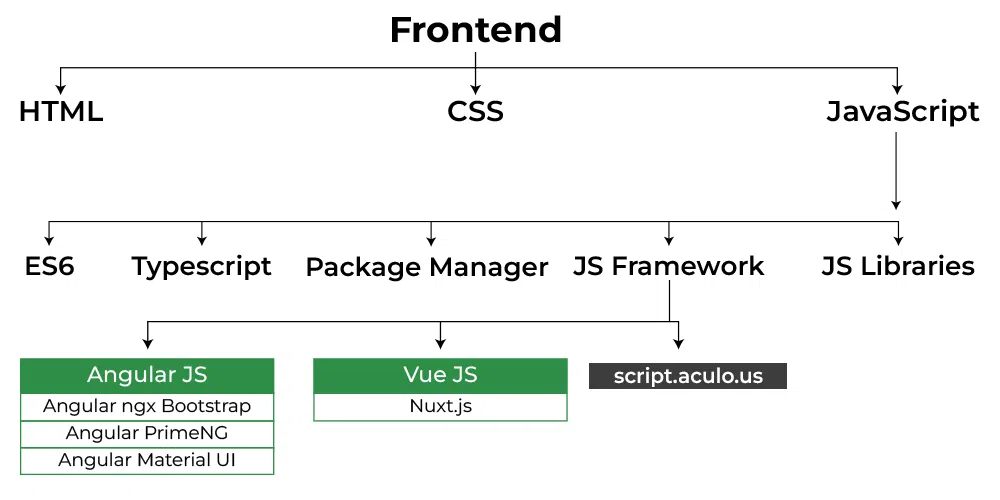
Downloading script.aculo.us
- Download scriptaculous.zip package from the script.aculo.us download page.
- Unzip the package and copy the following files from the src and lib folders to your website folder (here we have named the destination folder ‘javascript’)
- builder.js
- controls.js
- effects.js
- scriptaculous.js
- slider.js
- prototype.js
Using script.aculo.us in your code
<!DOCTYPE html>
<html>
<head>
<script
src="/javascript/prototype.js">
</script>
<script
src="/javascript/scriptaculous.js">
</script>
</head>
<body>
<h2>Welcome To GFG</h2>
<p>
Default code has been loaded
into the Editor.
</p>
</body>
</html>
|
By default, including scriptaculous.js includes all the effects available. But if you want to include only some effects you can specify using the following code-
<script src = “/javascript/scriptaculous.js?load = effects,dragdrop”></script>
Like Article
Suggest improvement
Share your thoughts in the comments
Please Login to comment...