sciPy stats.mean() function | Python
Last Updated :
10 Feb, 2019
scipy.stats.mean(array, axis=0) function calculates the arithmetic mean of the array elements along the specified axis of the array (list in python).
It’s formula –
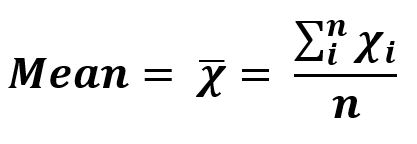
Parameters :
array: Input array or object having the elements to calculate the arithmetic mean.
axis: Axis along which the mean is to be computed. By default axis = 0
Returns : Arithmetic mean of the array elements based on the set parameters.
Code #1:
import scipy
arr1 = scipy.mean([1, 3, 27])
print("Arithmetic Mean is :", arr1)
|
Output:
Arithmetic Mean is : 10.3333333333
Code #2: With multi-dimensional data
from scipy import mean
arr1 = [[1, 3, 27],
[3, 4, 6],
[7, 6, 3],
[3, 6, 8]]
print("Arithmetic Mean is :", mean(arr1))
print("\nArithmetic Mean is with default axis = 0 : \n",
mean(arr1, axis = 0))
print("\nArithmetic Mean is with default axis = 1 : \n",
mean(arr1, axis = 1))
|
Output:
Arithmetic Mean is : 6.41666666667
Arithmetic Mean is with default axis = 0 :
[ 3.5 4.75 11. ]
Arithmetic Mean is with default axis = 1 :
[ 10.33333333 4.33333333 5.33333333 5.66666667]
Share your thoughts in the comments
Please Login to comment...