Scala | REPL
Last Updated :
28 Feb, 2023
Scala REPL is an interactive command line interpreter shell, where REPL stands for Read-Evaluate-Print-Loop. It works as it stands for only. It first Read expression provided as input on Scala command line and then it Evaluate given expression and Print expression’s outcome on the screen then it is again ready to Read and this thing goes in a loop. In the scope of the current expression, as required, previous results are automatically imported. The REPL reads expressions at the prompt In interactive mode, then wraps them into an executable template, and after that compiles and executes the result.
Implementation Of REPL
- Either an object Or a class can be wrapped by user code the switch used is -Yrepl-class-based.
- Each and every line of input is compiled separately.
- The Dependencies on previous lines are included by automatically generated imports.
- The implicit import of scala.Predef can be controlled by inputting an explicit import.
We can start Scala REPL by typing scala command in console/terminal.
$scala
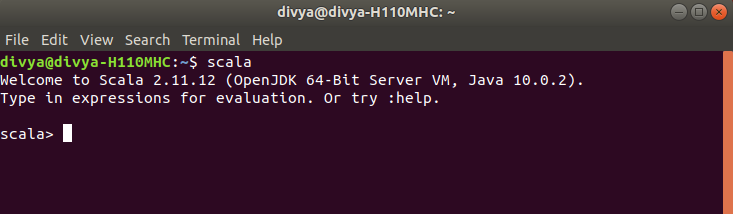 Let’s understand how we can add two variables using Scala REPL.
Let’s understand how we can add two variables using Scala REPL. 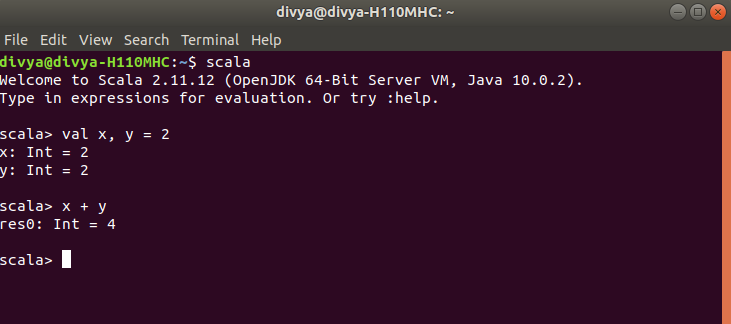
In the first line, we initialized two variables in Scala REPL. Then Scala REPL printed these. In this we can see that internally it create two variable of type Int with value. Then we executed the expression of sum with defined two variables. with this Scala REPL printed the sum of the expression on the screen again. Here it did not have any variable so it showed it with its temporary variable only with prefix res. We can use these variables the same as we created them. We can get more information on these temporary variables by calling getClass function over these variables like below. 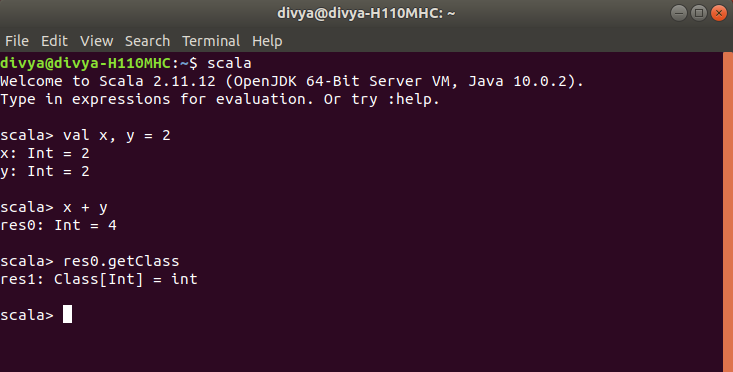 We can do lots of experiments like this with scala REPL on run time which would have been time-consuming if we were using some IDE. With scala2.0 we can also list down all function suggestions that we can apply to variables by pressing the TAB key.
We can do lots of experiments like this with scala REPL on run time which would have been time-consuming if we were using some IDE. With scala2.0 we can also list down all function suggestions that we can apply to variables by pressing the TAB key. 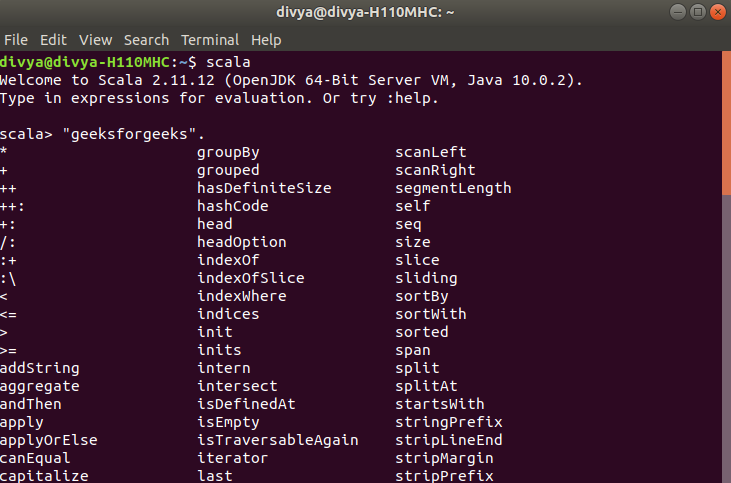 Some More Important Features of REPL
Some More Important Features of REPL
- IMain of REPL is bound to $intp.
- The tab key is used for completion.
- lastException binds REPL’s last exception.
- :load is used to load a REPL input file.
- :javap is used to inspect class artifacts.
- -Yrepl-outdir is used to inspect class artifacts with external tools.
- :power imports compiler components after entering compiler mode.
- :help is used to get a list of commands to help the user.
Like Article
Suggest improvement
Share your thoughts in the comments
Please Login to comment...