Ruby | Decision Making (if, if-else, if-else-if, ternary) | Set – 1
Last Updated :
15 Feb, 2023
Decision Making in programming is similar to decision making in real life. In programming too, a certain block of code needs to be executed when some condition is fulfilled. A programming language uses control statements to control the flow of execution of the program based on certain conditions. These are used to cause the flow of execution to advance and branch based on changes to the state of a program. Similarly, in Ruby, the if-else statement is used to test the specified condition.
Decision-Making Statements in Ruby:
if statement
If statement in Ruby is used to decide whether a certain statement or block of statements will be executed or not i.e if a certain condition is true then a block of statement is executed otherwise not.
Syntax:
if (condition)
# statements to be executed
end
Flowchart:
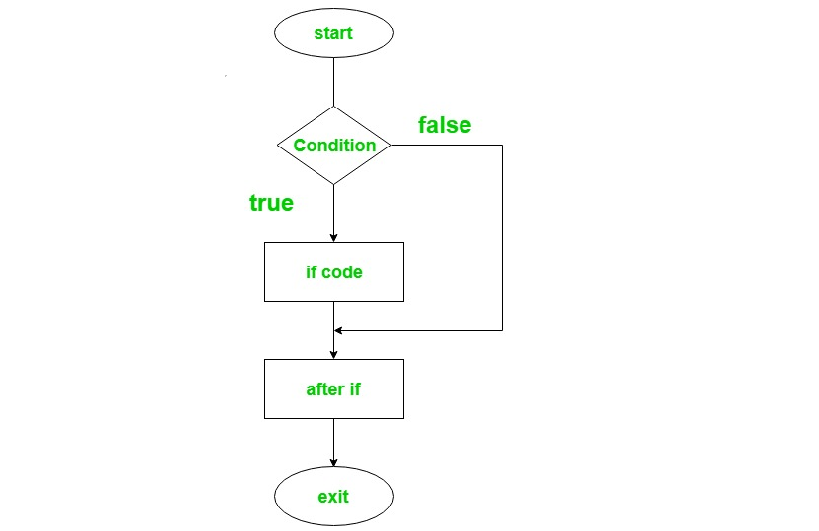
Example:
Ruby
a = 20
if a >= 18
puts "You are eligible to vote."
end
|
Output:
You are eligible to vote.
if – else Statement
In this ‘if’ statement used to execute block of code when the condition is true and ‘else’ statement is used to execute a block of code when the condition is false.
Syntax:
if(condition)
# code if the condition is true
else
# code if the condition is false
end
Flowchart:
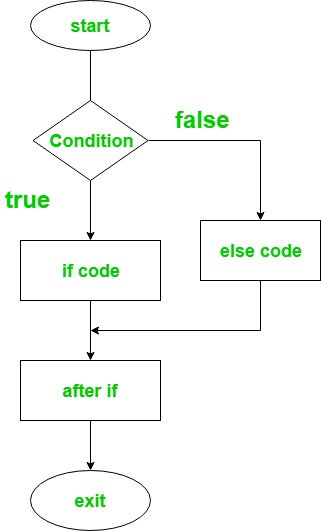
Example:
Ruby
a = 15
if a >= 18
puts "You are eligible to vote."
else
puts "You are not eligible to vote."
end
|
Output:
You are not eligible to vote.
If – elsif – else ladder Statement
Here, a user can decide among multiple options. ‘if’ statements are executed from the top down. As soon as one of the conditions controlling the ‘if’ is true, the statement associated with that ‘if’ is executed, and the rest of the ladder is bypassed. If none of the conditions is true, then the final else statement will be executed.
Syntax:
if(condition1)
# code to be executed if condition1is true
elsif(condition2)
# code to be executed if condition2 is true
else(condition3)
# code to be executed if condition3 is true
end
Flowchart:
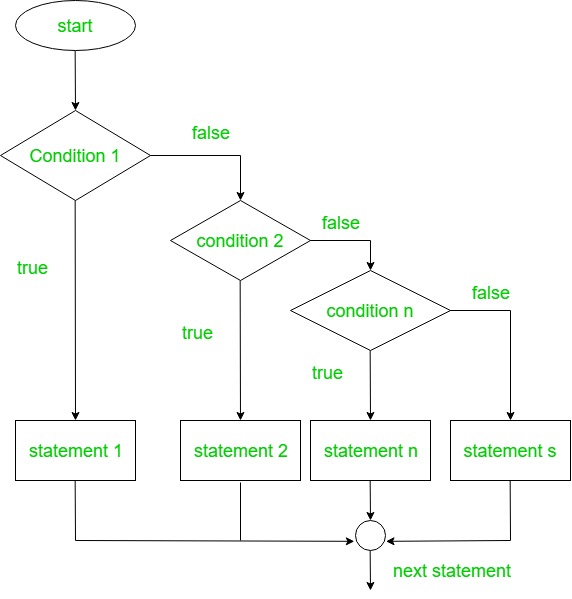
Example:
Ruby
a = 78
if a < 50
puts "Student is failed"
elsif a >= 50 && a <= 60
puts "Student gets D grade"
elsif a >= 70 && a <= 80
puts "Student gets B grade"
elsif a >= 80 && a <= 90
puts "Student gets A grade"
elsif a >= 90 && a <= 100
puts "Student gets A+ grade"
end
|
Output:
Student gets B grade
Ternary Statement
In Ruby ternary statement is also termed as the shortened if statement. It will first evaluate the expression for true or false value and then execute one of the statements. If the expression is true, then the true statement is executed else false statement will get executed.
Syntax:
test-expression ? if-true-expression : if-false-expression
Example:
Ruby
var = 5;
a = (var > 2) ? true : false ;
puts a
|
Output:
true
Like Article
Suggest improvement
Share your thoughts in the comments
Please Login to comment...