In this article, we will see the robot framework and we will cover standard libraries and underlying functions, and going forward we will also cover test cases, keywords, variables, and finally organizing the test cases.
Robot Framework is a common open-source automation framework for Acceptance Testing, Acceptance Test-Driven Development (ATTD), and Robotic Process Automation (RPA). It uses a keyword-driven testing technology approach and the capabilities can be extended by testing libraries that can be implemented in Python or Java.
Let’s talk about the Acceptance Technique in which the capability of the system is tested and the purpose of the Acceptance Technique is to evaluate the capabilities of the system in accordance with the business requirement.
Acceptance Test-Driven Development (ATDD)
This is an advanced method rooted in business communication between customers, developers, and testers. They work in coordination and do acceptance testing before implementing the functionality.
Robotic Process Automation (RPA)
It is a process of conveniently reduces human efforts in resonance with software that uses machine learning and artificial intelligence capabilities. RPA handles high-level repeatable tasks.
The architecture of the robot framework
The test data is simple to edit the table format when the robot framework is started. It executes the process data and generates logs and reports. The core framework does not know anything about the target under test and the intersection with it is handled by the libraries. Libraries can either directly use the application interface or use low-level testing tools as drivers. Robot Framework has a modular architecture that can be bundled and expanded with self-declared libraries. When execution begins, the framework parses the data before it. It then uses the keywords provided by the libraries to interact with the destination system. Libraries can intercommunicate orderly with the system or use other tools as drivers. Test or task execution starts from the command line. As an outcome, we get a report and log in HTML format as well as an XML output.
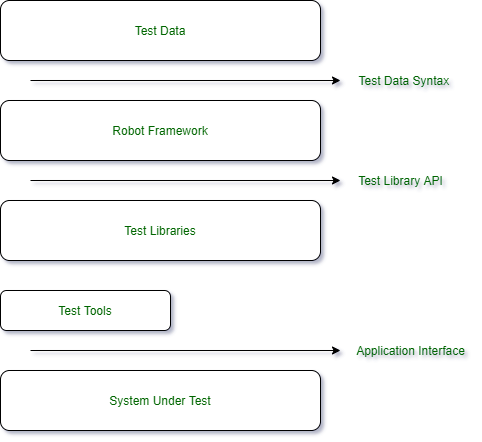
Installation
Step 1: Python Installation
Check if Python is installed on your system.
python --version
pip --version
Step 2: Install Robot Framework
The suggested route to install the robot framework on Python is to use pip. We can use the undermentioned command to install the framework.
pip install robotframework
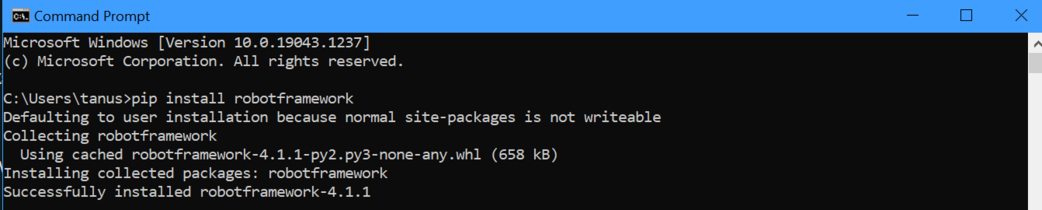
Step 3: Verifying Installation
After the well-turned installation, we should be able to see both interpreter and robot framework versions using the –version option.
robot --version
rebot --version
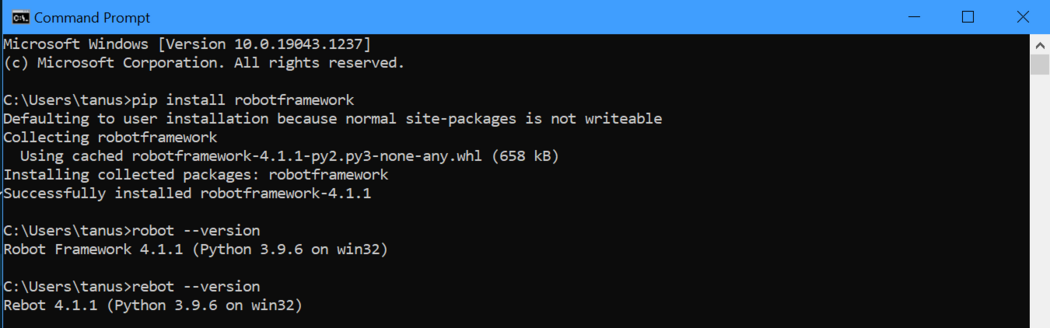
Step 4: Check robot framework is installed properly
pip show robotframework
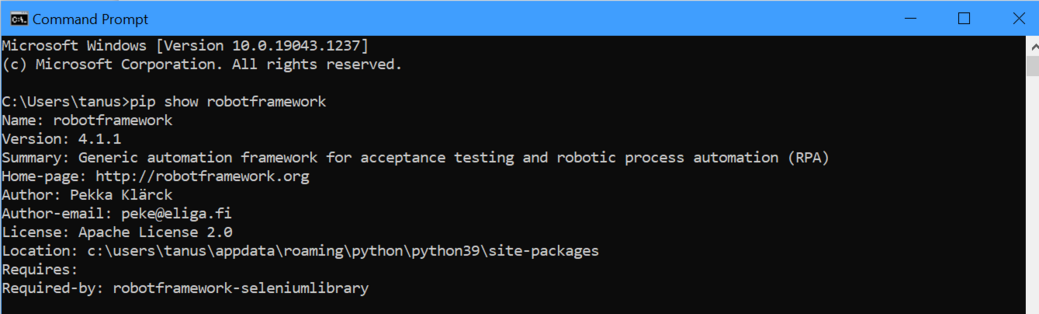
Standard Libraries in robot framework
There are a bunch of standard libraries in the robot framework. Let’s discuss one by one
- Builtin is a Robot Framework standard library that provides a set of common keywords that are needed very often so are automatically imported and always available.
- Collection is a standard library that provides a set of keywords to handle python lists and dictionaries. The library has keywords to modify and derive values from lists and dictionaries.
- DateTime is a robot framework that supports the creation and transformation of date and time values.
- Dialogs is a Robot Framework standard library that provides a means to pause execution and receive input from users. The dialogs are a bit inconsistent depending on whether the tests are running or not.
- OperatingSystem enables the various operating system-related tasks which are going to perform in the system when the robot framework is running. It can among other things executing commands, can also create and remove files directly as well.
- Process is used for running processes, this library utilizes python submodules and its open class. The main use of the library is to wait for the running process in the system and compile using the run process keyword. we have start process on the background using start process and then we start the process or end process or terminate all process using wait for the process.
- Screenshot is a test library for taking screenshots on the machine where the tests are being run.
- String is a library used for string manipulations and verification.
- Telnet provides communication over a telnet connection. The telnet library makes it possible to connect to a telnet server and execute commands over an open connection.
- XML is also a robot framework text library for verifying and modifying XML documents.
Built-in Tools
There are mainly four built-in tools that are used in robot framework that are:
- Testdoc – Robot Framework generates high-level HTML documentation based on test cases.
- Rebot – Tools to generate logs and reports based on XML output and merge multiple outputs simultaneously.
- Tidy – Robot Framework Tools for cleaning and changing the format of data files.
- Libdoc – Tools for generating keyword documentation for libraries and resource files.
Test-Cases
The test cases in the robot framework are allowed to write in simple English language rather than automated test cases. It follows a Keyword Test driven approach that resonates with natural language in terms of action rather than expectations. Test cases are created from available keywords in test case table and keywords can be imported from test library or resource file or we can also create a keywords table for test case file.
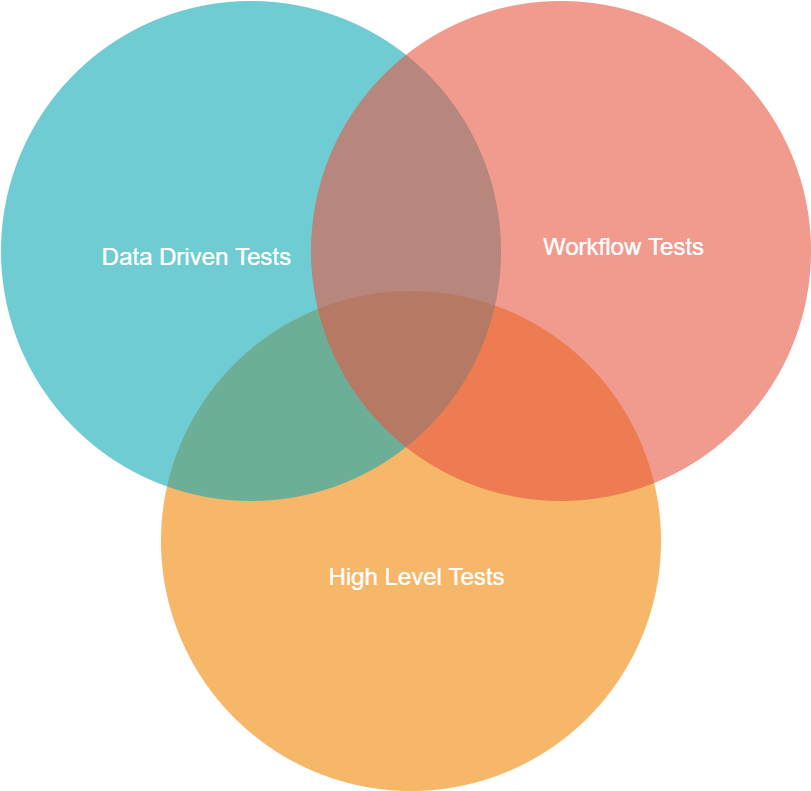
Workflow Tests
The first column in a test case table has the test names and the test case starts with something in the column and is continuous with the next test case name or the end of the table.
Higher-level Tests
The second column usually contains a keyword name and the exception to this rule is to set variables with keyword written values.
Data-Driven Tests
Data-driven testing allows test data to be isolated without mimicking workflows. The [template] setting in the robot framework sets the test case for a data-driven test.
Keywords
Test cases in Robot Framework are created with keywords coming from two sources.
- Library Keywords: All the lowest level keywords are defined in the standard library which can be implemented using programming languages like Java, Python, etc. Robot Framework comes with test libraries that can be divided into standard and custom libraries, so the standard libraries are in the main framework such as built-in screenshots and external libraries are installed separately like the Selenium library.
- User Keywords: One of the powerful features of robot framework is that we can create custom high-level keywords using other keywords.
Organizing Test Cases
Robot test cases are created in test case files, but we can organize them in directories that make up the test suite hierarchy. A collection of test cases is called a test suite. Each file containing test cases also forms a test suite. It is possible to organize test cases into a hierarchy by using directories, all of which form a higher-level test suite that derives their names from directory names.
Creating First Robot Test
Step 1: Check robot framework is installed
Step 2: Go to the project Eclipse > Robot project >New Test Suite
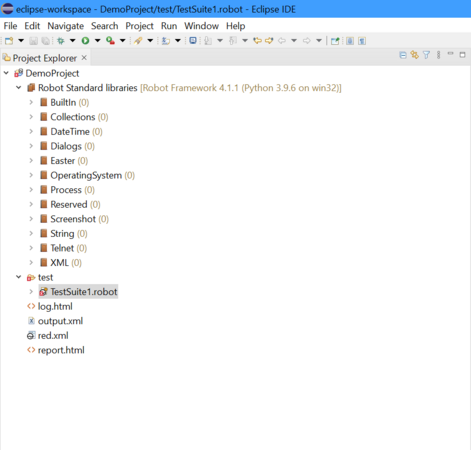
A simple test of the robot:
*** Test Cases ***
MyFirstTest
Log Hello World!!!
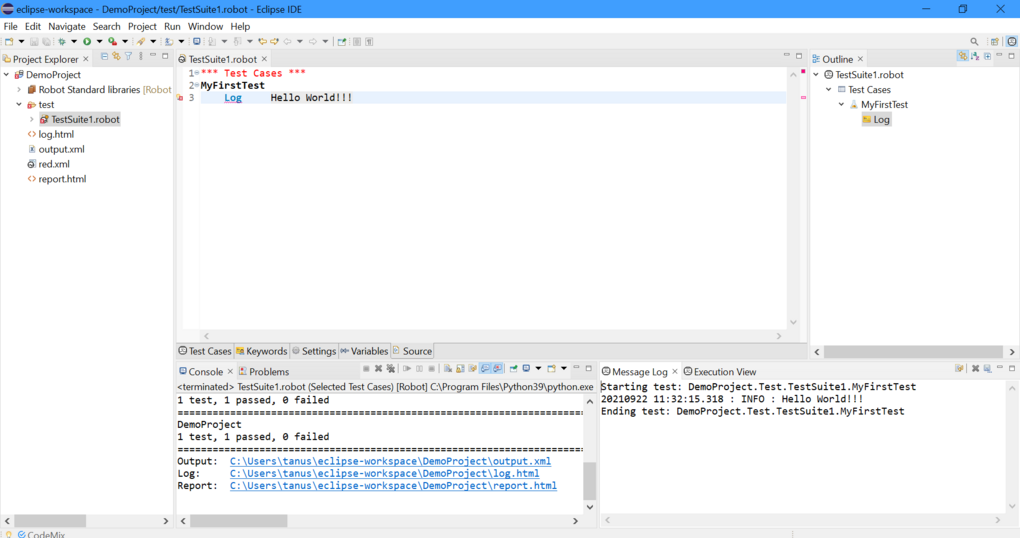
To run our Test Case, simply right click on the screen and select Run tests: ‘MyFirstTest‘, and the console will open
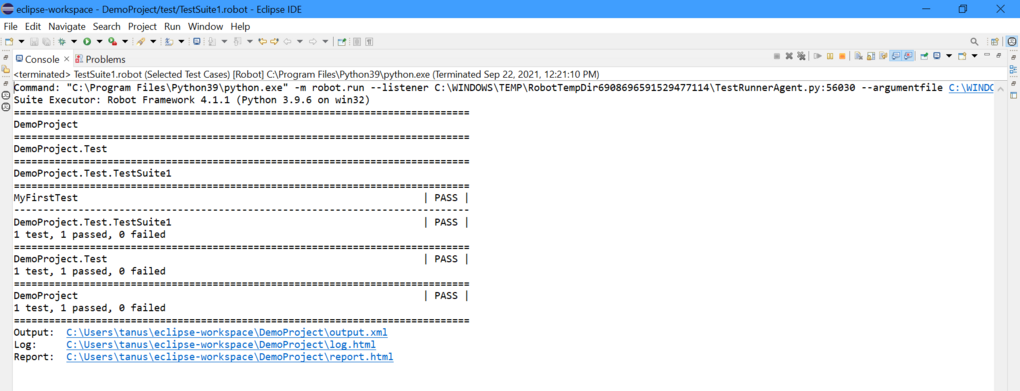
As we can see all the details about the test and we can see the output, log, and report by following the given address link
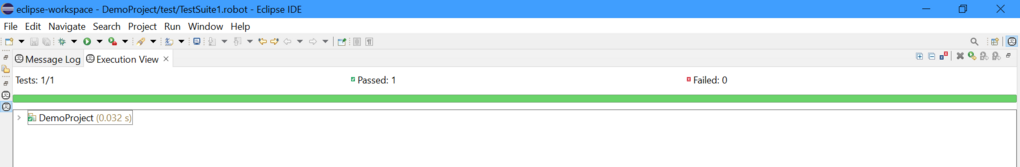
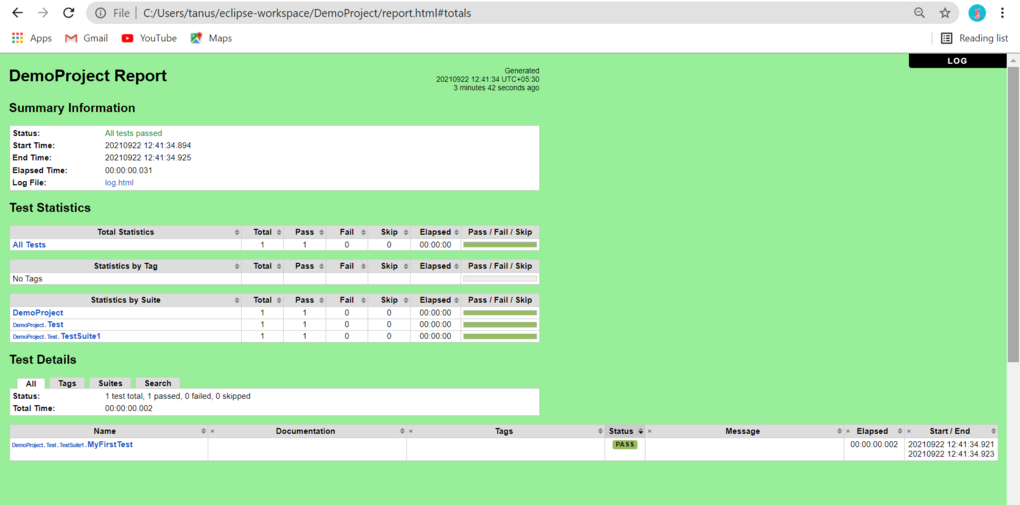
Here we can clearly see the project report, it gives the time of the report creation. It gives some summary information about the test like Status, Start Time, End Time, Elapsed Time, and Log File.
And we visit the Log File by clicking on the link given:
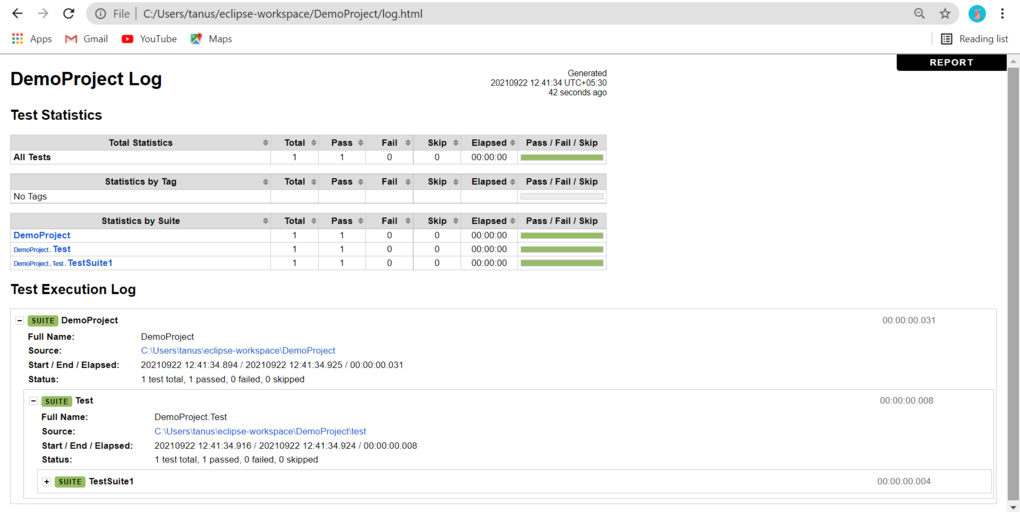
Here, we can see the statistics and also check the pass/fail/skip number of test cases. We can check the test execution log and test suite status.
Advantages of Robot Framework
- It is convenient to use and install.
- It is an open-source framework, anyone with or without programming experience can drive.
- It is suited to various operating systems and external libraries such as the Selenium library.
- The Robot framework supports behavior-driven, keyword-driven, and data-driven styles of building test cases.
- We can use any Robot Integrated Development Environment (RIDE) or any text editor to write the test cases.
Disadvantages of Robot Framework
- Scarcity of parallel test execution.
- Customizing HTML reports is not straightforward.
Limitations of Robot Framework
Robot lacks support for if-else, nested loops, which are required when the code gets complex.
Conclusion
The Robot Framework is an open-source test automation framework for acceptance testing and acceptance test-driven development. The test cases in the robot framework are based on keywords written in a tabular format, which makes it clear and readable, and reveals true information about the intent of the test case. For example, to open a browser, the keyword used is “open browser”.
Like Article
Suggest improvement
Share your thoughts in the comments
Please Login to comment...