Responsive Video or Slideshow Embeds in Bootstrap with Examples
Last Updated :
24 Jan, 2019
Bootstrap allows creating responsive video or slideshow embeds based on the width of the display or parent element by creating a native ratio that scales with the device. Using responsive video or slideshow embeds the content can be scaled automatically as per the screen size or the parent container element, this makes the UI more responsive.
Bootstrap provides a class named embed-responsive for creating responsive embeds. This class is assigned to the parent which encloses any of the following embedding elements: <iframe>, <embed>, <video>, and <object>.
Optionally, along with the embed-responsive class, one more class embed-responsive-item can be used with the embedding elements.
Bootstrap also provides a few modifier classes to adjust the aspect ratio of the elements:
- embed-responsive-16by9
- embed-responsive-21by9
- embed-responsive-1by1
- embed-responsive-4by3
Below program illustrate the embed-responsive class:
<!DOCTYPE html>
<html>
<head>
<title>
Responsive Video
</title>
</head>
<body>
<div class="embed-responsive
embed-responsive-21by9">
<iframe class="embed-responsive-item"
allowfullscreen>
</iframe>
</div>
</body>
</html>
|
Output:
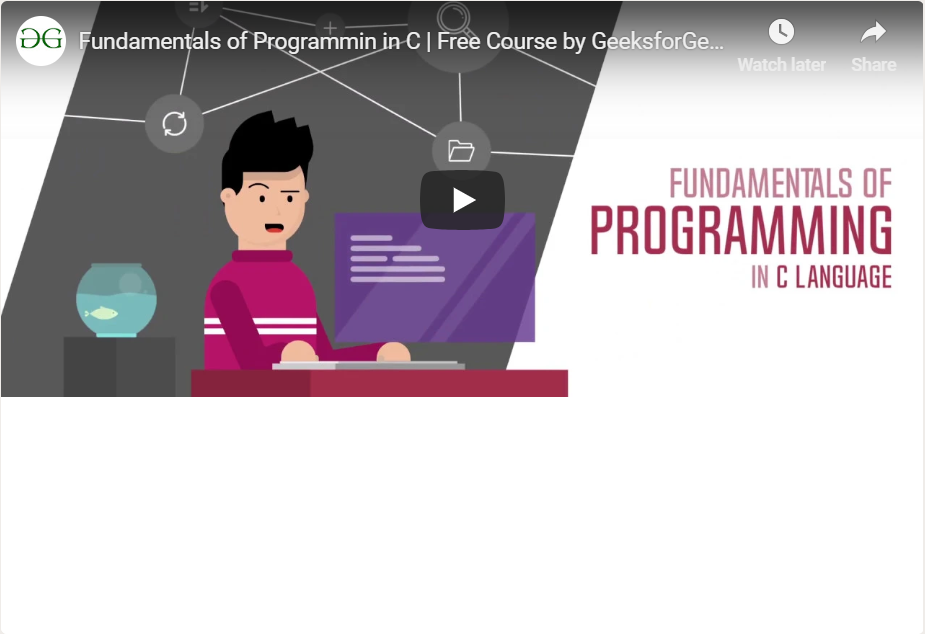
Share your thoughts in the comments
Please Login to comment...