Resolving frequently occurring errors in Android Development
Last Updated :
11 Oct, 2023
This article is for all the beginners who have just started Android development Tools on Eclipse IDE for developing Android applications. Most of the beginners often face errors while developing the android applications. The errors which we are going to discuss in this article are not syntax errors. These errors occur automatically (in most cases) and sometimes because of a user’s mistake. The article deals with the errors, the probable cause of the errors, and their possible solutions. My Environment is:
- Android Developer Tools, Build: v22.3.0-887826
- IDE: Eclipse Platform
ERROR #1: Eclipse IDE does not start
In the Windows 10 operating system, it is seen by some users that the Eclipse IDE does not start even after double-clicking the Eclipse icon. You may have tried :
- Reinstalling the Eclipse IDE,
- Restarting the PC
- Reinstalling the JDK.
Probable Cause
Corruption of the eclipse.ini file due to changes in the version of the jdk, or due to multiple installations of eclipse.
Possible Solution
- Go to the folder where your Eclipse IDE is stored
- Open the ini file with a suitable text editor like notepad++
- Make sure the file content looks similar to the image given below
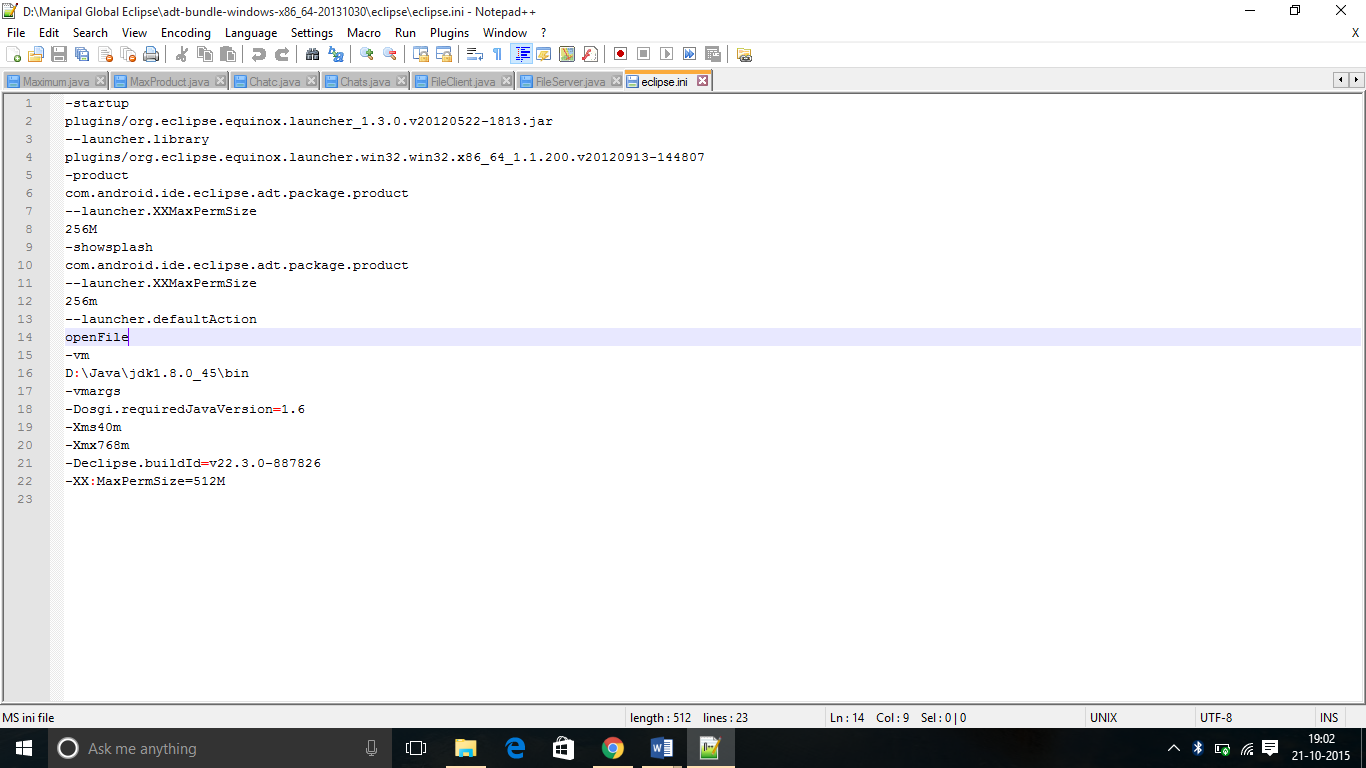
- Especially check for the order of the highlighted lines in which they appear

- Save the changes
- Restart the IDE. Now it should work
ERROR #2: Missing R.java file
The R.java file which is automatically generated whenever a new project is created, If it is not being created,it leads to many errors when we try to access any resource item You may have tried:
- Cleaning the project
- Rebuilding the project
- Refreshing the project
Probable Cause
Bad resources (e.g. layouts with errors)
Possible Solution
Solution 1 :
- Expand the res folder
- There may be some folders/files which may have red mark beside them
- Delete them
- The R.java file will regenerate
Solution 2 :
- If you have R.java file in some other project, simply copy it and paste it into the gen folder
- Refresh the Project
ERROR #3: App has stopped working unexpectedly
This error occurs when the app is deployed on to the emulator or the android phone. This error cannot be detected at the time of compilation.
Probable Cause
Activity file missing
Possible Solution
- Go to the AndroidManifest.xml file highlighted below

- Check whether all the activities that are being used in the program are defined in the Manifest file inside the <application> tag
- Build/Refresh the project
- Run the app
ERROR #4: Android.Manifest file does not declare a Java package
The following is the error message that might be getting displayed:
[2015-10-25 10:43:19 – com.android.ide.eclipse.adt.internal.project.AndroidManifestHelper] Unable to read /media/DATA/code/Android/XXX/AndroidManifest.xml: org.eclipse.core.internal.resources.ResourceException: Resource is out of sync with the file system: ‘/XXX/AndroidManifest.xml’.
Probable Cause
This error occurs when user edits a workbench resource outside of Eclipse.
Possible Solutions
Solution 1 :
There are generally two common approaches that are followed and have found to be useful for resolving errors for most of the users. I Select the “Refresh” project option. (Right click on the project, and then select “Refresh”.)

Solution 2 :
If solution 1 does not work, then try to “Clean” the project.
Steps for cleaning Project:
- From the menu bar, select “Project” and then select the “Clean…” item.

- Make sure that you check the current project to clean

ERROR #6 : Emulator does not start

Probable Cause
- Emulator not configured Properly
- Not enough RAM available
Possible Solutions
Solution 1 :
- Make sure RAM value is not greater than 768 Mb. Optimum value to be chosen is 512 Mb
- You can mark the Host GPU checkbox for faster boot of the emulator
- Click Ok

- Try running the emulator
Solution 2 :
- Use Genymotion emulator as it is way faster than Android stock emulator
Like Article
Suggest improvement
Share your thoughts in the comments
Please Login to comment...