Replace 0 with NA in R DataFrame
Last Updated :
31 Aug, 2021
In this article, we are going to discuss how to replace 0 with NA values in dataframe in R Programming Language.
NA stands for Null values which can represent Null data / Null elements in a dataframe. The task can be achieved by first defining a dataframe that contains 0 as values. Then we can replace 0 with NA by using index operator [].
Syntax:
dataframe[dataframe== 0] = NA
where,
- dataframe is the input dataframe
- In index we are checking if the value is 0, if it is 0 then we are replacing it as NA
Example: Replacing 0 with NA for integer data
R
data=data.frame(column1=c(1,2,3,0,0),
column2=c(0,1,0,2,0))
data
data[data==0]=NA
print("===============")
data
|
Output:
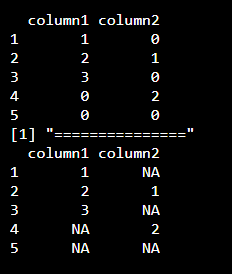
Example: R program to create a dataframe with strings along with 0 and replace 0 with NA
R
data=data.frame(column1=c("sravan","Bobby","ojaswi",0,0),
column2=c(0,"Rohith",0,"Gnanesh",0))
data
data[data==0]=NA
print("===============")
data
|
Output:
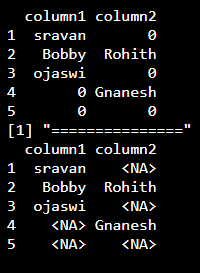
Like Article
Suggest improvement
Share your thoughts in the comments
Please Login to comment...