Removing Pages from a PDF Document using Java
Last Updated :
20 Nov, 2020
Program to remove pages from an existing document a PDF document. The external jar file is required to import in the program. Below is the implementation for the same.
Remove a page from an existing PDF document using the removePage() method of the PDDocument class.
Approach:
- Load an existing PDF document using the static method load() of the PDDocument class. This method accepts a file object as a parameter, since this is a static method you can invoke it using class name as shown below.
File file = new File(“path of the document”)
PDDocument.load(file);
- List the number of pages that exists in the PDF document using the getNumberOfPages() method as shown below.
int noOfPages= document.getNumberOfPages();
System.out.print(noOfPages);
- Remove a page from the PDF document using the removePage() method of the PDDocument class. To this method, pass the index of the page that is to be deleted. While specifying the index for the pages in a PDF document, keep in mind that indexing of these pages starts from zero.
document.removePage(2);
- After removing the page, save the PDF document using the save() method of the PDDocument class as shown in the following code block.
document.save(“Path”);
- Finally, close the document using the close() method of the PDDocument class as shown below.
document.close();
Note: External Jar required (Download by clicking here).
Below is the implementation of the above approach:
Java
import java.io.File;
import java.io.IOException;
import org.apache.pdfbox.pdmodel.PDDocument;
public class RemovingPages {
public static void main(String args[])
throws IOException
{
File file
= new File("/home/mayur/gfgTemp.pdf");
PDDocument document = PDDocument.load(file);
int noOfPages = document.getNumberOfPages();
System.out.print(noOfPages);
document.removePage(1);
System.out.println("page removed");
document.save("/home/mayur/gfgTemp.pdf");
document.close();
}
}
|
Before Execution:
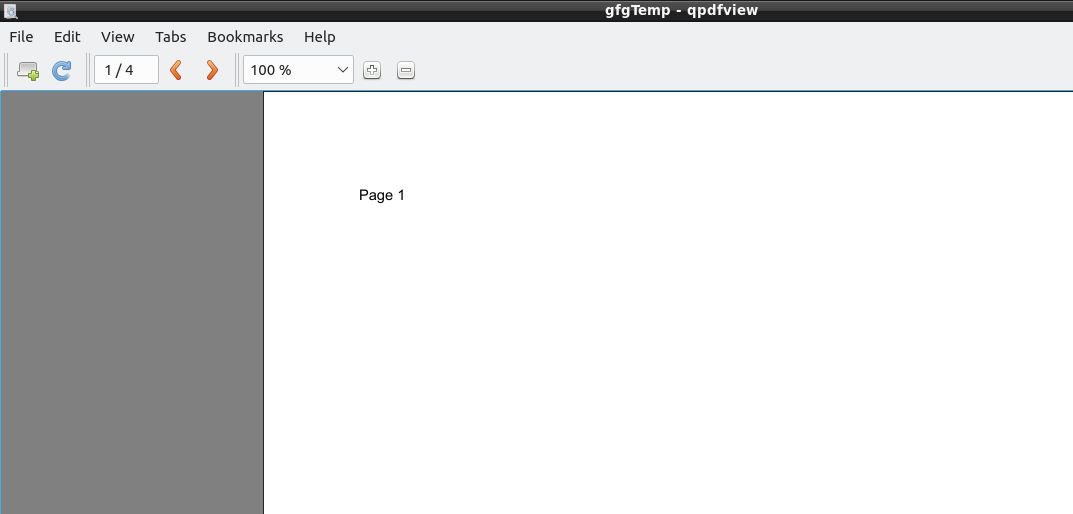
Total 4 pages
After Execution:
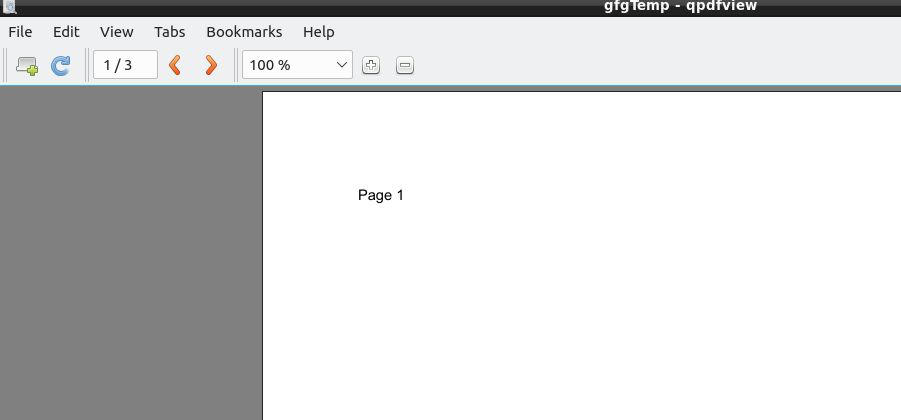
3 pages remaining
Like Article
Suggest improvement
Share your thoughts in the comments
Please Login to comment...