Remove spaces from column names in Pandas
Last Updated :
29 Aug, 2020
Removing spaces from column names in pandas is not very hard we easily remove spaces from column names in pandas using replace() function. We can also replace space with another character. Let’s see the example of both one by one.
Example 1: remove the space from column name
Python
import pandas as pd
Data = {'Employee Name': ['Mukul', 'Rohan', 'Mayank',
'Shubham', 'Aakash'],
'Location': ['Saharanpur', 'Meerut', 'Agra',
'Saharanpur', 'Meerut'],
'Sales Code': ['muk123', 'roh232', 'may989',
'shu564', 'aka343']}
df = pd.DataFrame(Data)
print(df)
df.columns = df.columns.str.replace(' ', '')
print("\n\n", df)
|
Output:
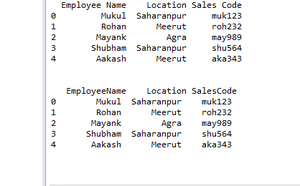
Example 2: replace space with another character
Python
import pandas as pd
Data = {'Employee Name': ['Mukul', 'Rohan', 'Mayank',
'Shubham', 'Aakash'],
'Location': ['Saharanpur', 'Meerut', 'Agra',
'Saharanpur', 'Meerut'],
'Sales Code': ['muk123', 'roh232', 'may989',
'shu564', 'aka343']}
df = pd.DataFrame(Data)
print(df)
df.columns = df.columns.str.replace(' ', '_')
print("\n\n", df)
|
Output:

Like Article
Suggest improvement
Share your thoughts in the comments
Please Login to comment...