Remove last n rows of a Pandas DataFrame
Last Updated :
29 Jul, 2021
Let’s see the various methods to Remove last n rows of a Pandas Dataframe.
First, let’s make a dataframe:
Python3
import pandas as pd
dict = {
'Name': ['Sukritin', 'Sumit Tyagi', 'Akriti Goel',
'Sanskriti', 'Abhishek Jain'],
'Age': [22, 20, 45, 21, 22],
'Marks': [90, 84, -33, -87, 82]
}
df = pd.DataFrame(dict)
print(df)
|
Output:
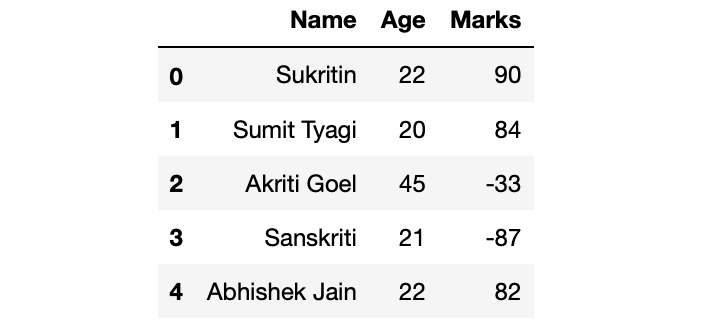
Method 1: Using Dataframe.drop() .
We can remove the last n rows using the drop() method. drop() method gets an inplace argument which takes a boolean value. If inplace attribute is set to True then the dataframe gets updated with the new value of dataframe (dataframe with last n rows removed).
Example:
Python3
import pandas as pd
dict = {
'Name': ['Sukritin', 'Sumit Tyagi', 'Akriti Goel',
'Sanskriti', 'Abhishek Jain'],
'Age': [22, 20, 45, 21, 22],
'Marks': [90, 84, -33, -87, 82]
}
df = pd.DataFrame(dict)
n = 3
df.drop(df.tail(n).index,
inplace = True)
print(df)
|
Output:

Method 2: Using Dataframe.iloc[ ].
This method is used when the index label of a data frame is something other than numeric series of 0, 1, 2, 3….n or in case the user doesn’t know the index label.
Example:
Python3
import pandas as pd
dict = {
'Name': ['Sukritin', 'Sumit Tyagi', 'Akriti Goel',
'Sanskriti', 'Abhishek Jain'],
'Age': [22, 20, 45, 21, 22],
'Marks': [90, 84, -33, -87, 82]
}
df = pd.DataFrame(dict)
n = 3
df_dropped_last_n = df.iloc[:-n]
print(df_dropped_last_n)
|
Output:

Method 3: Using Dataframe.head().
This method is used to return top n (5 by default) rows of a data frame or series.
Example:
Python3
import pandas as pd
dict = {
'Name': ['Sukritin', 'Sumit Tyagi', 'Akriti Goel',
'Sanskriti', 'Abhishek Jain'],
'Age': [22, 20, 45, 21, 22],
'Marks': [90, 84, -33, -87, 82]
}
df = pd.DataFrame(dict)
n = 3
df1 = df.head(-n)
print(df1)
|
Output:

Method 4: Using Dataframe slicing [ ].
Example:
Python3
import pandas as pd
dict = {
'Name': ['Sukritin', 'Sumit Tyagi', 'Akriti Goel',
'Sanskriti', 'Abhishek Jain'],
'Age': [22, 20, 45, 21, 22],
'Marks': [90, 84, -33, -87, 82]
}
df = pd.DataFrame(dict)
n = 3
df1 = df[:-n]
print(df1)
|
Output:

Like Article
Suggest improvement
Share your thoughts in the comments
Please Login to comment...