Remove all empty files within a folder and subfolders in Python
Last Updated :
05 Feb, 2023
In this article, we will see how to remove all empty files within a folder and its subfolders in Python. We occasionally produce some empty files that are not needed. Here, we will use the below functions/methods to remove all empty files within a folder and its subfolder imported from the OS module and glob module.
| Method |
Description |
| os.walk(path) |
Generates the file names in a directory tree by walking the tree either top-down or bottom-up. For each directory, it yields a tuple with three items – dir path, dir names, and filenames. |
| os.path.isfile() |
Checks whether the specified path is an existing regular file or not. |
| os.path.getsize() |
Returns the size of the file. |
| os.remove() |
Remove or delete a file path from the system. |
| glob.glob(pathname) |
Finds all the pathnames matching a specified pattern according to the rules used by the Unix shell. |
Directory Structure
The filenames as ’empty’ are empty files i.e. empty.txt, empty.png, and empty.json are empty files. Whereas main.py does contain some random Python code (non-empty file). We will use the below-mentioned directory structure for both examples:

Example Directory Structure
Remove all Empty Files using glob.glob()
Python glob module provides an ability to look for path names based on certain pattern matches. In this example, we will see how we can iterate in a path using a pattern.
- The function “delete empty files using glob()” in the code above takes a path pattern and deletes any empty files that are discovered in the iterative paths.
- The path name is followed by the pattern “\*\*” as seen in the output image, indicating that we are viewing two directory levels inside the root path.
- If it was “\*” then it would only search the top-level directory of the root path.
- Since these folders had empty files, the program destroyed them: “/Root Dir/,” “/Root Dir/Dir 1/,” and “/Root Dir/Dir 2/.”
- Since ‘/Root Dir/Dir 2/Dir 2 1’ is three levels lower in the directory hierarchy, it was not checked.
- This method is useful when you do not want to iterate recursively to all the directories, subdirectories, or levels.
Python3
import os
import glob
def delete_empty_files_using_glob(pathname: str):
no_of_files_deleted = 0
files = glob.glob(pathname)
for path in files:
if (
os.path.isfile(path) and
os.path.getsize(path) == 0
):
print("Deleting File >>>", path.replace('\\', '/'))
os.remove(path)
no_of_files_deleted += 1
print(no_of_files_deleted, "file(s) have been deleted.")
if __name__ == "__main__":
pathname = input('Enter the path: ')
delete_empty_files_using_glob(pathname)
|
Output:
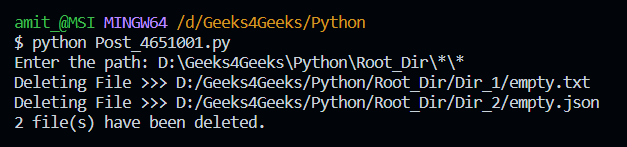
Output – Example 1
Remove Empty Files using os.walk()
Here, We first ask the user to enter the path where they want to remove the empty files. The delete_empty_files_using_walk() function takes this path as an argument and starts routing through all the possible combinations of folders, subfolders, and files for each path, it checks if the path represents a file and if it is empty. If yes, then it deletes the file. Here, The os.walk() method will look for all the folders and subfolders present until the lowest levels in the hierarchy. Therefore, we can see in the output that all the empty files at each level have been deleted by the program.
Python3
import os
def delete_empty_files_using_walk(root_path):
no_of_files_deleted = 0
for (dir, _, files) in os.walk(root_path):
for filename in files:
file_path = os.path.join(dir, filename)
if (
os.path.isfile(file_path) and
os.path.getsize(file_path) == 0
):
print("Deleting File >>>", file_path.replace('\\', '/'))
os.remove(file_path)
no_of_files_deleted += 1
print(no_of_files_deleted, "file(s) have been deleted.")
if __name__ == "__main__":
root_path = input('Enter the path: ')
delete_empty_files_using_walk(root_path)
|
Output:

Output – Example 2
Like Article
Suggest improvement
Share your thoughts in the comments
Please Login to comment...