Reading Query Parameters in Node
Last Updated :
18 Jan, 2024
A query string refers to the portion of a URL (Uniform Resource Locator) that comes after the question mark (?). Its purpose is to transmit concise data to the server directly through the URL. Typically, this data serves as a parameter for querying a database or filtering results.
The query parameter is the variable whose value is passed in the URL in the form of a key-value pair at the end of the URL after a question mark (?).
For example:
www.geeksforgeeks.org?name=abc
where ‘name‘ is the key of the query parameter whose value is ‘abc’.
Steps to create the application:
Step 1: Initializing the Node App using the below command:
npm init -y
Step 2: Installing the required packages:
npm install express ejs
Project Structure:
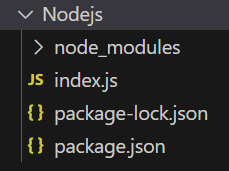
The updated dependencies in package.json file will look like:
"dependencies": {
"express": "^4.18.2",
"ejs": "^3.1.9",
}
Example: Below is the code example to show the implementation of the query parameters in Nodejs:
Javascript
const express = require("express")
const path = require('path')
const app = express()
var PORT = process.env.port || 3000
app.set("views", path.join(__dirname))
app.set("view engine", "ejs")
app.get("/user", function (req, res) {
var name = req.query.name
var age = req.query.age
console.log("Name :", name)
console.log("Age :", age)
})
app.listen(PORT, function (error) {
if (error) throw error
console.log("Server created Successfully on PORT", PORT)
})
|
Steps to run the program:
node index.js
Output: Go to this URL “http://localhost:3000/user?name=raj&age=20” as shown below: 
Console Output:
Share your thoughts in the comments
Please Login to comment...