React Native Touchables Component
Last Updated :
10 May, 2021
In this article, We are going to see how to create a Touchables in react-native. For this, we are going to use Touchable components. It is used to make any component touchable.
Syntax:
<TouchableHighlight onPress={}>
// Inside Components
</TouchableHighlight>
Components in Touchables:
- TouchableHighlight: You can use it anywhere you would use a button or link on web. The view’s background will be darkened when the user presses down on the button.
- TouchableOpacity: It can be used to provide feedback by reducing the opacity of the button, allowing the background to be seen through while the user is pressing down.
- TouchableNativeFeedback: It is used in android to display ink surface reaction ripples that respond to the user’s touch.
- TouchableWithoutFeedback: If you need to handle a tap gesture but you don’t want any feedback to be displayed, use TouchableWithoutFeedback.
Now let’s start with the implementation:
-
Step 1: Open your terminal and install expo-cli by the following command.
npm install -g expo-cli
-
Step 2: Now create a project by the following command.
expo init myapp
-
Step 3: Now go into your project folder i.e. myapp
cd myapp
Project Structure: It will look like the following.
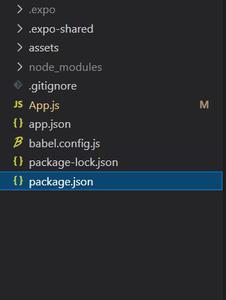
Example: Now let’s implement the Touchable. Here we created our view as touchable.
App.js
App.js
import React from 'react';
import { StyleSheet, View , TouchableHighlight , TouchableOpacity , Text , Alert }
from 'react-native';
export default function App() {
const pressAlert = (text) => {
Alert.alert("You " + text + " me");
}
return (
<View style={styles.container}>
<TouchableHighlight style={styles.Touch}
onPress={() => pressAlert("Pressed")} >
<View style={styles.view}>
<Text style={styles.text}>Press Me</Text>
</View>
</TouchableHighlight>
<TouchableOpacity onLongPress={() =>
pressAlert("Long Pressed")} >
<View style={styles.view}>
<Text style={styles.text}>Long Press Me</Text>
</View>
</TouchableOpacity>
</View>
);
}
const styles = StyleSheet.create({
container: {
flex: 1,
alignItems: 'center',
justifyContent: 'center',
},
view : {
width:250,
height:50,
backgroundColor : "lightgreen",
alignItems : "center",
justifyContent : "center",
borderColor : "black",
borderWidth : 0.2
},
text : {
fontSize : 20,
color : "white"
},
Touch : {
marginBottom : 30
}
});
|
Start the server by using the following command.
npm run android
Output: If your emulator did not open automatically then you need to do it manually. First, go to your android studio and run the emulator. Now start the server again.

Reference: https://reactnative.dev/docs/handling-touches
Like Article
Suggest improvement
Share your thoughts in the comments
Please Login to comment...