React JS useRef Hook
Last Updated :
03 Aug, 2023
In this article we will learn about the useRef hook in React, its implementation and uses with the help of an example
What is useRef hook?
The useRef is a hook that allows to directly create a reference to the DOM element in the functional component.The useRef hook is a new addition in React 16.8. To learn useRef the user should be aware about refs in React. Unlike useState if we change a value in useRef it will not re-render the webpage
Reasons to use useRef hook
The main use of useRef hook is to access the DOM elements in a more efficient way as compared to simple refs. Since useRef hooks preserve value across various re-renders and do not cause re-renders whenever a value is changed they make the application faster and helps in caching and storing previous values
Importing useRef hook
To import the useRef hook, write the following code at the top level of your component
import { useRef } from 'react';
Structure of useRef hook
It accepts only one initial value
Syntax:
const refContainer = useRef(initialValue);
The useRef returns a mutable ref object. This object has a property called .current. The value is persisted in the refContainer.current property. These values are accessed from the current property of the returned object. The .current property could be initialised to the passed argument initialValue e.g. useRef(initialValue). The object can persist a value for a full lifetime of the component.
Implementing the useRef hook
Example: How to access the DOM using useRef hook.
Javascript
import React, {Fragment, useRef} from 'react';
function App() {
const focusPoint = useRef(null);
const onClickHandler = () => {
focusPoint.current.value =
"The quick brown fox jumps over the lazy dog";
focusPoint.current.focus();
};
return (
<Fragment>
<div>
<button onClick={onClickHandler}>
ACTION
</button>
</div>
<label>
Click on the action button to
focus and populate the text.
</label><br/>
<textarea ref={focusPoint} />
</Fragment>
);
};
export default App;
|
Output: In this example, we have a button called ACTION, whenever we click on the button the onClickHandler is getting triggered and it’s focusing the textarea with the help of useRef hook.
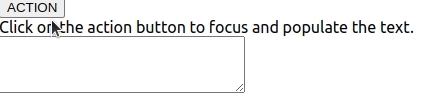
React JS useRef Hook
Like Article
Suggest improvement
Share your thoughts in the comments
Please Login to comment...