rdiff-backup Command in Linux with Examples
Last Updated :
05 Aug, 2021
rdiff-backup is a command in Linux that is used to backup files over server or local machine and even has a feature of incremental backup which means it only contains those files that have been modified or changed. Its source code is written in python and hence it needs a python interpreter to function. It comes packed with many features like incremental and mirror backup and even it allows you to backup files over a network through SSH
Installing rdiff-backup Command
To install it use the following commands as per your Linux distribution.
In case of Debian/Ubuntu
$sudo apt-get install librsync-dev rdiff-backup
In case of CentOS/RedHat
$wget http://dl.fedoraproject.org/pub/epel/7/x86_64/e/epel-release-7-9.noarch.rpm
$rpm -ivh epel-release-7-9.noarch.rpm
$yum install librsync rdiff-backup
In case of Fedora OS
$yum install librsync rdiff-backup
Working with rdiff-backup Command
1. To backup a folder.
$rdiff-backup ./backup_folder ./backup_folder.backup

This will create a backup file of the folder.
2. To exclude a file from the backup folder.
$rdiff-backup --exclude-filelist backup_folder/hii ./backup_folder/ backup_file.backup

This will exclude the specified file from the backup file.
3. To exclude files of a type.
$rdiff-backup --exclude '**ii' backup_folder/ backup_file.backup/

Here it will exclude all files with the suffix “ii”.
4. To list the modifications or increments.
$rdiff-backup -l backup_file.backup

This will list all the changes done so far in the backup file.
5. To restore a file from its previous versions.
$rdiff-backup backup_file.backup/rdiff-backup-data/increments/hii.2020-05-17T13\:52\:57+05\:30.diff.gz restore/hii
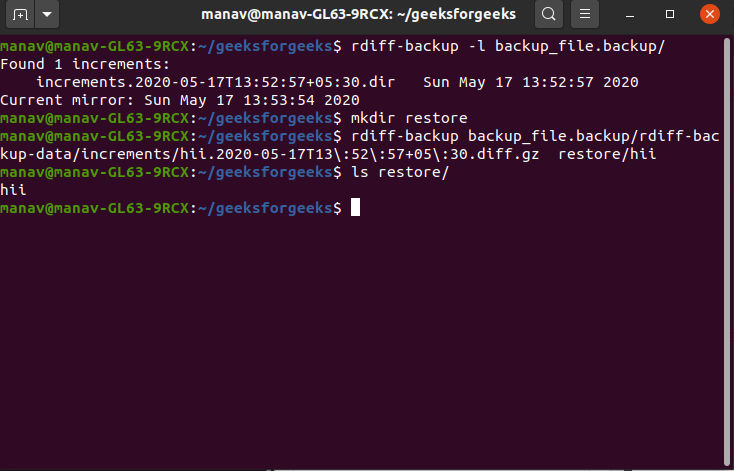
This will restore the file when it was previously backed up
6.To include specific type of files and exclude everything else.
$rdiff-backup --include "**ii" --exclude '**' backup_folder/ backup_file.backup/

This will include only those files that have the suffix “ii”.
Like Article
Suggest improvement
Share your thoughts in the comments
Please Login to comment...