Ranger – A CLI File Manager
Last Updated :
18 Jul, 2021
Ranger is a command Line-based file manager with VI key bindings for Linux. It provides almost all features of the GUI file manager into the terminal. It provides a minimalist and nice curses interface with a view of the directory hierarchy. File launcher of ranger is very good that automatically finding out which program to use for what file type.
Features:
- UTF-8 Support (if your Python copy supports it)
- Multi-column display
- Preview of the selected file/directory
- Common file operations (create/chmod/copy/delete/…)
- Renaming multiple files at once
- VIM-like console and hotkeys
- Automatically determine file types and run them with correct programs
- Change the directory of your shell after exiting ranger
- Tabs, bookmarks, mouse support…
Installation
Use the following command to download these dependencies:
For Ubuntu/Debian:
sudo apt-get install less python3
For Arch Linux:
sudo pacman -S less python3
Now let’s see how to install ranger on different Linux distros:
For Ubuntu/Debian:
sudo apt-get install ranger
For Fedora 22+:
sudo dnf install ranger
For CentOS/RHEL:
sudo yum install ranger
For Arch Linux:
sudo pacman -S ranger
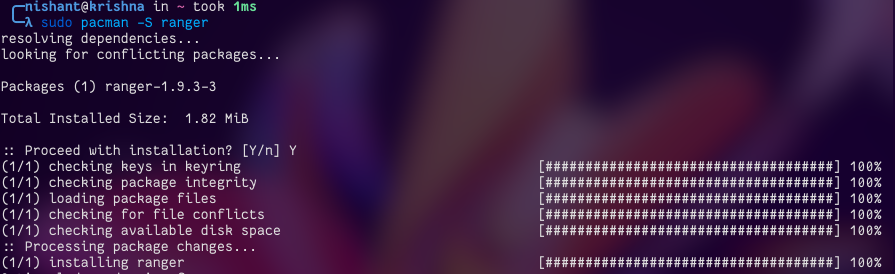
Now to lunch the ranger use ranger command:
ranger
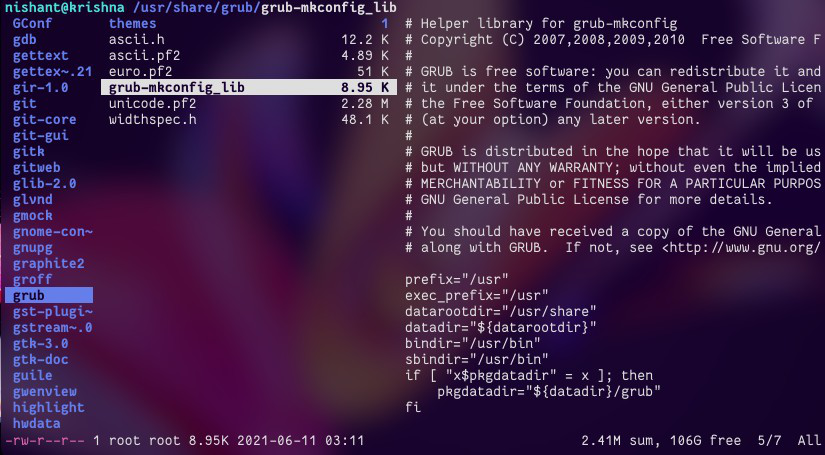
Here the first column shows the parent directory, the second column shows current directories and files and the third column shows the preview of the selected file in the second column.
For navigation, we can H, J, K, and L keys, and to open the selected file press ENTER key. And to quit from ranger use q key.
To enable the file preview of images and videos, we need to install some optional dependencies which are as follows:
- w3mimgdisplay or ueberzug for image previews
- ffmpegthumbnailer for video thumbnails
- pdftoppm to preview of PDF
Use the following commands to install these decencies:
For Ubuntu/Debian:
sudo apt-get install ueberzug ffmpegthumbnailer poppler-utils
For arch Linux:
sudo pacman -S ueberzug ffmpegthumbnailer poppler
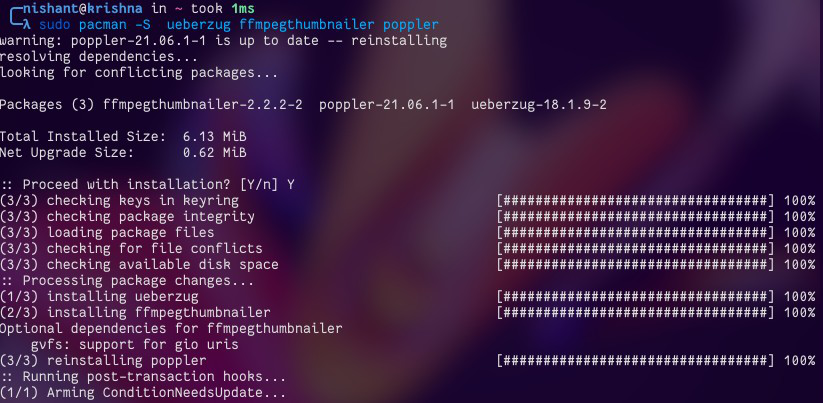
Now we can see the previews of images, videos and PDFs:

To know more about ranger, use the man command Like:
man ranger
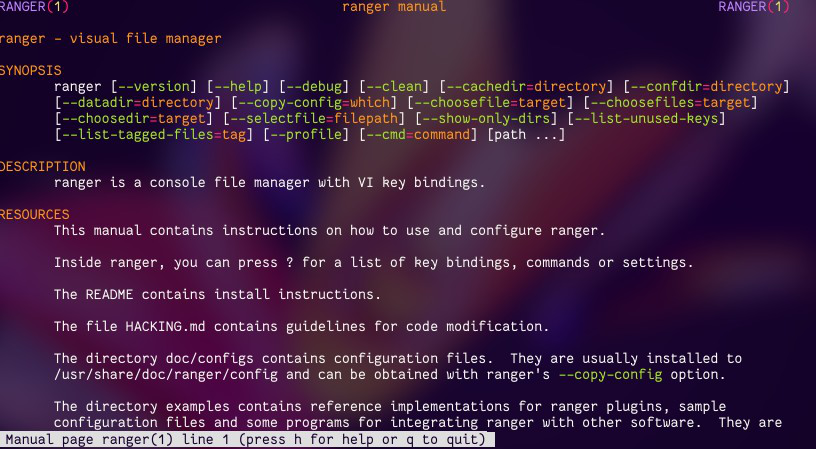
Like Article
Suggest improvement
Share your thoughts in the comments
Please Login to comment...