Python Tkinter – MessageBox Widget
Last Updated :
26 Mar, 2020
Python offers multiple options for developing GUI (Graphical User Interface). Out of all the GUI methods, tkinter is the most commonly used method. It is a standard Python interface to the Tk GUI toolkit shipped with Python. Python with tkinter is the fastest and easiest way to create the GUI applications. Creating a GUI using tkinter is an easy task.
Note: For more information, refer to Python GUI – tkinter
MessageBox Widget
Python Tkinter – MessageBox Widget is used to display the message boxes in the python applications. This module is used to display a message using provides a number of functions.
Syntax:
messagebox.Function_Name(title, message [, options])
Parameters:
There are various parameters :
- Function_Name: This parameter is used to represents an appropriate message box function.
- title: This parameter is a string which is shown as a title of a message box.
- message: This parameter is the string to be displayed as a message on the message box.
- options: There are two options that can be used are:
- default: This option is used to specify the default button like ABORT, RETRY, or IGNORE in the message box.
- parent: This option is used to specify the window on top of which the message box is to be displayed.
Function_Name:
There are functions or methods available in the messagebox widget.
- showinfo(): Show some relevant information to the user.
- showwarning(): Display the warning to the user.
- showerror(): Display the error message to the user.
- askquestion(): Ask question and user has to answered in yes or no.
- askokcancel(): Confirm the user’s action regarding some application activity.
- askyesno(): User can answer in yes or no for some action.
- askretrycancel(): Ask the user about doing a particular task again or not.
Example:
from tkinter import *
from tkinter import messagebox
root = Tk()
root.geometry("300x200")
w = Label(root, text ='GeeksForGeeks', font = "50")
w.pack()
messagebox.showinfo("showinfo", "Information")
messagebox.showwarning("showwarning", "Warning")
messagebox.showerror("showerror", "Error")
messagebox.askquestion("askquestion", "Are you sure?")
messagebox.askokcancel("askokcancel", "Want to continue?")
messagebox.askyesno("askyesno", "Find the value?")
messagebox.askretrycancel("askretrycancel", "Try again?")
root.mainloop()
|
Output:
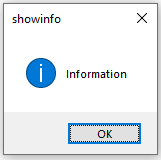
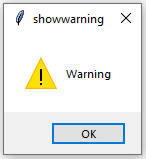
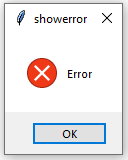
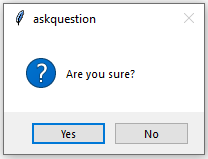

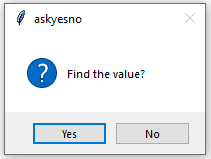
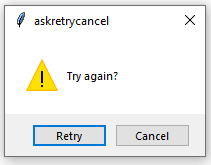
Like Article
Suggest improvement
Share your thoughts in the comments
Please Login to comment...