Python | Tensorflow atan() method
Last Updated :
10 Nov, 2021
Tensorflow is an open-source machine learning library developed by Google. One of its applications is to develop deep neural networks.
The module tensorflow.math provides support for many basic mathematical operations. Function tf.atan() [alias tf.math.atan] provides support for the inverse tangent function in Tensorflow. It gives the output in radian form. The input type is tensor and if the input contains more than one element, element-wise inverse tangent is computed.
Syntax: tf.atan(x, name=None) or tf.math.atan(x, name=None)
Parameters:
x: A tensor of any of the following types: bfloat16, half, float32, float64, int32, int64, complex64, or complex128.
name (optional): The name for the operation.
Return type: A tensor with the same type as that of x.
Code #1:
Python3
import tensorflow as tf
a = tf.constant([1.0, -0.5, 3.4, 0.2, 0.0, -2],
dtype = tf.float32)
b = tf.atan(a, name ='atan')
with tf.Session() as sess:
print('Input type:', a)
print('Input:', sess.run(a))
print('Return type:', b)
print('Output:', sess.run(b))
|
Output:
Input type: Tensor("Const_8:0", shape=(6, ), dtype=float32)
Input: [ 1. -0.5 3.4 0.2 0. -2. ]
Return type: Tensor("atan:0", shape=(6, ), dtype=float32)
Output: [ 0.7853982 -0.4636476 1.2847449 0.19739556 0. -1.1071488 ]
Code #2: Visualization
Python3
import tensorflow as tf
import numpy as np
import matplotlib.pyplot as plt
a = np.linspace(-5, 5, 15)
b = tf.atan(a, name ='atan')
with tf.Session() as sess:
print('Input:', a)
print('Output:', sess.run(b))
plt.plot(a, sess.run(b), color = 'red', marker = "o")
plt.title("tensorflow.atan")
plt.xlabel("X")
plt.ylabel("Y")
plt.show()
|
Output:
Input: [-5. -4.28571429 -3.57142857 -2.85714286 -2.14285714 -1.42857143
-0.71428571 0. 0.71428571 1.42857143 2.14285714 2.85714286
3.57142857 4.28571429 5. ]
Output: [-1.37340077 -1.34156439 -1.29778762 -1.23412151 -1.13416917 -0.96007036
-0.62024949 0. 0.62024949 0.96007036 1.13416917 1.23412151
1.29778762 1.34156439 1.37340077]
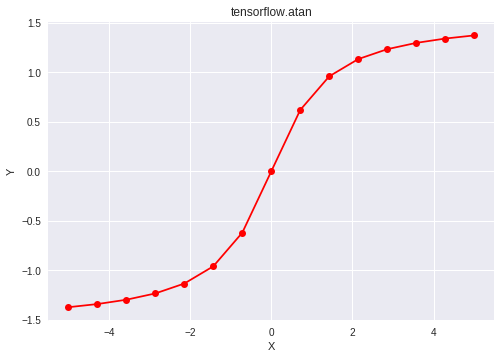
Like Article
Suggest improvement
Share your thoughts in the comments
Please Login to comment...