Python | Tensorflow acos() method
Last Updated :
07 Jan, 2022
Tensorflow is an open-source machine learning library developed by Google. One of its applications is to develop deep neural networks.
The module tensorflow.math provides support for many basic mathematical operations. Function tf.acos() [alias tf.math.acos] provides support for the inverse cosine function in Tensorflow. It expects the input to be in the range [-1, 1] and gives the output in radian form. It returns nan if the input does not lie in the range [-1, 1]. The input type is tensor and if the input contains more than one element, element-wise inverse cosine is computed.
Syntax: tf.acos(x, name=None) or tf.math.acos(x, name=None)
Parameters:
x: A tensor of any of the following types: bfloat16, half, float32, float64, int32, int64, complex64, or complex128.
name (optional): The name for the operation.
Return type: A tensor with the same type as that of x.
Code #1:
Python3
import tensorflow as tf
a = tf.constant([1.0, -0.5, 3.4, 0.2, 0.0, -2],
dtype = tf.float32)
b = tf.acos(a, name ='acos')
with tf.Session() as sess:
print('Input type:', a)
print('Input:', sess.run(a))
print('Return type:', b)
print('Output:', sess.run(b))
|
Output:
Input type: Tensor("Const_7:0", shape=(6, ), dtype=float32)
Input: [ 1. -0.5 3.4 0.2 0. -2. ]
Return type: Tensor("acos:0", shape=(6, ), dtype=float32)
Output: [0. 2.0943952 nan 1.3694384 1.5707964 nan]
Code #2: Visualization
Python3
import tensorflow as tf
import numpy as np
import matplotlib.pyplot as plt
a = np.linspace(-1, 1, 15)
b = tf.acos(a, name ='acos')
with tf.Session() as sess:
print('Input:', a)
print('Output:', sess.run(b))
plt.plot(a, sess.run(b), color = 'red', marker = "o")
plt.title("tensorflow.acos")
plt.xlabel("X")
plt.ylabel("Y")
plt.show()
|
Output:
Input: [-1. -0.85714286 -0.71428571 -0.57142857 -0.42857143 -0.28571429
-0.14285714 0. 0.14285714 0.28571429 0.42857143 0.57142857
0.71428571 0.85714286 1. ]
Output: [3.14159265 2.60049313 2.36639928 2.17904191 2.01370737 1.86054803
1.7141439 1.57079633 1.42744876 1.28104463 1.12788528 0.96255075
0.77519337 0.54109953 0. ]
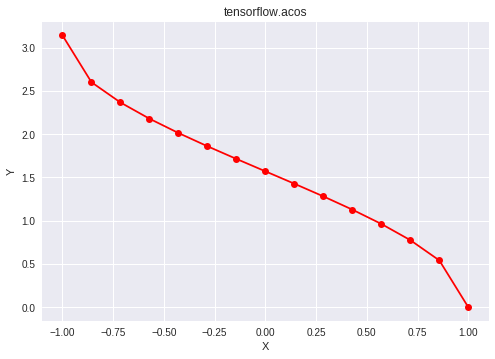
Like Article
Suggest improvement
Share your thoughts in the comments
Please Login to comment...