A String is a data structure in Python Programming that represents a sequence of characters. It is an immutable data type, meaning that once you have created a string, you cannot change it. Python String are used widely in many different applications, such as storing and manipulating text data, representing names, addresses, and other types of data that can be represented as text.
What is a String in Python?
Python Programming does not have a character data type, a single character is simply a string with a length of 1. Let’s see the Python string syntax:
Syntax of String Data Type in Python
string_variable = 'Hello, world!'
Example of string data type in Python
Python3
string_0 = "A Computer Science portal for geeks"
print(string_0)
print(type(string_0))
Output:
A Computer Science portal for geeks
<class 'str'>
String Data Type in Python
Creating a String in Python
Strings in Python can be created using single quotes or double quotes or even triple quotes. Let us see how we can define a string in Python or how to write string in Python.
Example:
In this example, we will demonstrate different ways to create a Python String. We will create a string using single quotes (‘ ‘), double quotes (” “), and triple double quotes (“”” “””). The triple quotes can be used to declare multiline strings in Python.
Python3
# Creating a String
# with single Quotes
String1 = 'Welcome to the Geeks World'
print("String with the use of Single Quotes: ")
print(String1)
# Creating a String
# with double Quotes
String1 = "I'm a Geek"
print("\nString with the use of Double Quotes: ")
print(String1)
# Creating a String
# with triple Quotes
String1 = '''I'm a Geek and I live in a world of "Geeks"'''
print("\nString with the use of Triple Quotes: ")
print(String1)
# Creating String with triple
# Quotes allows multiple lines
String1 = '''Geeks
For
Life'''
print("\nCreating a multiline String: ")
print(String1)
Output:
String with the use of Single Quotes:
Welcome to the Geeks World
String with the use of Double Quotes:
I'm a Geek
String with the use of Triple Quotes:
I'm a Geek and I live in a world of "Geeks"
Creating a multiline String:
Geeks
For
Life
Accessing characters in Python String
In Python Programming tutorials, individual characters of a String can be accessed by using the method of Indexing. Indexing allows negative address references to access characters from the back of the String, e.g. -1 refers to the last character, -2 refers to the second last character, and so on.
While accessing an index out of the range will cause an IndexError. Only Integers are allowed to be passed as an index, float or other types that will cause a TypeError.
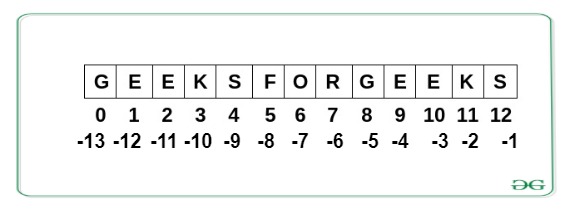
Python String syntax indexing
Example:
In this example, we will define a string in Python Programming and access its characters using positive and negative indexing. The 0th element will be the first character of the string whereas the -1th element is the last character of the string.
Python3
# Python Program to Access
# characters of String
String1 = "GeeksForGeeks"
print("Initial String: ")
print(String1)
# Printing First character
print("\nFirst character of String is: ")
print(String1[0])
# Printing Last character
print("\nLast character of String is: ")
print(String1[-1])
Output:
Initial String:
GeeksForGeeks
First character of String is:
G
Last cha racter of String is:
s
String Slicing
In Python Programming tutorials, the String Slicing method is used to access a range of characters in the String. Slicing in a String is done by using a Slicing operator, i.e., a colon (:). One thing to keep in mind while using this method is that the string returned after slicing includes the character at the start index but not the character at the last index.
Example:
In this example, we will use the string-slicing method to extract a substring of the original string. The [3:12] indicates that the string slicing will start from the 3rd index of the string to the 12th index, (12th character not including). We can also use negative indexing in string slicing.
Python3
# Python Program to
# demonstrate String slicing
# Creating a String
String1 = "GeeksForGeeks"
print("Initial String: ")
print(String1)
# Printing 3rd to 12th character
print("\nSlicing characters from 3-12: ")
print(String1[3:12])
# Printing characters between
# 3rd and 2nd last character
print("\nSlicing characters between " +
"3rd and 2nd last character: ")
print(String1[3:-2])
Output:
Initial String:
GeeksForGeeks
Slicing characters from 3-12:
ksForGeek
Slicing characters between 3rd and 2nd last character:
ksForGee
Reversing a Python String
In Python Programming tutorials, By accessing characters from a string, we can also reverse strings in Python Programming. We can Reverse a string by using String slicing method.
Example:
In this example, we will reverse a string by accessing the index. We did not specify the first two parts of the slice indicating that we are considering the whole string, from the start index to the last index.
Python3
#Program to reverse a string
gfg = "geeksforgeeks"
print(gfg[::-1])
Output:
skeegrofskeeg
Example:
We can also reverse a string by using built-in join and reversed functions, and passing the string as the parameter to the reversed() function.
Python3
# Program to reverse a string
gfg = "geeksforgeeks"
# Reverse the string using reversed and join function
gfg = "".join(reversed(gfg))
print(gfg)
Output:
skeegrofskeeg
Deleting/Updating from a String
In Python, the Updation or deletion of characters from a String is not allowed. This will cause an error because item assignment or item deletion from a String is not supported. Although deletion of the entire String is possible with the use of a built-in del keyword. This is because Strings are immutable, hence elements of a String cannot be changed once assigned. Only new strings can be reassigned to the same name.
Updating a character
A character of a string can be updated in Python by first converting the string into a Python List and then updating the element in the list. As lists are mutable in nature, we can update the character and then convert the list back into the String.
Another method is using the string slicing method. Slice the string before the character you want to update, then add the new character and finally add the other part of the string again by string slicing.
Example:
In this example, we are using both the list and the string slicing method to update a character. We converted the String1 to a list, changes its value at a particular element, and then converted it back to a string using the Python string join() method.
In the string-slicing method, we sliced the string up to the character we want to update, concatenated the new character, and finally concatenate the remaining part of the string.
Python3
# Python Program to Update
# character of a String
String1 = "Hello, I'm a Geek"
print("Initial String: ")
print(String1)
# Updating a character of the String
## As python strings are immutable, they don't support item updation directly
### there are following two ways
#1
list1 = list(String1)
list1[2] = 'p'
String2 = ''.join(list1)
print("\nUpdating character at 2nd Index: ")
print(String2)
#2
String3 = String1[0:2] + 'p' + String1[3:]
print(String3)
Output:
Initial String:
Hello, I'm a Geek
Updating character at 2nd Index:
Heplo, I'm a Geek
Heplo, I'm a Geek
Updating Entire String
In Python Programming, As Python strings are immutable in nature, we cannot update the existing string. We can only assign a completely new value to the variable with the same name.
Example:
In this example, we first assign a value to ‘String1’ and then updated it by assigning a completely different value to it. We simply changed its reference.
Python3
# Python Program to Update
# entire String
String1 = "Hello, I'm a Geek"
print("Initial String: ")
print(String1)
# Updating a String
String1 = "Welcome to the Geek World"
print("\nUpdated String: ")
print(String1)
Output:
Initial String:
Hello, I'm a Geek
Updated String:
Welcome to the Geek World
Deleting a character
Python strings are immutable, that means we cannot delete a character from it. When we try to delete thecharacter using the del keyword, it will generate an error.
Python3
# Python Program to delete
# character of a String
String1 = "Hello, I'm a Geek"
print("Initial String: ")
print(String1)
print("Deleting character at 2nd Index: ")
del String1[2]
print(String1)
Output:
Initial String:
Hello, I'm a Geek
Deleting character at 2nd Index:
Traceback (most recent call last):
File "e:\GFG\Python codes\Codes\demo.py", line 9, in <module>
del String1[2]
TypeError: 'str' object doesn't support item deletion
But using slicing we can remove the character from the original string and store the result in a new string.
Example:
In this example, we will first slice the string up to the character that we want to delete and then concatenate the remaining string next from the deleted character.
Python3
# Python Program to Delete
# characters from a String
String1 = "Hello, I'm a Geek"
print("Initial String: ")
print(String1)
# Deleting a character
# of the String
String2 = String1[0:2] + String1[3:]
print("\nDeleting character at 2nd Index: ")
print(String2)
Output:
Initial String:
Hello, I'm a Geek
Deleting character at 2nd Index:
Helo, I'm a Geek
Deleting Entire String
In Python Programming, Deletion of the entire string is possible with the use of del keyword. Further, if we try to print the string, this will produce an error because the String is deleted and is unavailable to be printed.
Python3
# Python Program to Delete
# entire String
String1 = "Hello, I'm a Geek"
print("Initial String: ")
print(String1)
# Deleting a String
# with the use of del
del String1
print("\nDeleting entire String: ")
print(String1)
Error:
Traceback (most recent call last):
File "/home/e4b8f2170f140da99d2fe57d9d8c6a94.py", line 12, in
print(String1)
NameError: name 'String1' is not defined
Escape Sequencing in Python
While printing Strings with single and double quotes in it causes SyntaxError because String already contains Single and Double Quotes and hence cannot be printed with the use of either of these. Hence, to print such a String either Triple Quotes are used or Escape sequences are used to print Strings.
Escape sequences start with a backslash and can be interpreted differently. If single quotes are used to represent a string, then all the single quotes present in the string must be escaped and the same is done for Double Quotes.
Example:
Python3
# Python Program for
# Escape Sequencing
# of String
# Initial String
String1 = '''I'm a "Geek"'''
print("Initial String with use of Triple Quotes: ")
print(String1)
# Escaping Single Quote
String1 = 'I\'m a "Geek"'
print("\nEscaping Single Quote: ")
print(String1)
# Escaping Double Quotes
String1 = "I'm a \"Geek\""
print("\nEscaping Double Quotes: ")
print(String1)
# Printing Paths with the
# use of Escape Sequences
String1 = "C:\\Python\\Geeks\\"
print("\nEscaping Backslashes: ")
print(String1)
# Printing Paths with the
# use of Tab
String1 = "Hi\tGeeks"
print("\nTab: ")
print(String1)
# Printing Paths with the
# use of New Line
String1 = "Python\nGeeks"
print("\nNew Line: ")
print(String1)
Output:
Initial String with use of Triple Quotes:
I'm a "Geek"
Escaping Single Quote:
I'm a "Geek"
Escaping Double Quotes:
I'm a "Geek"
Escaping Backslashes:
C:\Python\Geeks\
Tab:
Hi Geeks
New Line:
Python
Geeks
Example:
To ignore the escape sequences in a String, r or R is used, this implies that the string is a raw string and escape sequences inside it are to be ignored.
Python3
# Printing hello in octal
String1 = "\110\145\154\154\157"
print("\nPrinting in Octal with the use of Escape Sequences: ")
print(String1)
# Using raw String to
# ignore Escape Sequences
String1 = r"This is \110\145\154\154\157"
print("\nPrinting Raw String in Octal Format: ")
print(String1)
# Printing Geeks in HEX
String1 = "This is \x47\x65\x65\x6b\x73 in \x48\x45\x58"
print("\nPrinting in HEX with the use of Escape Sequences: ")
print(String1)
# Using raw String to
# ignore Escape Sequences
String1 = r"This is \x47\x65\x65\x6b\x73 in \x48\x45\x58"
print("\nPrinting Raw String in HEX Format: ")
print(String1)
Output:
Printing in Octal with the use of Escape Sequences:
Hello
Printing Raw String in Octal Format:
This is \110\145\154\154\157
Printing in HEX with the use of Escape Sequences:
This is Geeks in HEX
Printing Raw String in HEX Format:
This is \x47\x65\x65\x6b\x73 in \x48\x45\x58
Formatting of Strings
Strings in Python or string data type in Python can be formatted with the use of format() method which is a very versatile and powerful tool for formatting Strings. Format method in String contains curly braces {} as placeholders which can hold arguments according to position or keyword to specify the order.
Example 1:
In this example, we will declare a string which contains the curly braces {} that acts as a placeholders and provide them values to see how string declaration position matters.
Python3
# Python Program for
# Formatting of Strings
# Default order
String1 = "{} {} {}".format('Geeks', 'For', 'Life')
print("Print String in default order: ")
print(String1)
# Positional Formatting
String1 = "{1} {0} {2}".format('Geeks', 'For', 'Life')
print("\nPrint String in Positional order: ")
print(String1)
# Keyword Formatting
String1 = "{l} {f} {g}".format(g='Geeks', f='For', l='Life')
print("\nPrint String in order of Keywords: ")
print(String1)
Output:
Print String in default order:
Geeks For Life
Print String in Positional order:
For Geeks Life
Print String in order of Keywords:
Life For Geeks
Example 2:
Integers such as Binary, hexadecimal, etc., and floats can be rounded or displayed in the exponent form with the use of format specifiers.
Python3
# Formatting of Integers
String1 = "{0:b}".format(16)
print("\nBinary representation of 16 is ")
print(String1)
# Formatting of Floats
String1 = "{0:e}".format(165.6458)
print("\nExponent representation of 165.6458 is ")
print(String1)
# Rounding off Integers
String1 = "{0:.2f}".format(1/6)
print("\none-sixth is : ")
print(String1)
Output:
Binary representation of 16 is
10000
Exponent representation of 165.6458 is
1.656458e+02
one-sixth is :
0.17
Example 3:
In String data type in Python , A string can be left, right, or center aligned with the use of format specifiers, separated by a colon(:). The (<) indicates that the string should be aligned to the left, (>) indicates that the string should be aligned to the right and (^) indicates that the string should be aligned to the center. We can also specify the length in which it should be aligned. For example, (<10) means that the string should be aligned to the left within a field of width of 10 characters.
Python3
# String alignment
String1 = "|{:<10}|{:^10}|{:>10}|".format('Geeks',
'for',
'Geeks')
print("\nLeft, center and right alignment with Formatting: ")
print(String1)
# To demonstrate aligning of spaces
String1 = "\n{0:^16} was founded in {1:<4}!".format("GeeksforGeeks",
2009)
print(String1)
Output:
Left, center and right alignment with Formatting:
|Geeks | for | Geeks|
GeeksforGeeks was founded in 2009 !
Example 4:
Old-style formatting was done without the use of the format method by using the % operator
Python3
# Python Program for
# Old Style Formatting
# of Integers
Integer1 = 12.3456789
print("Formatting in 3.2f format: ")
print('The value of Integer1 is %3.2f' % Integer1)
print("\nFormatting in 3.4f format: ")
print('The value of Integer1 is %3.4f' % Integer1)
Output:
Formatting in 3.2f format:
The value of Integer1 is 12.35
Formatting in 3.4f format:
The value of Integer1 is 12.3457
Useful Python String Operations
Python String constants
Built-In Function
| Description
|
|---|
| string.ascii_letters | Concatenation of the ascii_lowercase and ascii_uppercase constants.
|
| string.ascii_lowercase | Concatenation of lowercase letters
|
| string.ascii_uppercase | Concatenation of uppercase letters
|
| string.digits | Digit in strings
|
| string.hexdigits | Hexadigit in strings
|
string.letters
| concatenation of the strings lowercase and uppercase
|
string.lowercase
| A string must contain lowercase letters.
|
string.octdigits
| Octadigit in a string
|
string.punctuation
| ASCII characters having punctuation characters.
|
string.printable
| String of characters which are printable
|
| String.endswith() | Returns True if a string ends with the given suffix otherwise returns False
|
| String.startswith() | Returns True if a string starts with the given prefix otherwise returns False
|
| String.isdigit() | Returns “True” if all characters in the string are digits, Otherwise, It returns “False”.
|
| String.isalpha() | Returns “True” if all characters in the string are alphabets, Otherwise, It returns “False”.
|
| string.isdecimal() | Returns true if all characters in a string are decimal.
|
| str.format() | one of the string formatting methods in Python3, which allows multiple substitutions and value formatting.
|
| String.index | Returns the position of the first occurrence of substring in a string
|
string.uppercase
| A string must contain uppercase letters.
|
| string.whitespace | A string containing all characters that are considered whitespace.
|
| string.swapcase() | Method converts all uppercase characters to lowercase and vice versa of the given string, and returns it
|
| replace() | returns a copy of the string where all occurrences of a substring is replaced with another substring.
|
Deprecated string functions
Built-In Function
| Description
|
|---|
| string.Isdecimal | Returns true if all characters in a string are decimal
|
| String.Isalnum | Returns true if all the characters in a given string are alphanumeric.
|
| string.Istitle | Returns True if the string is a title cased string
|
| String.partition | splits the string at the first occurrence of the separator and returns a tuple.
|
| String.Isidentifier | Check whether a string is a valid identifier or not.
|
| String.len | Returns the length of the string.
|
| String.rindex | Returns the highest index of the substring inside the string if substring is found.
|
| String.Max | Returns the highest alphabetical character in a string.
|
| String.min | Returns the minimum alphabetical character in a string.
|
| String.splitlines | Returns a list of lines in the string.
|
| string.capitalize | Return a word with its first character capitalized.
|
| string.expandtabs | Expand tabs in a string replacing them by one or more spaces
|
| string.find | Return the lowest indexing a sub string.
|
| string.rfind | find the highest index.
|
| string.count | Return the number of (non-overlapping) occurrences of substring sub in string
|
| string.lower | Return a copy of s, but with upper case, letters converted to lower case.
|
| string.split | Return a list of the words of the string, If the optional second argument sep is absent or None
|
| string.rsplit() | Return a list of the words of the string s, scanning s from the end.
|
| rpartition() | Method splits the given string into three parts
|
string.splitfields
| Return a list of the words of the string when only used with two arguments.
|
| string.join | Concatenate a list or tuple of words with intervening occurrences of sep.
|
| string.strip() | It returns a copy of the string with both leading and trailing white spaces removed
|
| string.lstrip | Return a copy of the string with leading white spaces removed.
|
| string.rstrip | Return a copy of the string with trailing white spaces removed.
|
| string.swapcase | Converts lower case letters to upper case and vice versa.
|
| string.translate | Translate the characters using table
|
| string.upper | lower case letters converted to upper case.
|
| string.ljust | left-justify in a field of given width.
|
| string.rjust | Right-justify in a field of given width.
|
| string.center() | Center-justify in a field of given width.
|
| string-zfill | Pad a numeric string on the left with zero digits until the given width is reached.
|
| string.replace | Return a copy of string s with all occurrences of substring old replaced by new.
|
| string.casefold() | Returns the string in lowercase which can be used for caseless comparisons.
|
| string.encode | Encodes the string into any encoding supported by Python. The default encoding is utf-8.
|
| string.maketrans | Returns a translation table usable for str.translate()
|
Use of String in Python
- Strings are extensively used for text processing tasks such as searching, extracting, modifying, and formatting text data.
- Strings are used to read input from users via the standard input (stdin) or command-line arguments and to display output using print statements.
- Strings are used to represent data in various formats, including JSON, XML, CSV, and more. They are often manipulated to extract specific information or transform data structures.
- Strings are used to read from and write to text files. They facilitate operations such as reading the contents of a file, writing data to a file, and manipulating file paths.
- Strings support a wide range of operations such as concatenation, slicing, indexing, searching, replacing, and splitting. These operations enable developers to manipulate and transform text efficiently.
Advantages of String in Python:
- Strings are used at a larger scale i.e. for a wide areas of operations such as storing and manipulating text data, representing names, addresses, and other types of data that can be represented as text.
- Python has a rich set of string methods that allow you to manipulate and work with strings in a variety of ways. These methods make it easy to perform common tasks such as converting strings to uppercase or lowercase, replacing substrings, and splitting strings into lists.
- Strings are immutable, meaning that once you have created a string, you cannot change it. This can be beneficial in certain situations because it means that you can be confident that the value of a string will not change unexpectedly.
- Python has built-in support for strings, which means that you do not need to import any additional libraries or modules to work with strings. This makes it easy to get started with strings and reduces the complexity of your code.
- Python has a concise syntax for creating and manipulating strings, which makes it easy to write and read code that works with strings.
Drawbacks of String in Python:
- When we are dealing with large text data, strings can be inefficient. For instance, if you need to perform a large number of operations on a string, such as replacing substrings or splitting the string into multiple substrings, it can be slow and consume a lot resources.
- Strings can be difficult to work with when you need to represent complex data structures, such as lists or dictionaries. In these cases, it may be more efficient to use a different data type, such as a list or a dictionary, to represent the data.
FAQ’s on Python String
Q.What is a Python string?
A Python string is a sequence of characters enclosed within quotes. It is immutable datatype, its value cannot be altered after it has been created.
Q.How can I create a string in Python?
Strings can be created using single quotes, double quotes, or triple quotes. For Example:
Single quotes: ‘Hii’
Double quotes: “Geeks”
Triple quotes: ”’Welcome”’ “””Greeks”””
Q.How can I access characters in a string?
Python strings are zero-indexed, so we can access single character using indexing. For Example:
String = “GeeksForGeeks”
Print(String[0]) ‘ Output= G ‘
Print(String[-1]) ‘ Output= s ‘
Q.Can I concatenate strings in Python?
Yes, you can concatenate strings using the ‘+’ operator. For Example:
first_name = “Raja”
last_name = “Ram”
full_name = first_name + ” ” + last_name
Q.How can I get the length of a string?
The length of a string can be obtained using the ‘len()’ function. For Example:
string = “GeeksForGeeks”
length = len(string)
Recent Articles on Python String
More Videos on Python Strings
Programs of Python Strings
Like Article
Suggest improvement
Share your thoughts in the comments
Please Login to comment...