Python SQLite – Create Table
Last Updated :
13 Jan, 2022
In this article, we will discuss how can we create tables in the SQLite database from the Python program using the sqlite3 module.
In SQLite database we use the following syntax to create a table:
CREATE TABLE database_name.table_name(
column1 datatype PRIMARY KEY(one or more columns),
column2 datatype,
column3 datatype,
…..
columnN datatype
);
Now we will create a table using Python:
Approach:
Import the required module
- Establish the connection or create a connection object with the database using the connect() function of the sqlite3 module.
- Create a Cursor object by calling the cursor() method of the Connection object.
- Form table using the CREATE TABLE statement with the execute() method of the Cursor class.
Implementation:
Python3
import sqlite3
connection_obj = sqlite3.connect('geek.db')
cursor_obj = connection_obj.cursor()
cursor_obj.execute("DROP TABLE IF EXISTS GEEK")
table =
cursor_obj.execute(table)
print("Table is Ready")
connection_obj.close()
|
Output:
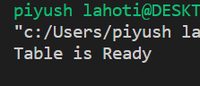
Like Article
Suggest improvement
Share your thoughts in the comments
Please Login to comment...