Python | Send SMS using Twilio
Last Updated :
18 Apr, 2019
As we know Python is a cool scripting language and can be used to write scripts to easify day-to-day task. Also, since python has large community support and lots of module/API available, it makes Python more versatile and popular among users.
In this article, we will see how to use Twilio API to send SMS using Python. It will be a very quick and easy guide to doing this very interesting task.
Firstly, we need to create an account in Twilio’s official website to get the id and token. This is a paid service, but you will be credited with an initial amount to get you started.
Steps to create Twilio account:
Head to Twilio’s registration page. Complete the registration by filling in with the required details.
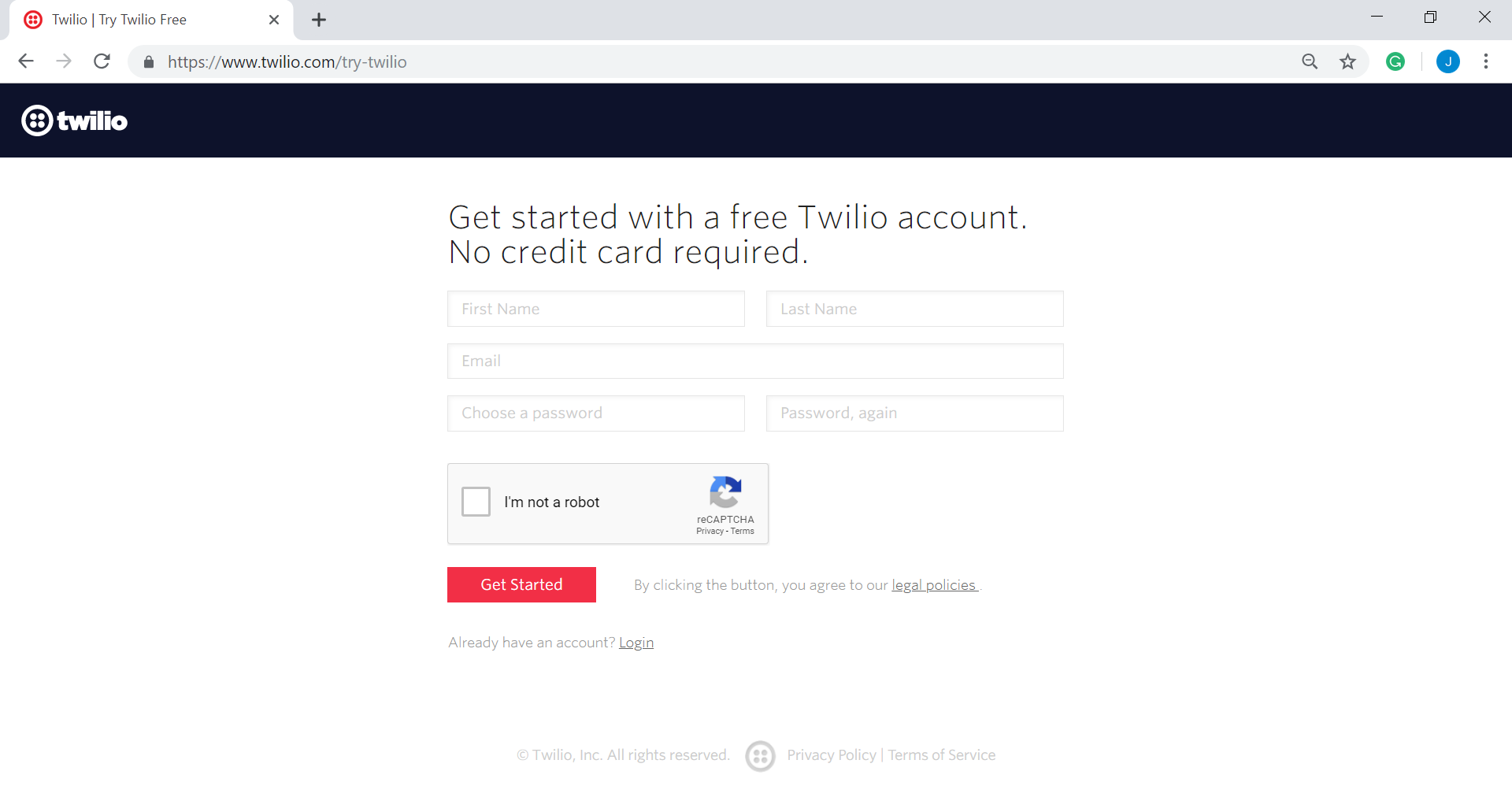
From the console(dashboard), copy the ACCOUNT SID and AUTH TOKEN.
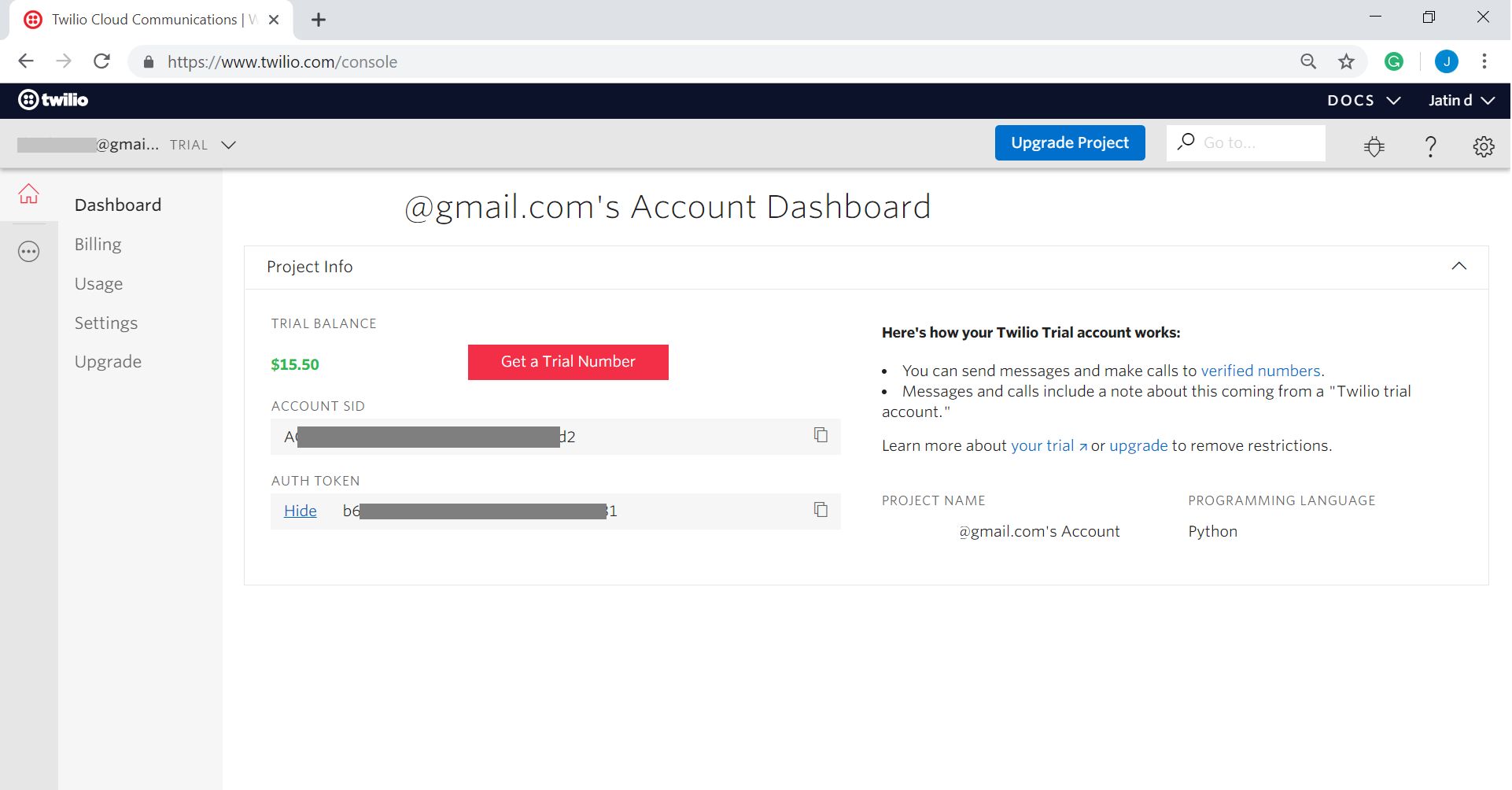
Install Twilio library using pip.
pip install twilio
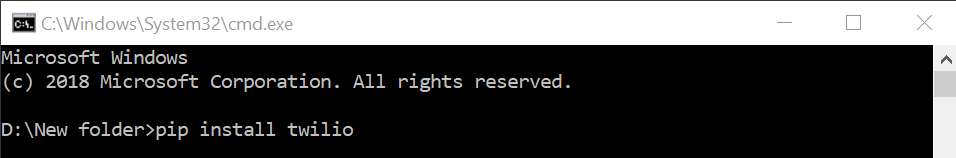
Below is the Python implementation:
from twilio.rest import Client
account_sid = 'ACXXXXXXXXXXXXXXXXXXXXXXXXXXXXXXXX'
auth_token = 'your_auth_token'
client = Client(account_sid, auth_token)
message = client.messages.create(
from_='+15017122661',
body ='body',
to ='+15558675310'
)
print(message.sid)
|
In the above code, just replace the values of account_sid and auth_token with the values you receive from Twilio. Also, replace the body with the message which you want to send and bingo!
Exercise:
Extract emails from your account and forward the subject and receivers mail address as a text message to your mobile phone. You can even filter it by limiting it to forward only important mails.
Share your thoughts in the comments
Please Login to comment...