Python Program to Replace Specific Line in File
Last Updated :
14 Sep, 2021
In this article, we are going to write a Python program to replace specific lines in the file.
We will first open the file in read-only mode and read all the lines using readlines(), creating a list of lines storing it in a variable. We will make the necessary changes to a specific line and after that, we open the file in write-only mode and write the modified data using writelines().
File for demonstration:
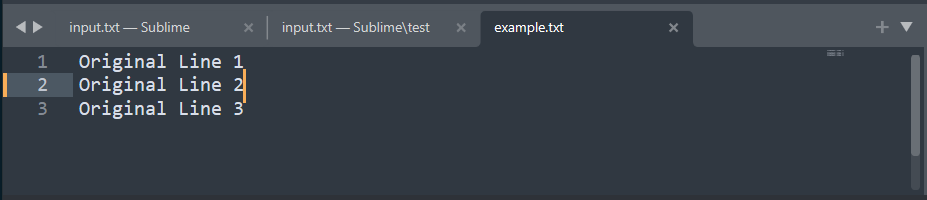
Explanation:
First, open the File in read-only mode and read the file line by line using readlines() method, and store it in a variable.
with open('example.txt','r',encoding='utf-8') as file:
data = file.readlines()
The variable will contain a list of lines, Printing it will show all the lines present inside the list.
print(data)
Make necessary changes to a specific line. (Here, I have modified the second line)
data[1] = "Here is my modified Line 2\n"
Open the file again in write-only mode and write the modified data using writelines() method.
With open('example.txt', 'w', encoding='utf-8') as file:
file.writelines(data)
Below is the implementation:
Python3
with open('example.txt', 'r', encoding='utf-8') as file:
data = file.readlines()
print(data)
data[1] = "Here is my modified Line 2\n"
with open('example.txt', 'w', encoding='utf-8') as file:
file.writelines(data)
|
Output:
['Line 1\n', 'Here is my modified Line 2\n', 'Line 3']
After Modification:

Like Article
Suggest improvement
Share your thoughts in the comments
Please Login to comment...