Python PostgreSQL – Order By
Last Updated :
23 Sep, 2021
In this article, we will discuss how to use order by clause in PostgreSQL using python.
The Order By clause is used to sort the records of a table returned by the SELECT clause in ascending order by default, yet asc keyword can be used. If we want to sort the records in descending order then we have to write desc word.
Syntax :
SELECT
column1, column2, ....
FROM
table_name
ORDER BY
column1, colum2,.... [ASC | DESC]
Data in use:
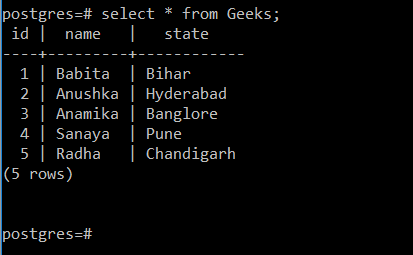
To start, first, import all the required libraries into the working space and then establish the connection to the database. Now initialize a cursor and pass the SQL statement to be executed. Print the result set generated and close the connection.
Example 1: Python code to display state name in descending order
Python3
import psycopg2
conn = psycopg2.connect(
database="postgres",
user='postgres',
password='password',
host='localhost',
port='5432'
)
cursor = conn.cursor()
sql =
cursor.execute(sql)
cursor.execute()
cursor.execute(
)
cursor.execute(
)
cursor.execute()
cursor.execute(
)
sql2 = 'select * from Geeks order by state desc;'
cursor.execute(sql2)
print(cursor.fetchall())
conn.commit()
conn.close()
|
Output:
[(4, ‘Sanaya’, ‘Pune’), (2, ‘Anushka’, ‘Hyderabad’), (5, ‘Radha’, ‘Chandigarh’), (1, ‘Babita’, ‘Bihar’), (3, ‘Anamika’, ‘Banglore’)]
Example 2: Python code for displaying records of Geeks in ascending order of name
Python3
import psycopg2
conn = psycopg2.connect(
database="postgres",
user='postgres',
password='password',
host='localhost',
port='5432'
)
cursor = conn.cursor()
sql =
cursor.execute(sql)
cursor.execute()
cursor.execute(
)
cursor.execute(
)
cursor.execute()
cursor.execute(
)
sql2 = 'select * from Geeks order by name;'
cursor.execute(sql2)
print(cursor.fetchall())
conn.commit()
conn.close()
|
Output:
[(3, ‘Anamika’, ‘Banglore’), (2, ‘Anushka’, ‘Hyderabad’), (1, ‘Babita’, ‘Bihar’), (5, ‘Radha’, ‘Chandigarh’), (4, ‘Sanaya’, ‘Pune’)]
Like Article
Suggest improvement
Share your thoughts in the comments
Please Login to comment...