Python PostgreSQL – Create Database
Last Updated :
09 Jan, 2023
In this article, we will discuss how to create database in PostgreSQL using pysopg2 in Python.
CREATE DATABASE is one of the Data Definition Language ( DDL ) statements supported by the PostgreSQL Database Management System. It is used to create database in PostgreSQL. Database name should be always unique. If it already exists then it shows that the particular database already exists.
Syntax: CREATE DATABASE database_name;
Example: Creating Database using Pyscopg2
Python3
import psycopg2
conn = psycopg2.connect(
database="postgres",
user='postgres',
password='password',
host='localhost',
port= '5432'
)
conn.autocommit = True
cursor = conn.cursor()
sql = ;
cursor.execute(sql)
print("Database has been created successfully !!");
conn.close()
|
Output
Database has been created successfully !!
Let’s check the database in PostgreSQL:
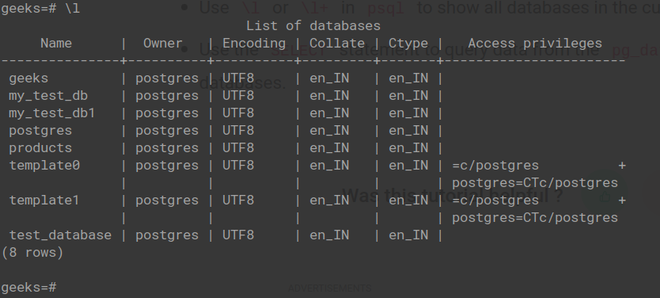
Like Article
Suggest improvement
Share your thoughts in the comments
Please Login to comment...