Python PIL | putpixel() method
Last Updated :
19 Jul, 2019
PIL is the Python Imaging Library which provides the python interpreter with image editing capabilities. The PixelAccess class provides read and write access to PIL.Image data at a pixel level.
Accessing individual pixels is fairly slow. If you are looping over all of the pixels in an image, there is likely a faster way using other parts of the Pillow API.
putpixel() Modifies the pixel at x, y. The color is given as a single numerical value for single band images, and a tuple for multi-band images
Syntax: putpixel(self, xy, color)
Parameters:
xy :The pixel coordinate, given as (x, y)
value: – The pixel value.
Returns: An Image with pixel .
Image Used:

from PIL import Image
image = Image.open(r'C:\Users\System-Pc\Desktop\python.png')
width, height = image.size
for x in range(height):
image.putpixel( (x, x), (0, 0, 0, 255) )
image.show()
|
Output:

Another example:Here we change the color parameter.
Image Used

from PIL import Image
image = Image.open(r'C:\Users\System-Pc\Desktop\ybear.jpg')
width, height = image.size
for x in range(height):
image.putpixel( (x, x), (10, 10, 10, 255) )
image.show()
|
Output:
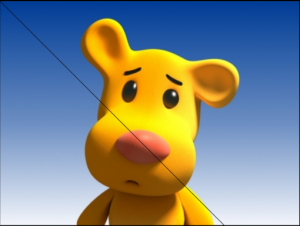
Like Article
Suggest improvement
Share your thoughts in the comments
Please Login to comment...