Python PIL | Kernel() method
Last Updated :
14 Jul, 2019
PIL is the Python Imaging Library which provides the python interpreter with image editing capabilities. The ImageFilter module contains definitions for a pre-defined set of filters, which can be used with the Image.filter() method.
PIL.ImageFilter.Kernel() Create a convolution kernel. The current version only supports 3×3 and 5×5 integer and floating point kernels.
Syntax: PIL.ImageFilter.Kernel(size, kernel, scale=None, offset=0)
Parameters:
size – Kernel size, given as (width, height). In the current version, this must be (3, 3) or (5, 5).
kernel – A sequence containing kernel weights.
scale – Scale factor. If given, the result for each pixel is divided by this value. the default is the sum of the kernel weights.
offset – Offset. If given, this value is added to the result, after it has been divided by the scale factor.
Returns type: An image.
Image Used:

from PIL import Image, ImageFilter
im1 = Image.open(r"C:\Users\System-Pc\Desktop\leave.JPG")
im2 = im1.filter(ImageFilter.Kernel((3, 3),
(-1, -1, -1, -1, 9, -1, -1, -1, -1), 1, 0))
im2 = im2.show()
|
Output:

Another example: Here change kernel value to obtain output, we can change other parameters as well.
from PIL import Image, ImageFilter
from PIL import Image, ImageFilter
im1 = Image.open(r"C:\Users\System-Pc\Desktop\leave.JPG")
im2 = im1.filter(ImageFilter.Kernel((3, 3),
(-1, -1, -1, -1, 11, -2, -2, -2, -2), 1, 0))
im2 = im2.show()
|
Output:
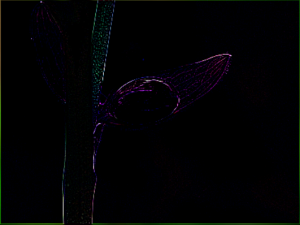
Like Article
Suggest improvement
Share your thoughts in the comments
Please Login to comment...