Python | Pandas Series.unique()
Last Updated :
17 Sep, 2018
Python is a great language for doing data analysis, primarily because of the fantastic ecosystem of data-centric Python packages. Pandas is one of those packages, and makes importing and analyzing data much easier.
While analyzing the data, many times the user wants to see the unique values in a particular column, which can be done using Pandas unique() function.
To download the CSV file used, Click Here.
Syntax: Series.unique()
Return Type: Numpy array of unique values in that column
Example #1: Using Series.unique()
In this example, unique() method is used to know all type of unique values in Team column.
import pandas as pd
data = pd.read_csv("employees.csv")
arr = data["Team"].unique()
print(arr)
|
Output:
As shown in the output image, an array with all of the unique values in the column is returned.
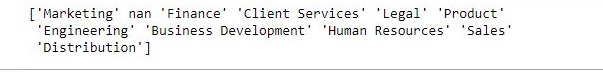
Error and Exceptions:
- This method works only on series and not on Data Frames
- As shown in the output, this method includes NULL value as a unique value.
Share your thoughts in the comments
Please Login to comment...