Python | Pandas DataFrame.where()
Last Updated :
01 Dec, 2023
Python is a great language for doing data analysis, primarily because of the fantastic ecosystem of data-centric Python packages. Pandas is one of those packages and makes importing and analyzing data much easier.
Pandas where() method in Python is used to check a data frame for one or more conditions and return the result accordingly. By default, The rows not satisfying the condition are filled with NaN value.
Pandas DataFrame.where() Function Syntax
Syntax: DataFrame.where(cond, other=nan, inplace=False, axis=None, level=None, errors=’raise’, try_cast=False, raise_on_error=None)
Parameters:
- cond: One or more condition to check data frame for.
- other: Replace rows which don’t satisfy the condition with user defined object, Default is NaN
- inplace: Boolean value, Makes changes in data frame itself if True
- axis: axis to check( row or columns)
For the link to the CSV file used, Click here.
Python Pandas DataFrame.where() Examples
Below are some examples of Pandas DataFrame.where():
Pandas DataFrame.where() Single Condition Operation
In this example, rows having particular Team name will be shown and rest will be replaced by NaN using .where() method.
Python3
import pandas as pd
data = pd.read_csv("nba.csv")
data.sort_values("Team", inplace=True)
filter = data["Team"] == "Atlanta Hawks"
data.where(filter, inplace=True)
data
|
Output
As shown in the output image, every row which doesn’t have Team = Atlanta Hawks is replaced with NaN.
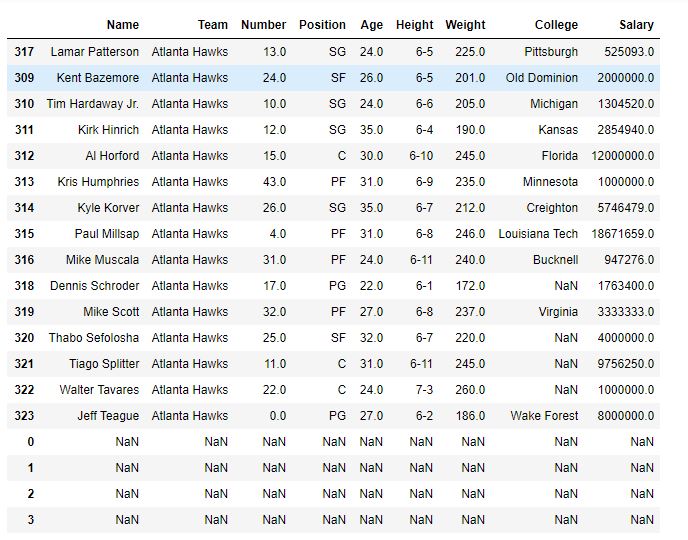
Pandas DataFrame.where() with Multiple Columns and Conditions
In this example, data is filtered on the basis of both Team and Age. Only the rows having Team name “Atlanta Hawks” and players having age above 24 will be displayed.
Python3
import pandas as pd
data = pd.read_csv("nba.csv")
data.sort_values("Team", inplace=True)
filter1 = data["Team"] == "Atlanta Hawks"
filter2 = data["Age"] > 24
data.where(filter1 & filter2, inplace=True)
data
|
Output
As shown in the output image, Only the rows having Team name “Atlanta Hawks” and players having age above 24 are displayed.

Like Article
Suggest improvement
Share your thoughts in the comments
Please Login to comment...