Python | Pandas dataframe.infer_objects()
Last Updated :
19 Nov, 2018
Python is a great language for doing data analysis, primarily because of the fantastic ecosystem of data-centric python packages. Pandas is one of those packages and makes importing and analyzing data much easier.
Pandas dataframe.infer_objects() function attempts to infer better data type for input object column. This function attempts soft conversion of object-dtyped columns, leaving non-object and unconvertible columns unchanged. The inference rules are the same as during normal Series/DataFrame construction.
Syntax: DataFrame.infer_objects()
Returns : converted : same type as input object
Example #1: Use infer_objects() function to infer better data type.
import pandas as pd
df = pd.DataFrame({"A":["sofia", 5, 8, 11, 100],
"B":[2, 8, 77, 4, 11],
"C":["amy", 11, 4, 6, 9]})
df
|
Output :

Let’s see the dtype (data type) of each column in the dataframe.

As we can see in the output, first and third column is of object type. whereas the second column is of int64 type. Now slice the dataframe and create a new dataframe from it.
df_new = df[1:]
df_new
df_new.info()
|
Output :


As we can see in the output, column “A” and “C” are of object type even though they contain integer value. So, let’s try the infer_objects() function.
df_new = df_new.infer_objects()
df_new.info()
|
Output :

Now, if we look at the dtype of each column, we can see that the column “A” and “C” are now of int64 type.
Example #2: Use infer_objects() function to infer better data type for the object.
import pandas as pd
df = pd.DataFrame({"A":["sofia", 5, 8, 11, 100],
"B":[2 + 2j, 8, 77, 4, 11],
"C":["amy", 11, 4, 6, 9]})
df
|

Let’s see the dtype (data type) of each column in the dataframe.

As we can see in the output, first and third column is of object type. whereas the second column is of complex128 type. Now slice the dataframe and create a new dataframe from it.
df_new = df[1:]
df_new
df_new.info()
|


As we can see in the output, column “A” and “C” are of object type even though they contain integer value. Similar is the case with column “B”. So, let’s try the infer_objects() function.
df_new = df_new.infer_objects()
df_new.info()
|
Output :
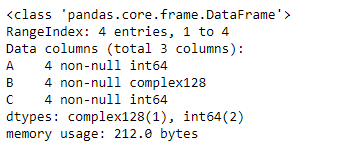
Notice, the dtype for column “B” did not change. infer_objects() function tries to do soft conversion leaving non-object and unconvertible columns unchanged.
Like Article
Suggest improvement
Share your thoughts in the comments
Please Login to comment...