Python | os.path.realpath() method
Last Updated :
18 Jun, 2019
OS module in Python provides functions for interacting with the operating system. OS comes under Python’s standard utility modules. This module provides a portable way of using operating system dependent functionality. os.path module is sub module of OS module in Python used for common path name manipulation.
os.path.realpath() method in Python is used to get the canonical path of the specified filename by eliminating any symbolic links encountered in the path.
Syntax: os.path.realpath(path)
Parameter:
path: A path-like object representing the file system path.
A path-like object is either a string or bytes object representing a path.
Return Type: This method returns a string value which represents the canonical path.
Create a soft link or symbolic link
In Unix or Linux, soft link or symbolic link can be created using ln command. Below is the syntax to create a symbolic link at the shell prompt:
$ ln -s {source-filename} {symbolic-filename}
Example:
Example:
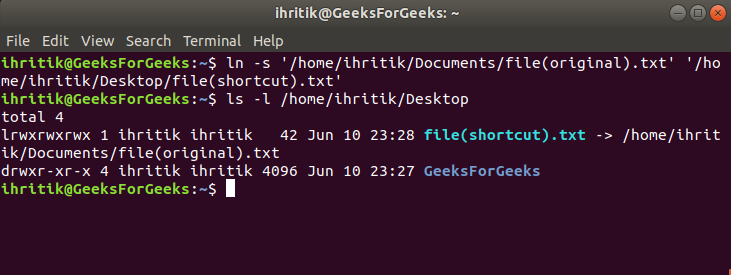
In above output, “/home/ihritik/Desktop/file(shortcut).txt” is a symbolic link.
Code : Use of os.path.realpath() method to get canonical path and resolve symbolic links
import os
path = "/home / ihritik / Desktop / file(shortcut).txt"
real_path = os.path.realpath(path)
print(real_path)
path = "/../../GeeksForGeeks / sample.py"
real_path = os.path.realpath(path)
print(real_path)
path = "file.txt"
real_path = os.path.realpath(path)
print(real_path)
os.chdir("/home / ihritik / Downloads/")
path = "file.txt"
real_path = os.path.realpath(path)
print(real_path)
|
Output:
/home/ihritik/Documents/file(original).txt
/GeeksForGeeks/sample.py
/home/ihritik/file.txt
/home/ihritik/Downloads/file.txt
Reference: https://docs.python.org/3/library/os.path.html
Like Article
Suggest improvement
Share your thoughts in the comments
Please Login to comment...