Python | os.get_terminal_size() method
Last Updated :
26 May, 2019
OS module in Python provides functions for interacting with the operating system. OS comes under Python’s standard utility modules. This module provides a portable way of using operating system dependent functionality.
os.get_terminal_size() method in Python is used to query the size of a terminal. This method returns the size of a terminal as a pair columns and lines. Here, columns represents width of the terminal window in characters and lines represents height of the terminal window in characters.
Syntax: os.get_terminal_size(fd = STDOUT_FILENO)
Parameter:
fd (optional): A file descriptor. It specifies which file descriptor should be queried. The default value of fd parameter is STDOUT_FILENO or standard output.
Return Type: This method returns a object of class ‘os.terminal_size’ which holds columns and lines attributes.
Code: Use of os.get_terminal_size() method
import os
size = os.get_terminal_size()
print(size)
|
Output:
os.terminal_size(columns=80, lines=24)
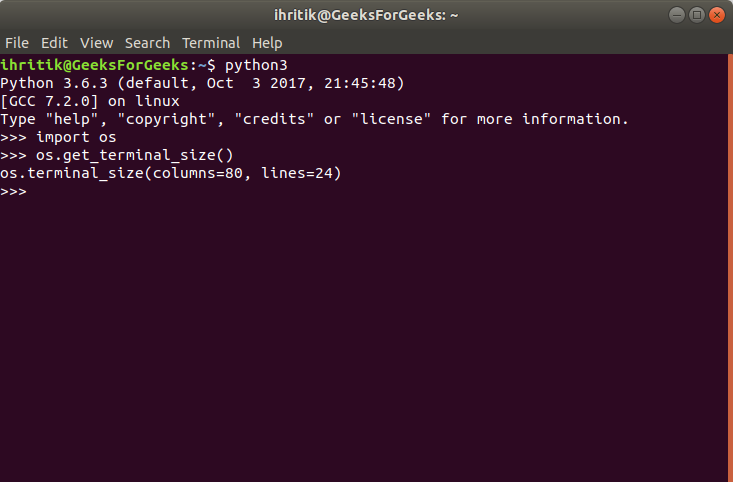
Share your thoughts in the comments
Please Login to comment...